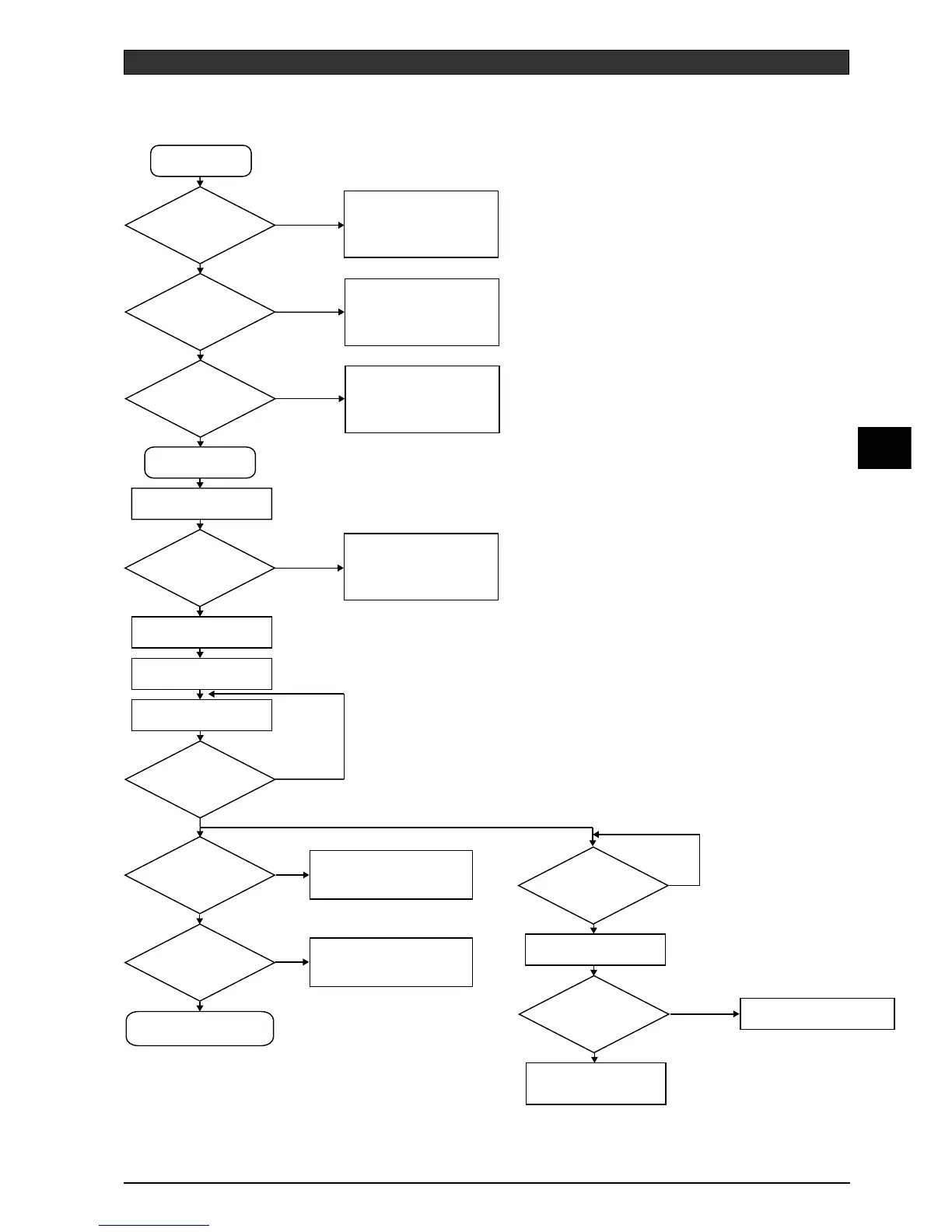85
5 Supplemental Information
5
5-1 OPERATIONAL SEQUENCE
5 Supplemental Information
DRAM CHECK
Main Power SW ON
NG
OK
All LEDs blink 5 times and [ROLL]
and [CARTRIDGE HOLDER 1] LED
blink once.
Copy
firmware to DRAM
from FLASH MEMORY.
Firmware program
SUM CHECK.
EEROM CHECK
[POWER] LED ON
Detects Midia
Detects Sheet Loading Lever.
Move to Print Origin to be stand-by.
[CARTRIGE HOLDER] LED blinks.
OK
OK
NG
NG
NG
OK
DOWN
UP
All LEDs blink 5 times and [FRONT
COVER]and [CARTRIDGE HOLDER
1] LED blink once.
All LEDs blink 5 times and [FRONT
COVER]and [CARTRIDGE HOLDER
2] LED blink once.
Sub Power SW ON
All LEDs blink 5 times and [ROLL]
and [CARTRIDGE HOLDER 2] LED
blink once.
Initialize THERMAL HEAD.
Detect Limit Position.
Select Sheet Type.
NG
[PIECE] and [ROLL] LED starts
blinking.
Detects Pinch Roller Position.
NG
[PIECE] and [ROLL] LED starts
blinking.
OK
OK
Detects FRONT COVER.
CLOSE
[FRONT COVER] LED will be ON.
Detects CARTRIDGE TYPE.
OK
[CARTRIDGE HOLDER] LED will
be ON.
NG
OPEN
