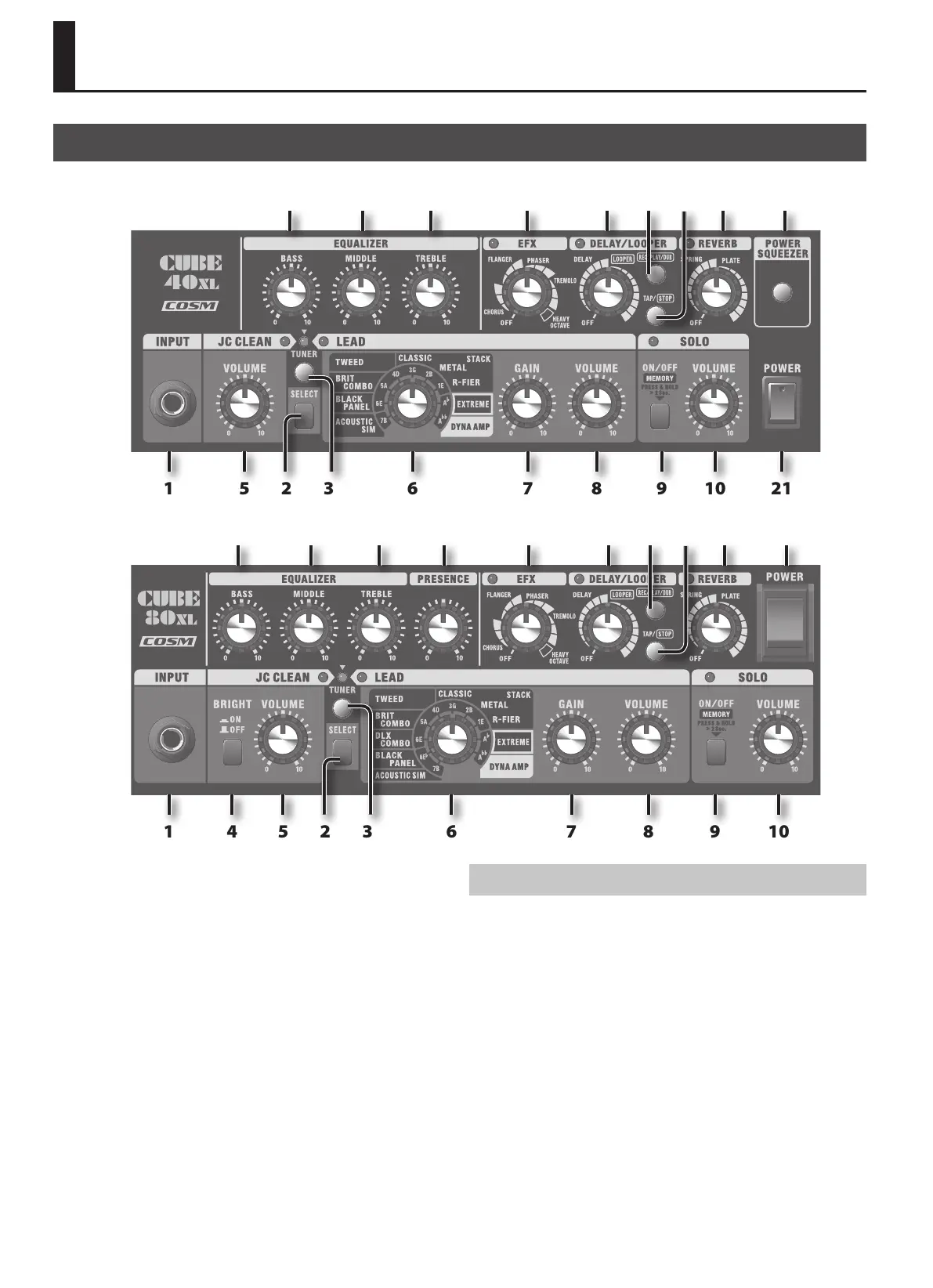4
1. Conector INPUT
Conecte sua guitarra aqui.
2. Botão [SELECT]
Alterna entre os canais JC CLEAN e LEAD.
O indicador exibe o canal selecionado.
É possível alternar os canais usando os footswitches opcionais BOSS
FS-5U, FS-5L ou FS-6.
3. Botão [TUNER]
É usada para anar a guitarra. Quando ligada, ela acende (vermelho) e
você poderá usar a função de anação.
Para obter mais informações, consulte ”Usando a função de anação”
(pág. 11)
Canal JC CLEAN
Esse é o modelo do famoso amplicador de guitarra JC-120 Jazz
Chorus da Roland. O som super nítido, uniforme, oferece timbre mais
real do instrumento. Esse é um amplicador ideal para criar sons em
conjunto com pedaleiras multiefeitos.
4. Chave [BRIGHT] (somente para o CUBE-80XL)
Ela cria taxas médias e altas mais brilhantes, para um som mais
quebradiço.
5. Botão [VOLUME]
Ajusta o nível do volume do canal JC CLEAN.
Como uma função original neste equipamento, é possível produzir um
efeito crunch potente em níveis de volume perto do máximo.
Descrições do painel
Painel de controle
CUBE-40XL
15 16 19 2017 181311 12
1 6 7 8 9 10 215 2 3
CUBE-80XL
14 15 16 19 2117 181311 12
1 4 6 7 8 9 105 2 3
