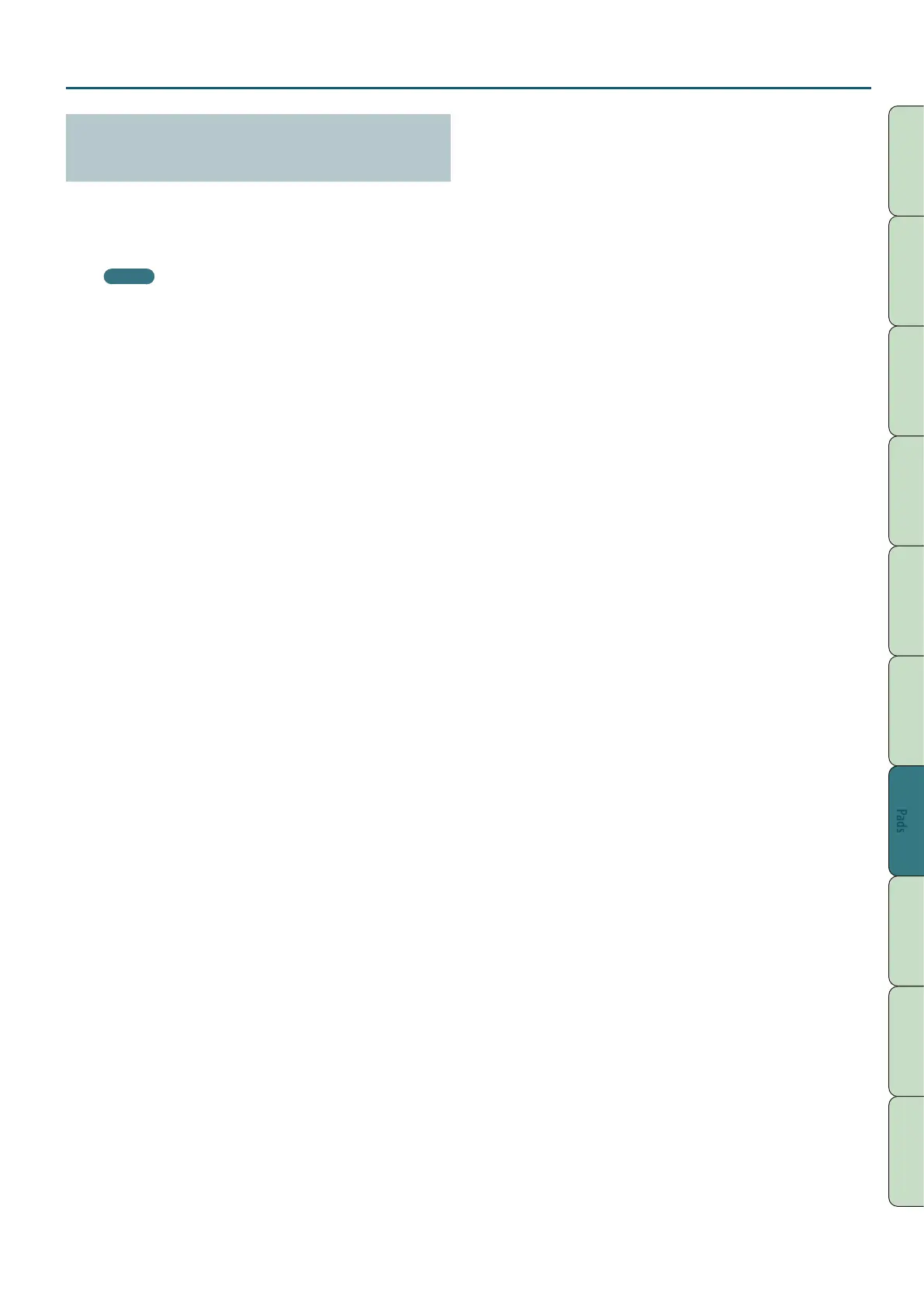Using the Pads
85
Performance
Functions
Editing
Sequencer
(Creating Songs)
Sampler Pads DAW
Appendix
Overview Performing Settings
Pads
Turning the Keyboard Switch On/O
(KBD SW)
You can use the pads to turn the keyboard switch (p. 27) on/o.
When you press a pad, the keyboard switch of the corresponding
parts turns on (blinking) or o (lit).
* The keyboard switch is available only in multi part play mode.
MEMO
• The pad number corresponds to the part number.
• The keyboard switch settings are saved in the studio set.