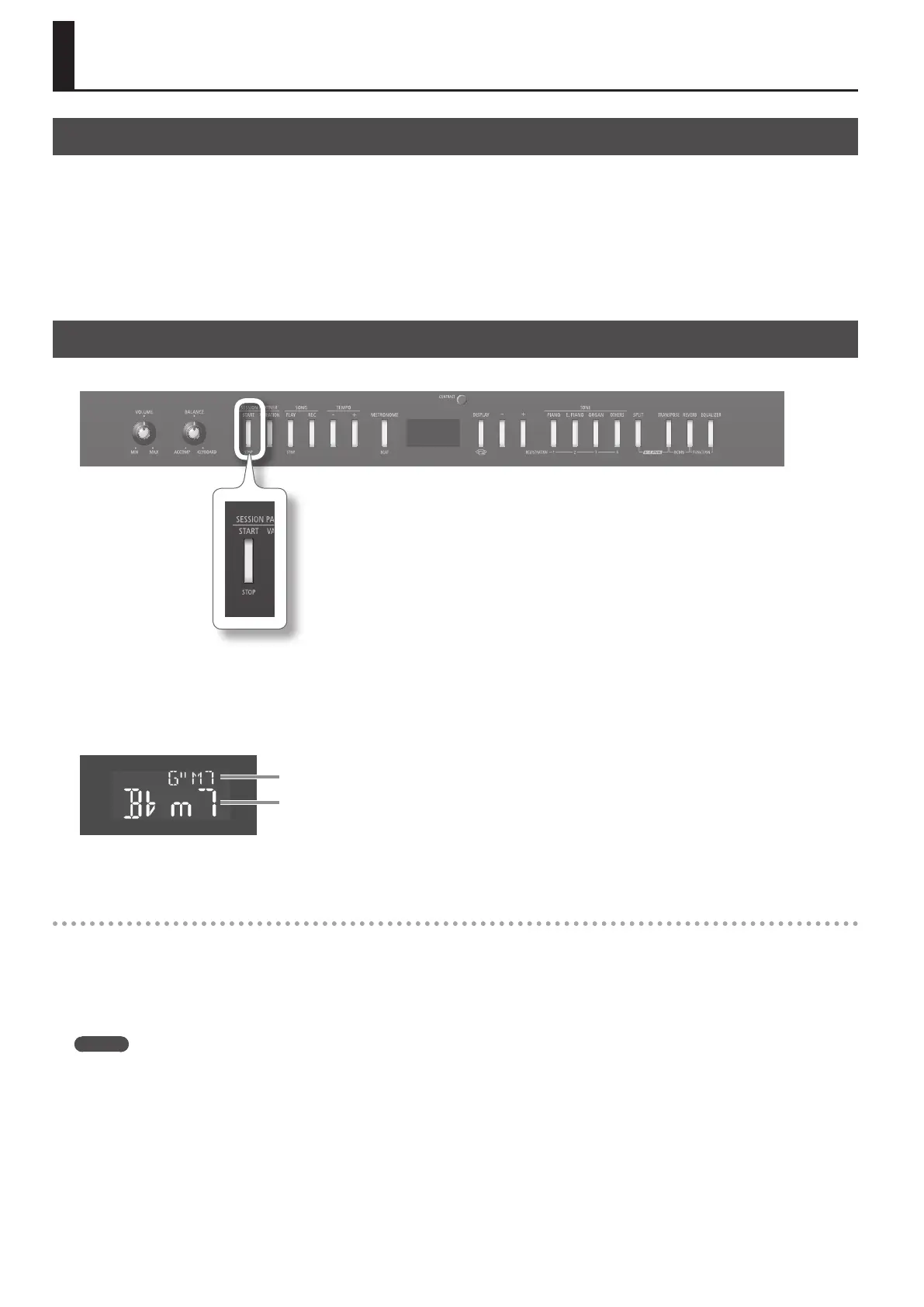34
Performing Along with Rhythm (Session Partner)
What is Session Partner?
“Session Partner” is a function that provides an accompaniment in a style such as jazz or rock.
This realistic-sounding accompaniment lets you enjoy performing as though you’re playing with a backup band.
Session Partner lets you do the following things.
• Make the chords progress automatically while you play along with Session Partner (p. 34).
• Use your left hand (the left-hand zone of the keyboard) to specify the chords, allowing you to perform with the desired chord progression (p. 52).
• Perform with your own original chord progression (p. 37).
Performing with Session Partner
Here’s how you can perform with Session Partner.
1. Press the SESSION PARTNER [START/STOP] button.
The SESSION PARTNER [START/STOP] button will light, and the performance will start with an intro.
The SESSION PARTNER [VARIATION] button will blink during the intro.
The display will indicate the chord. The chords will progress automatically; go ahead and play a melody as desired.
The chord that’s playing now
The chord that will be played next
Instead of the sharp (#) symbol, a quotation mark will be shown in the display (p. 77). Also, just before a chord change, the “chord to be played next” will
be shown, blinking, in the display.
Stopping the Session Partner Performance
1. Press the SESSION PARTNER [START/STOP] button.
Session Partner will play an ending, and then stop.
The SESSION PARTNER [VARIATION] button will blink while the ending is playing. When Session Partner has stopped, the SESSION PARTNER [START/
STOP] button will go out.
The performance will stop immediately if you press the SESSION PARTNER [START/STOP] button once again during the intro or ending.
MEMO
By turning SP INTRO (p. 51) “OFF,” you can perform without adding an intro or ending.
