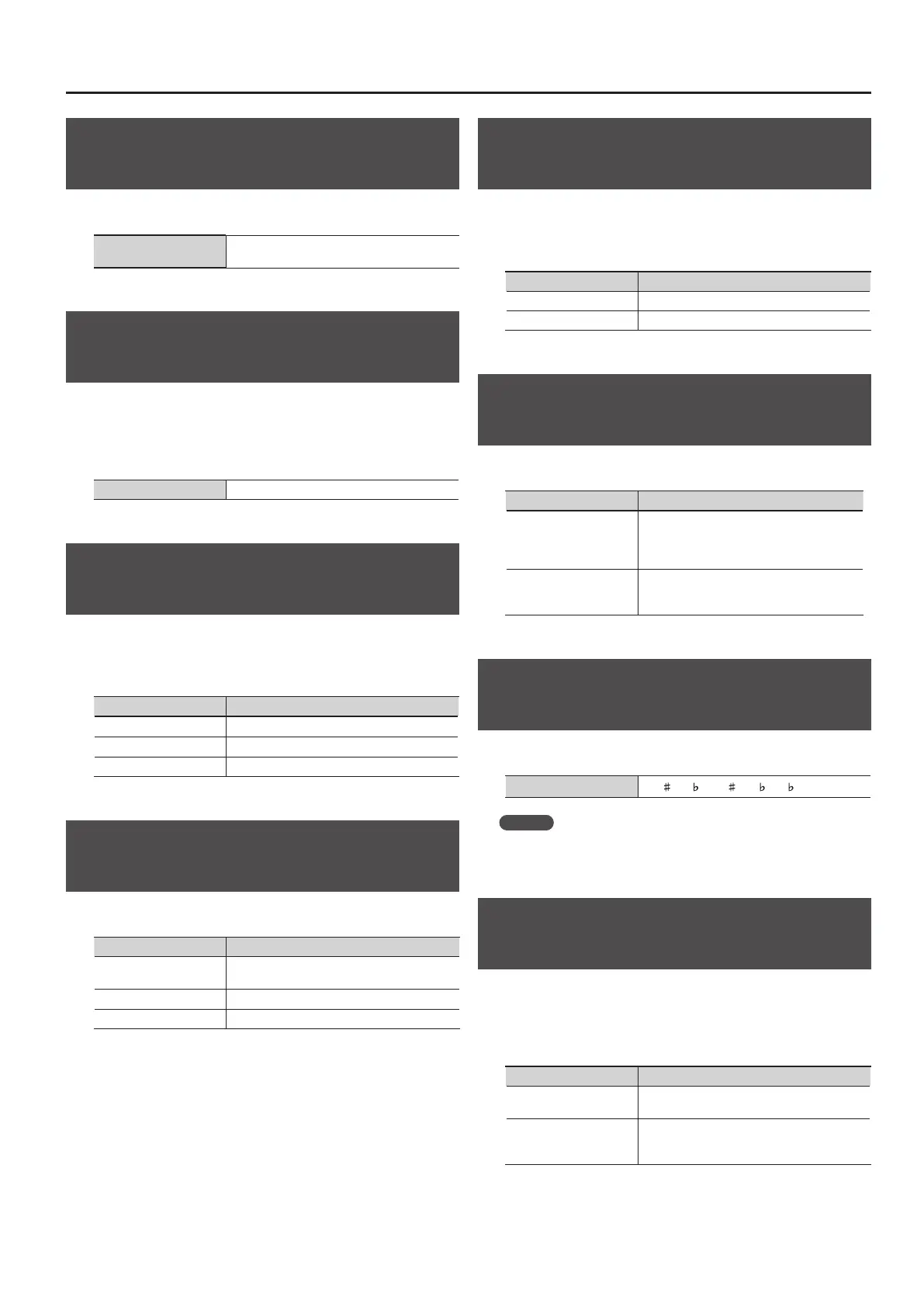51
Detailed Settings for Various Functions
Adjusting the Dual Play Volume
Balance (DUAL BAL)
You can adjust the volume balance between the two tones (tone 1 and
tone 2) used for Dual Play (p. 25).
Setting
9-1 (tone 1 is louder)–9-9 (same volume)–
1-9 (tone 2 is louder)
Changing the Pitch of the Tone in
Octave Steps (OCT SHFT)
You can change the pitch of the Tone 2 in Dual Play (p. 25) and Lower
tone in Split Play (p. 26) an octave at a time. Altering the pitch in
one-octave units in this way is called “Octave Shift.”
For example, you can raise the pitch of the Lower Tone to the same
pitch of the Upper Tone in Split Play.
Setting -2–0–+2
Specifying What the Transpose will
Aect (TRNSPOSE)
This setting species what the transpose will aect.
You can use the transpose to change the pitch of both the song and
the keyboard, the pitch of only the song, or the pitch of only the
keyboard.
Setting Explanation
KBD (Keyboard) Keyboard notes (p. 29)
SONG Song playback (p. 33)
BOTH Keyboard notes and song playback
Select the Parts that Will Play
(SP PART)
Here you can select the rhythm parts that will be played by Session
Partner.
Setting Explanation
ALL
Drums, Bass, Accomp (accompaniment other
than drums and bass)
D+B (Drums+Bass) Drums, Bass
DRUM (Drums) Drums only
Turning the Intro and Ending On/O
(SP INTRO)
This is an on/o setting for the intro and ending played by Session
Partner.
If this setting is “OFF,” no intro or ending will play when you press the
SESSION PARTNER [START/STOP] button.
Setting Explanation
ON An intro and ending will play.
OFF No intro or ending will play.
Selecting the Chord Progression for
the Rhythm (SP PTN)
Here you can select the chord progression pattern for the currently
selected rhythm.
Setting Explanation
USER
A chord progression pattern that you yourself
recorded. “USER” will appear only if there is a
chord progression pattern that you’ve created
(p. 37).
1–61
The chord progressions for each of these
patterns are listed on “Chord Progression
Pattern List” (p. 74).
Specifying the Root Note for the
Chord Progression (SP ROOT)
Here you can specify the root note of the rst chord in the currently
selected chord progression pattern.
Setting
C, C
, D, E , E, F, F , G, A , A, B , B
MEMO
Instead of the sharp (#) symbol, a quotation mark will be shown in
the display.
Fixing the Chord Progression Pattern
(SP FIX)
For each rhythm, Session Partner has information about the chord
progression pattern suitable for that rhythm.
Here you can specify whether Session Partner will automatically switch
to a chord progression suitable for the rhythm when you switch the
rhythm.
Setting Explanation
ON
The chord progression pattern will not change
when you switch the rhythm.
OFF
When you switch the rhythm, the chord
progression will change to one that is suitable
for the selected rhythm.