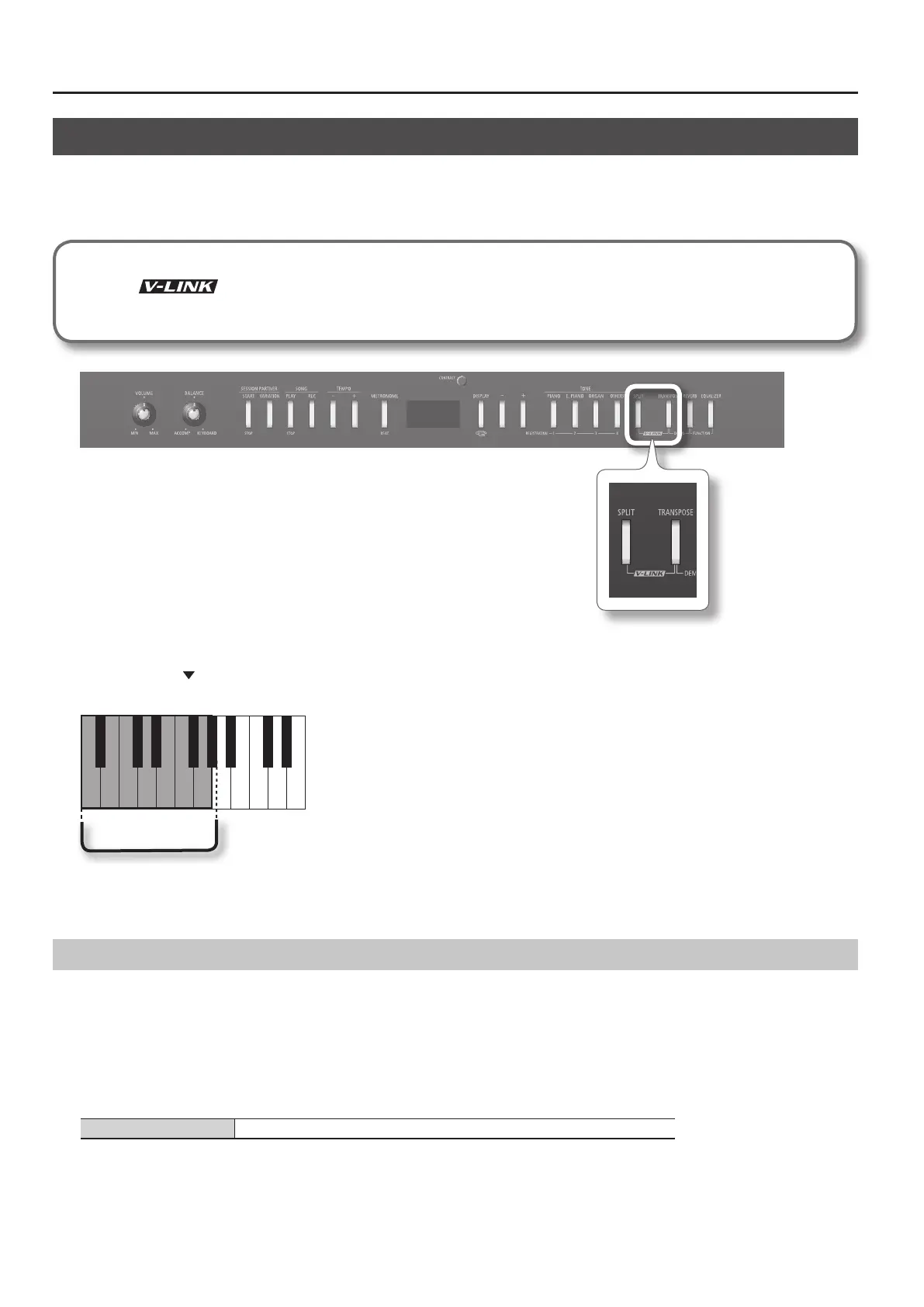64
Connections with Other Equipment
Using the V-LINK Function
Connecting the FP-4F to a V-LINK compatible image device allows you to control the images with the FP-4F.
* To prevent malfunction and/or damage to speakers or other devices, always turn down the volume, and turn o the power on all devices before
making any connections.
V-LINK
V-LINK ( ) is a function that allows music and images to be performed together. By using MIDI to connect two or more V-LINK
compatible devices, you can easily enjoy performing a wide range of visual eects that are linked to the expressive elements of a music
performance.
1. Hold down the [SPLIT] button and press the [TRANSPOSE] button.
When V-LINK is on, “ ” will be shown at the left side of the display.
You can control images using the twelve keys at the left end of the keyboard.
A0–G#1
A0 B0 C1 D1 E1 F1 G1
* While V-LINK is switched on, no sound is produced when you press any of the twelve keys at the left end of the keyboard.
To cancel V-LINK, hold down the [SPLIT] button and press the [TRANSPOSE] button.
Specifying the V-LINK Transmit Channel (VLINK CH)
Here’s how to specify the channel on which messages used to control video will be sent.
1. Hold down the [REVERB] button and press the [EQUALIZER] button.
You’ll enter function mode (p. 48).
2. Use the [-] [+] buttons to select “VLINK CH.”
3. Press the [DISPLAY] button.
4. Use the [-] or [+] button to edit the setting.
Setting 1–16