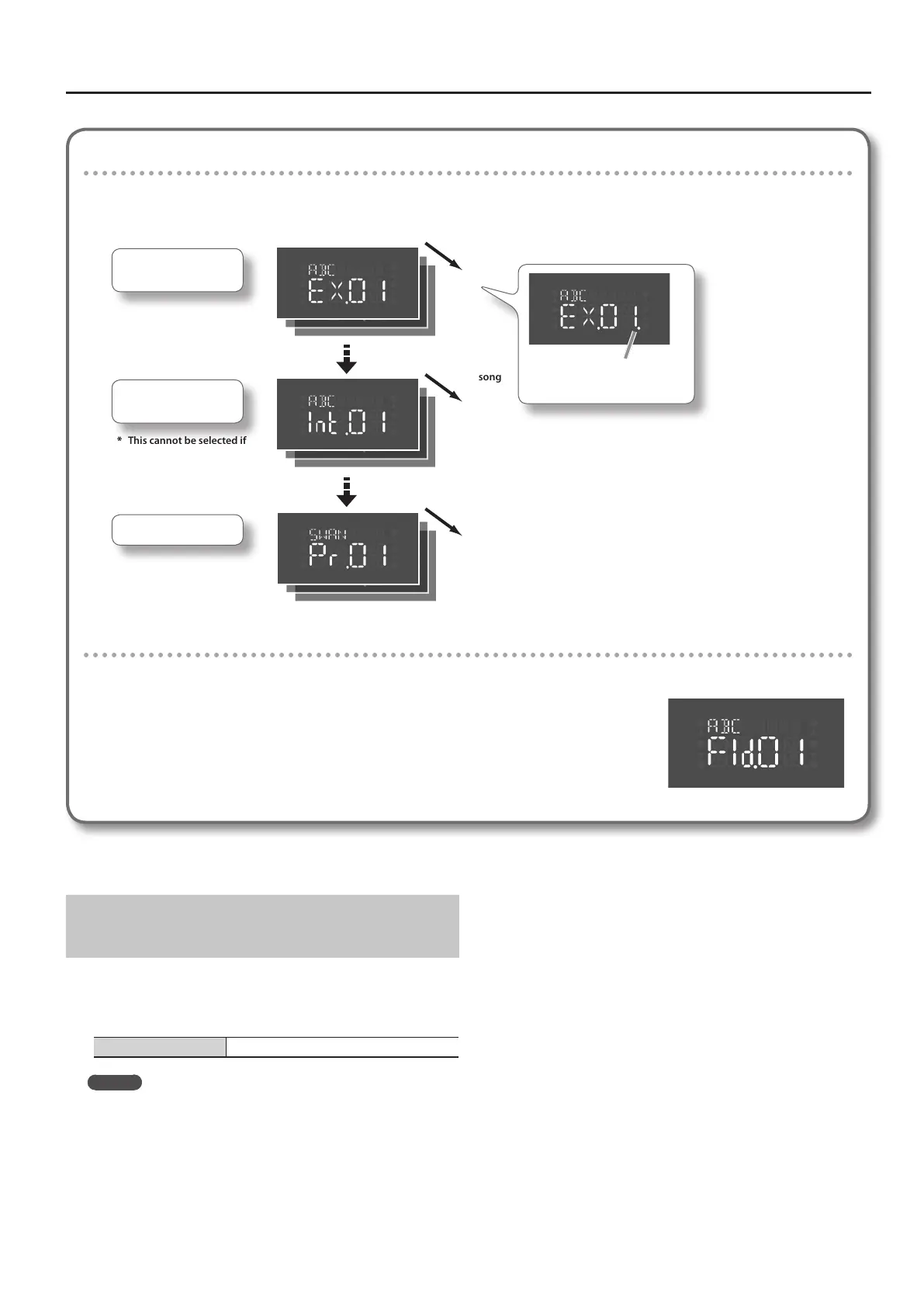59
Connections with Other Equipment
Selecting a song
1. When the SONG screen displayed, press the [-] [+] buttons to choose a song.
Order in which Memories Are Selected
* This cannot be selected
if nothing is connected
to the EXT MEMORY
connector.
* This cannot be selected if
there are no songs.
1. Songs from CD or
USB memory
2. Songs from internal
memory
3. Internal songs
Select a song
Select a song
Select a song
Displayed for audio les and
music CDs
Selecting a song within a folder
1. Use the [-] [+] buttons to select a folder.
2. Press the SONG [PLAY/STOP] button.
3. Use the [-] [+] buttons to select a song.
To exit the folder, select “Fld. UP” and press the SONG [PLAY/STOP] button.
* If a single folder contains more than 100 les or folders, some of the les or folders might not be
displayed.
Changing the Tempo of an Audio File or
Music CD
You can change the tempo of an audio le or a music CD song.
1. Play back an audio le or music CD (p. 58).
2. Press the TEMPO [-] or TEMPO [+] button.
Setting 75–100–125(%)
MEMO
The tempo will return to “100” when you reselect a song or turn o
the power.