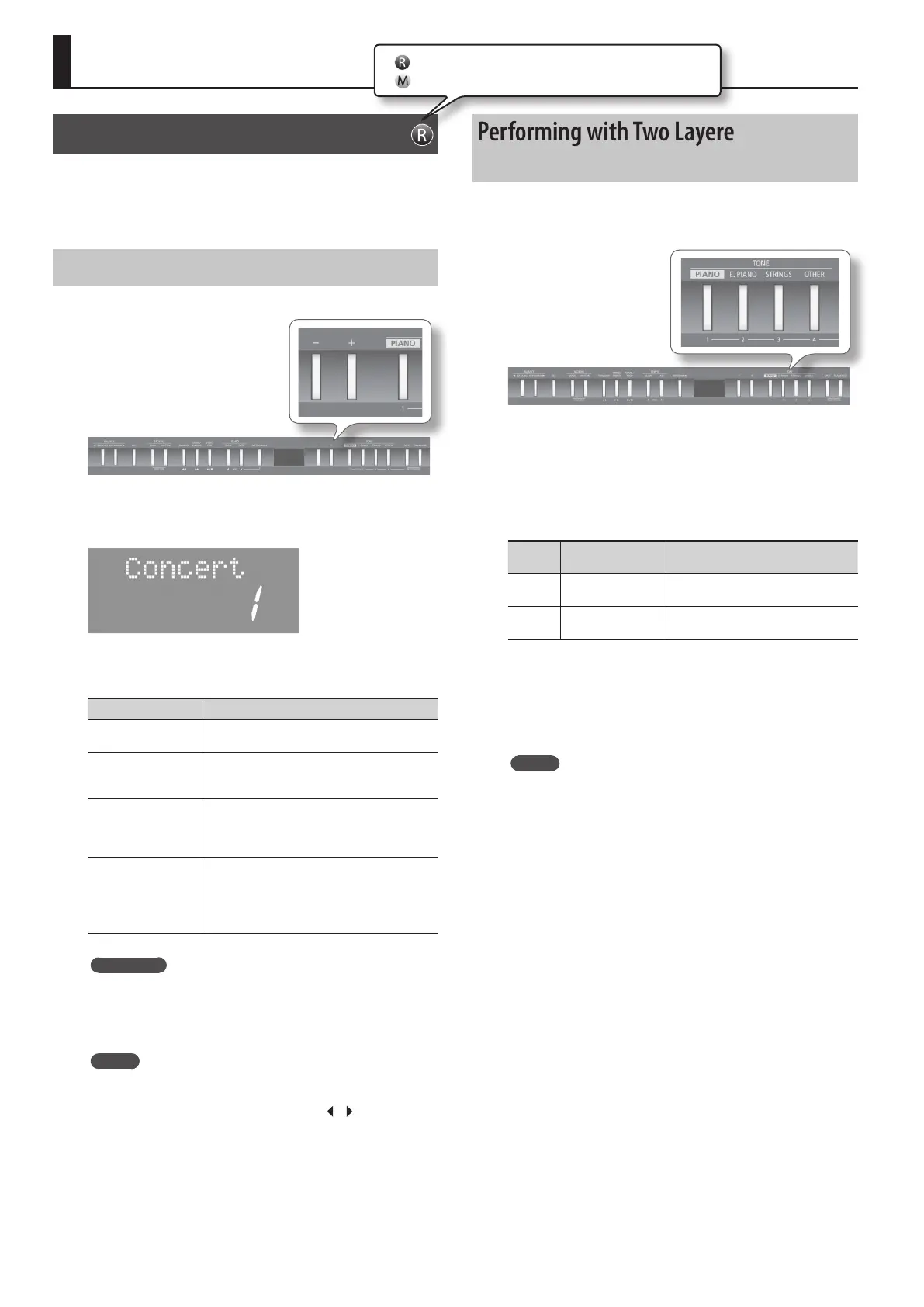Performing
Performing with Various Sounds
In addition to piano sounds, the FP-50 lets you enjoy performing
with many other sounds (372 dierent tones).
These sounds are called “Tones.” The tones are organized into four
groups, and each group is assigned to a TONE button.
Switching Tones
Let’s start by performing with a piano tone.
1. Press the [PIANO] button to select the tone group.
The currently selected tone number and tone name are displayed.
Tone groups
Button Explanation
[PIANO] button
Allows you to select various historical instruments,
including grand pianos, or harpsichords.
[E. PIANO] button
Allows you to select various electric piano sounds
used in pop or rock, as well as the sound of
instruments played using mallets.
[STRINGS] button
Allows you to select the sounds of string instru-
ments such as violins, as well as other instruments
used in orchestras, which are appropriate when
used for Dual Play with a piano sound.
[OTHER] button
This button selects organ, vocal, brass, and GM2
tones.
If you’ve selected a tone to which the rotary eect
is applied, pressing the [OTHER] button will switch
the speed of the rotary eect.
REFERENCE
For details on the tones, refer to “Tone List” (p. 50).
2. Use the [–] [+] buttons to select the tone variation.
* For some tones, there are keys that produce no sound.
MEMO
When playing a tone that uses tremolo or has a vibrating quality,
you can adjust the speed of the modulation by holding down
the current TONE button and pressing the [
] [ ] (SLOW/FAST)
buttons.
Performing with Two Layered Tones
(Dual Play)
You can play two tones simultaneously from each note of the
keyboard. This feature is called “Dual Play.”
As an example, here’s how to layer piano and strings tones.
1. Hold down the [PIANO] button and press the [STRINGS]
button.
Both buttons will light.
When you play the keyboard, you’ll hear both the piano and the
strings tones.
Tone
name
Corresponding
button
How to select tones
Tone 1
The left-most of the
lit TONE buttons
Press the [–] [+] buttons.
Tone 2
The right-most of the
lit TONE buttons
While holding down the TONE button
for Tone 2, and press the [–] [+] buttons.
* You can’t use Dual Play simultaneously with Split Play (p. 15).
* For some combinations of sounds, the eect is not applied to
tone 2, and this may aect how the tone sounds.
2. To exit Dual Play, press one of the TONE buttons.
MEMO
• You can adjust the volume balance of the two tones (p. 38).
• You can shift the pitch of tone 2 in steps of an octave (p. 38).
• When you press the damper pedal while using Dual Play, the
eect will be applied to both tone 1 and tone 2. If desired, you
can have the eect be applied to only one of the tones (p. 39).
: Indicates settings saved in registrations (p. 29).
: Indicates settings retained by the Memory Backup function (p. 33).
14
