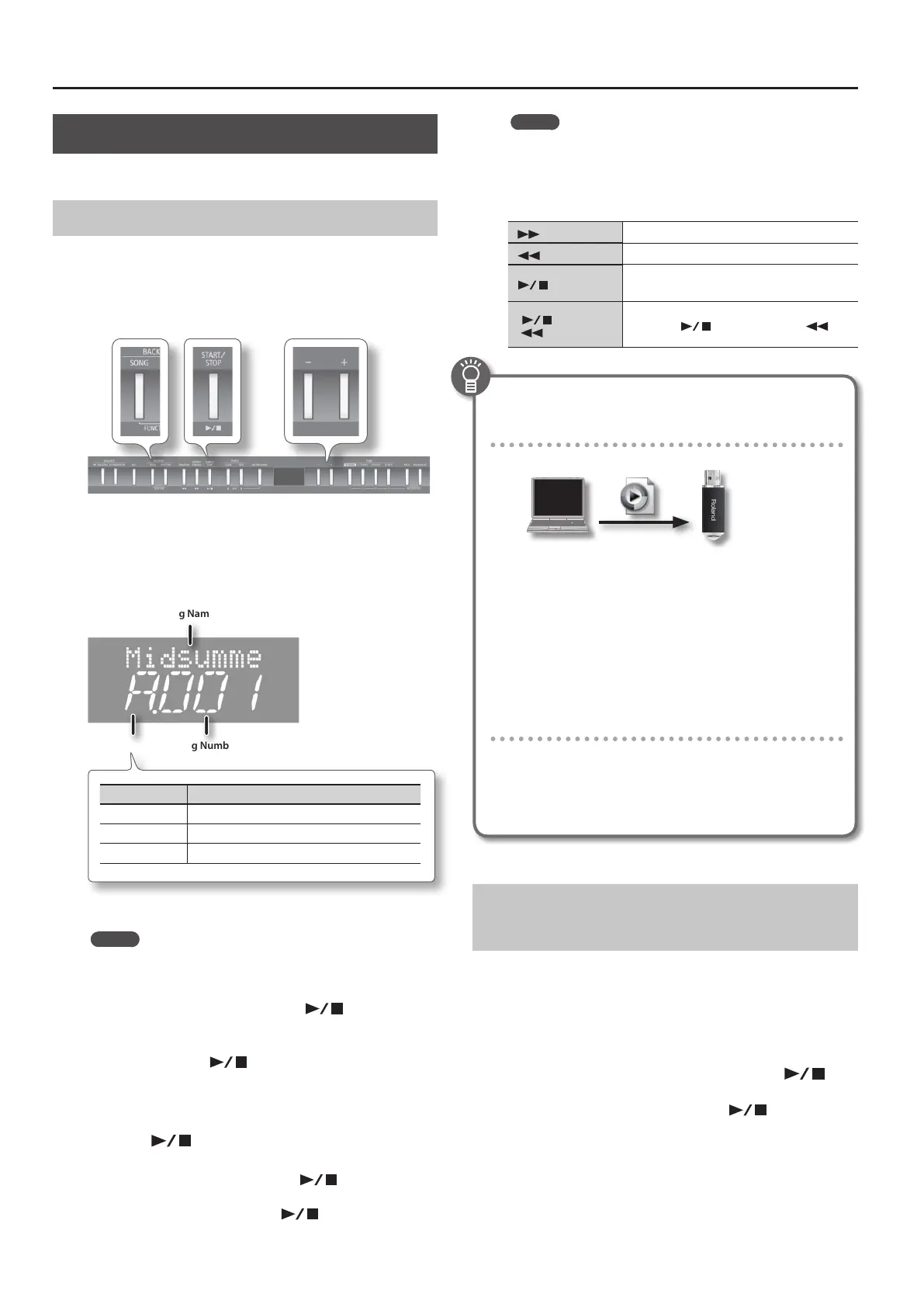Adding Accompaniment to Your Performance
Playing Along with a Song
You can play the keyboard along with a song.
Selecting and Playing a Song
Listen to the available songs. The FP-50 comes with 30 built-in
songs.
You can also play songs stored on USB ash drives (sold separately).
* No data for the music that is played will be output from the MIDI
OUT connector.
1. Press the [SONG] button.
The [SONG] button will light and the song screen appears.
2. Hold down the [SONG] button and press the [–] [+]
buttons to select the category.
Song Number
Category
Song Name
Category Explanation
S (USB) Songs saved on a USB ash drive
U (User) Songs saved in internal memory
A (Preset) Songs built into the FP-50
3. Now use the [–] [+] buttons to select a song.
MEMO
If you wish to select a song stored in a folder on a USB ash
drive, you can navigate as follows.
• To move to a dierent folder: Use the [–] [+] buttons to select
the desired folder, and then press the [
] button.
• To select a song within the folder: Use the [–] [+] buttons.
• To move out of a folder: Press the [–] button to select “(Fld.Up),”
and then press the [
] (Play/Stop) button.
* The screen accurately displays up to 499 les and subfolders
within each folder. If the folder exceeds this limit, some items
may be missing from the display.
4. Press the [ ] button to start the song.
The song plays out, and then playback stops.
You can pause the song by pressing the [
] button once
again.
You can then restart by pressing the [
] button.
MEMO
If the metronome is on, a two-bar count-in precedes the song
start.
Using the Buttons
[ ] button
Fast-forwards the song.
[
] button
Rewinds the song.
[
] button
Starts or stops song play.
Starts or stops recording.
[
] button +
[ ] button
Returns to the start of the song. (While holding
down the [
] button, press the [ ]
button.)
Playing a WAV or MIDI (SMF) le stored on
your computer
WAV/SMF
1. Copy the song data to a USB ash drive.
2. Connect the USB ash drive into the FP-50’s USB
MEMORY port.
3. At the song screen, select “S” as the category.
4. Select the desired song from the list on the display.
Supported song formats
The FP-50 can play data stored in the following formats.
• SMF formats 0/1
• Roland Piano Digital format (i-format)
• Audio les: WAV format, 44.1 kHz, 16-bit linear
Playing Songs Consecutively (All Song
Play)
You can consecutively play back all of the built-in songs, the songs
saved in internal memory, or the songs saved on a USB ash drive.
This is called “All Song Play.”
1. Hold down the [SONG] button and press the [–] [+]
buttons to select the category.
2. Hold down the [SONG] button and press the [ ]
button.
“All Songs Play” mode is selected, and the [ ] button starts
blinking.
* To cancel “All Song Play” mode, stop the playback or turn o the
power.
22
