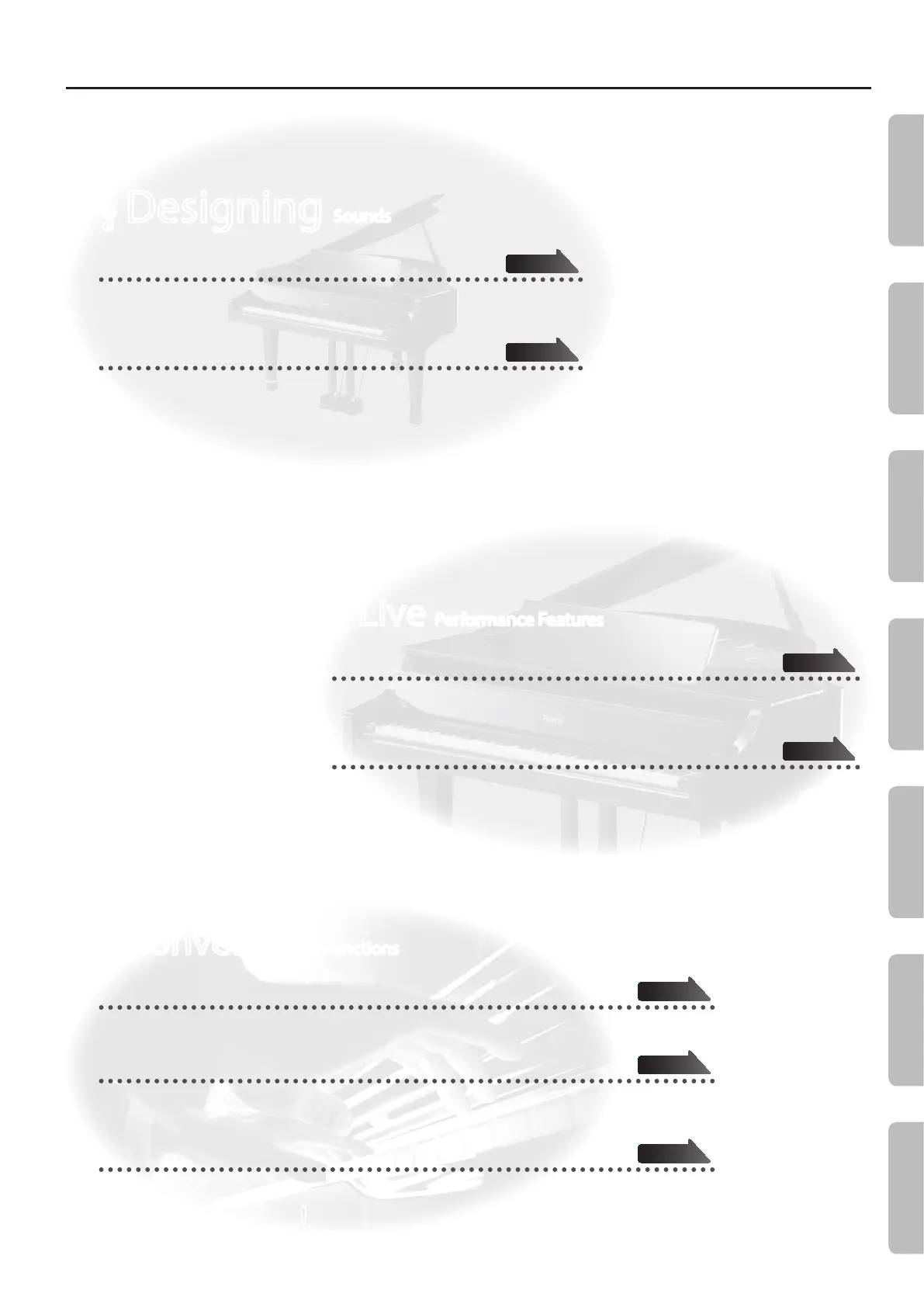Look What You Can Do!
Convenient Functions
Adjust the keyboard touch
You can adjust the touch sensitivity of the keys.
Disable the buttons
The “Panel Lock function” lets you prevent sounds or settings from being changed when buttons are pressed
inadvertently.
Connect to a Wireless LAN
You can use a WNA1100-RL wireless USB adapter (sold separately) to connect to a wireless LAN and use wireless
applications, such as the iPhone app.
Page 18
Page 35
Page 43
Designing Sounds
Add reverberation to the sound
You can add reverberation (ambience) to create the sensation of performing in a
concert hall.
Adjust the tone color (equalizer)
You can use the equalizers to adjust the sound’s tone color.
Page 17
Page 17
Live Performance Features
Transpose the pitch of the keyboard or song
You can transpose the pitch of the keyboard, allowing you to change the key of your
performance quickly and easily.
Recall performance settings
You can save the settings related to your performance and recall them anytime, easily.
Page 18
Page 29
3
Operation Guide Getting Ready Performing Recording Registrations Settings
Appendix
