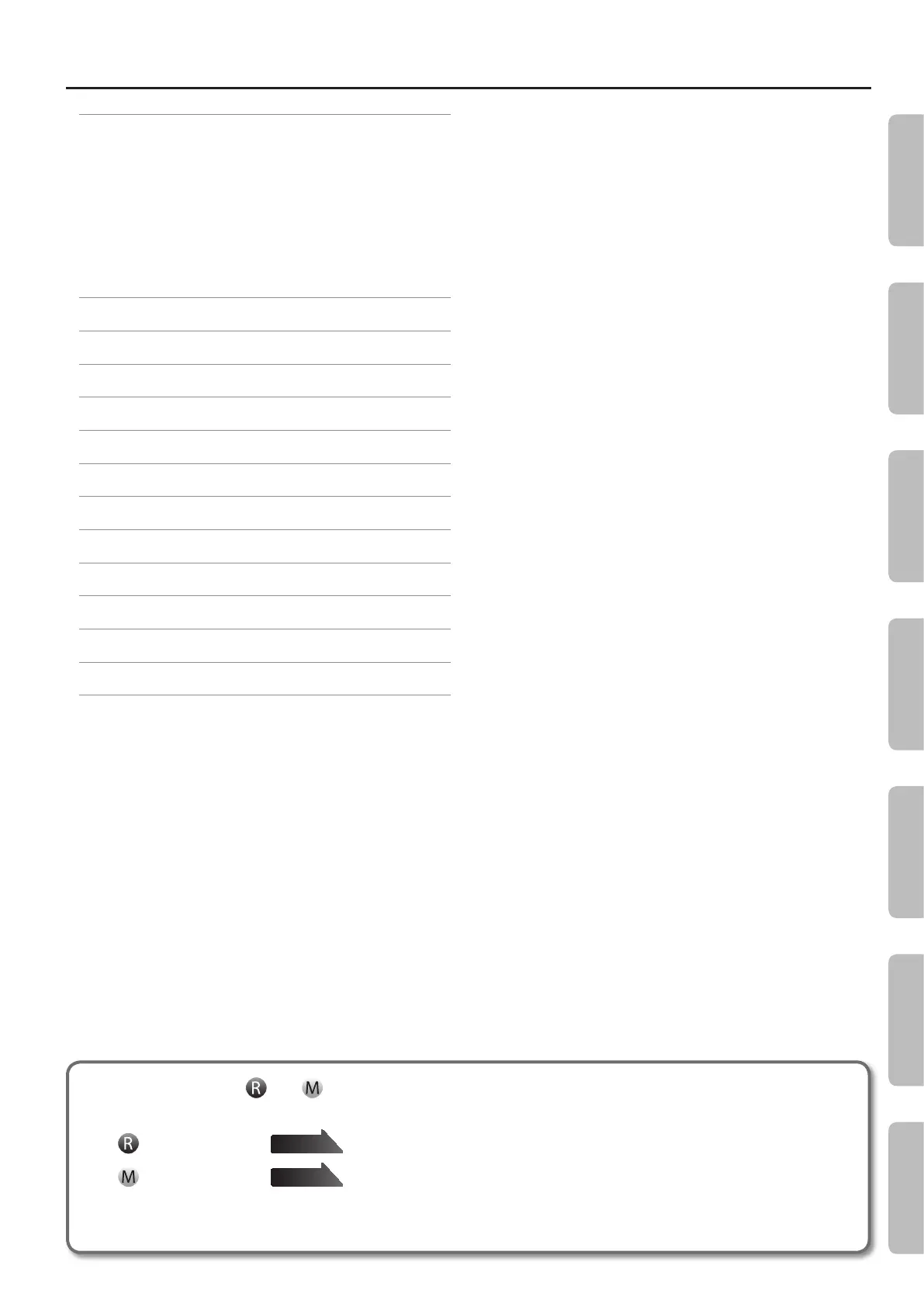Contents
Information about the and icons
These icons identify settings that can be stored in memory and recalled when power comes back on.
: Registration
: Internal memory
Settings return to their default values as soon as you turn o the power.
By using the Memory Backup function or registration sets, you can make sure the changes you’ve made to these settings are retained.
Page 29
Page 33
About the Wireless LAN Function . . . . . . . . . . . . . . . . . . . . . . . . . . . . . . . .43
What Is Wireless LAN Function? . . . . . . . . . . . . . . . . . . . . . . . . . . . . . . . . .43
Basic Connection Method (Connect by WPS) . . . . . . . . . . . . . . . . . . . .43
Wireless LAN Function Settings . . . . . . . . . . . . . . . . . . . . . . . . . . . . . . . . .44
Status Indication . . . . . . . . . . . . . . . . . . . . . . . . . . . . . . . . . . . . . . . . .44
Connecting to a Wireless LAN
Access Point That You Select (Select AP) . . . . . . . . . . . . . . . . . . .44
Other Settings (Option) . . . . . . . . . . . . . . . . . . . . . . . . . . . . . . . . . . .45
Connecting in Ad-Hoc Mode . . . . . . . . . . . . . . . . . . . . . . . . . . . . . .45
Troubleshooting . . . . . . . . . . . . . . . . . . . . . . . . . . . . . . . . . . . . . . . . . . . . . . . .46
Error Messages . . . . . . . . . . . . . . . . . . . . . . . . . . . . . . . . . . . . . . . . . . . . . . . . .49
Saved Settings . . . . . . . . . . . . . . . . . . . . . . . . . . . . . . . . . . . . . . . . . . . . . . . . . .49
Tone List . . . . . . . . . . . . . . . . . . . . . . . . . . . . . . . . . . . . . . . . . . . . . . . . . . . . . . .50
Registration List . . . . . . . . . . . . . . . . . . . . . . . . . . . . . . . . . . . . . . . . . . . . . . . .50
Internal Song List . . . . . . . . . . . . . . . . . . . . . . . . . . . . . . . . . . . . . . . . . . . . . . .51
Rhythm List . . . . . . . . . . . . . . . . . . . . . . . . . . . . . . . . . . . . . . . . . . . . . . . . . . . . .52
Chord Fingering List . . . . . . . . . . . . . . . . . . . . . . . . . . . . . . . . . . . . . . . . . . . .53
Main Specications . . . . . . . . . . . . . . . . . . . . . . . . . . . . . . . . . . . . . . . . . . . . .55
Index . . . . . . . . . . . . . . . . . . . . . . . . . . . . . . . . . . . . . . . . . . . . . . . . . . . . . . . . . . .56
USING THE UNIT SAFELY . . . . . . . . . . . . . . . . . . . . . . . . . . . . . . . . . . . . . . . . .57
IMPORTANT NOTES . . . . . . . . . . . . . . . . . . . . . . . . . . . . . . . . . . . . . . . . . . . . .59
5
Operation Guide Getting Ready Performing Recording Registrations Settings
Appendix
