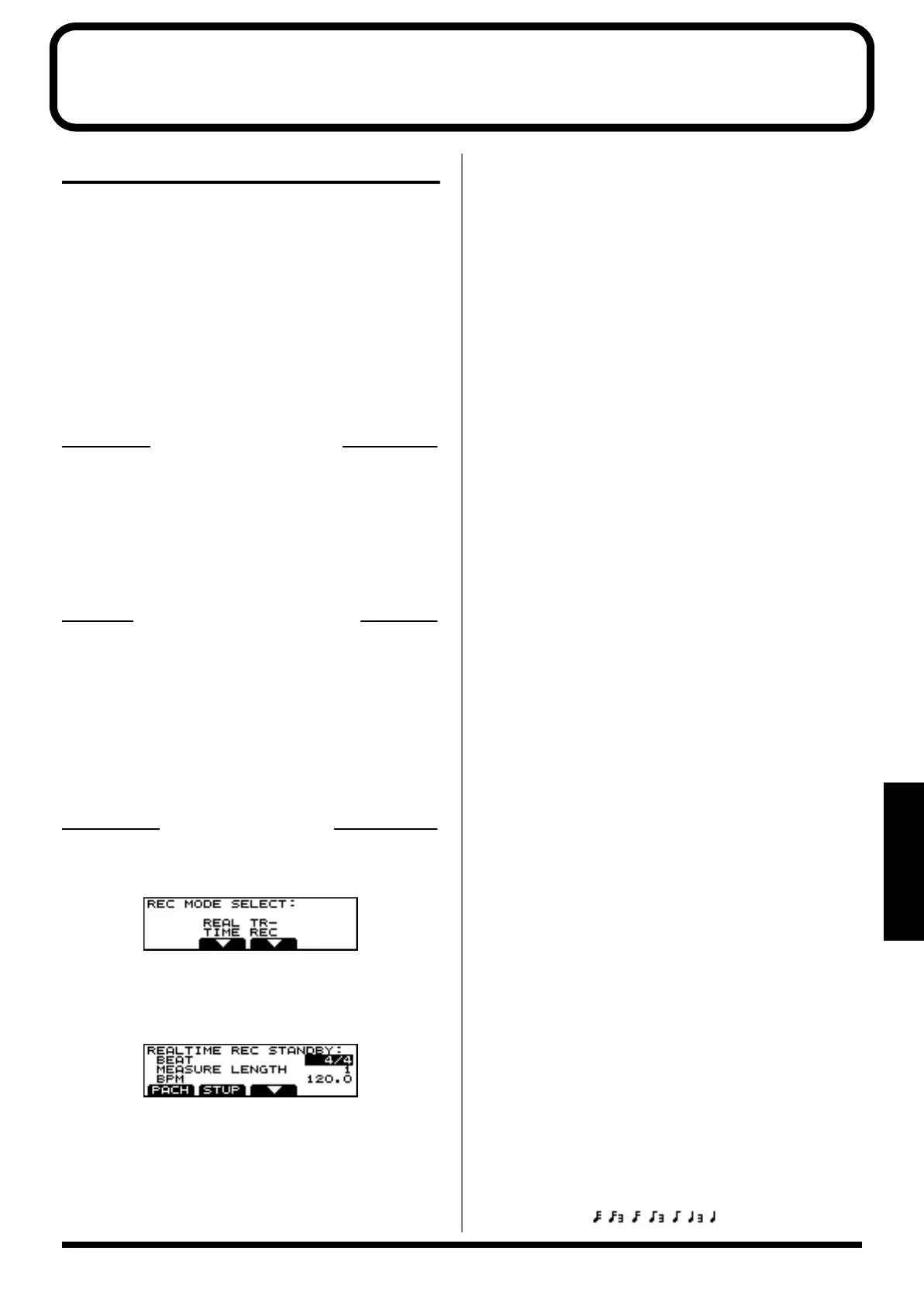63
Chapter5
Chapter 5 Creating Your Own Patterns and Songs
Creating Your Own Patterns
You can create your own original patterns just as you would
record them on a tape recorder or MD recorder (Realtime
Recording) or TR-REC.
Recording Your Music as You
Play it (Realtime Recording)
This lets you use the MC-307’s keyboard pads or an external
MIDI keyboard for recording performances.
Procedure
1. Press the [PTN] button.
The “PATTERN PLAY” screen appears.
2. Use the [VALUE] dial or the [INC/DEC] buttons to select
the pattern number you want to record.
* If you want to record your performance with an empty
pattern, execute Pattern Initialize here. (P. 128)
3. Press [PART SELECT] button.
4. Press the Part button for the part ([R], [1], ..., [7]) you
want to record.
Select the part to be recorded.
5. Press [F1 (PATCH)] button.
6. With the [VALUE] dial or [INC/DEC] button, select the
Patch (Part “R” is the rhythm.)
7. Press the [REC] button.
The “REC MODE SELECT” screen appears.
8. Press the [F2 (REALTIME)] button.
The “REALTIME REC STANDBY” screen appears.
Use this screen to enter the settings for recording.
9. Use the [CURSOR (up/down)] buttons to move the
cursor to the position next to the function you want to
set.
10.Set your preferences using the [VALUE] dial or the
[INC/DEC] buttons.
Setting Range
The preferences you are to set in Step 10 and the range of
settings are as shown below.
BEAT:
Range:2/4–7/4, 5/8–7/8, 9/8, 12/8, 9/16, 11/16, 13/16,
15/16, 17/16, 19/16
* Only blank Patterns can be selected.
- MEASURE LENGTH:
Specifies the length of the pattern.
Range: 1–32
* Although Patterns can be lengthened after they have been
recorded, the settings cannot be used to shorten Patterns.
(To shorten a pattern, use the DELETE command under
TRACK EDIT (p. 78) to delete one or more measures.)
- BPM: Specifies the initial setting of the BPM.
(To modify this setting later on, change the playback
BPM (P. 18) and save the pattern.)
Range: 20.0–240.0
- COUNT IN: Determines the number of counts to be
sounded before starting recording. If you set Count In to
WAIT NOTE, recording starts when you press a keypad
the first time.
Range: OFF, 1MEAS, 2MEAS, WAIT NOTE
- METRONOME: The METRONOME MODE can
be set to automatic on/off according to the operating
mode of the MC-307.
Range:
OFF:
The metronome does not play, regardless of
the operation of the MC-307.
ON: The metronome plays, regardless of the
operation of the MC-307.
REC ONLY: The metronome plays only during
recording.
PLAY&REC: Sounds during playback and recording.
- LOOP REST: When set to On, one blank measure will be
inserted before the MC-307 returns to the beginning of
pattern.This is a useful for preventing the phrase at the
end of the last measure from being recorded.
Range: OFF, ON
- INPUT QTZ TIMING:
This specifies the Input Quantize timing. The effect
diminishes the closer to 0% you set the value. When set
to 100%, the timing conforms exactly to the position of
the beat set in the INPUT QTZ TEMPLATE.
Range: 0–100 (%)
- INPUT QTZ TMPL: Adjusts the recording results to the
precise rhythm. Specifies the smallest beat of your music
by note.
Range: OFF,
Select recording pattern
Select recording part and patch
Get Ready for recording
