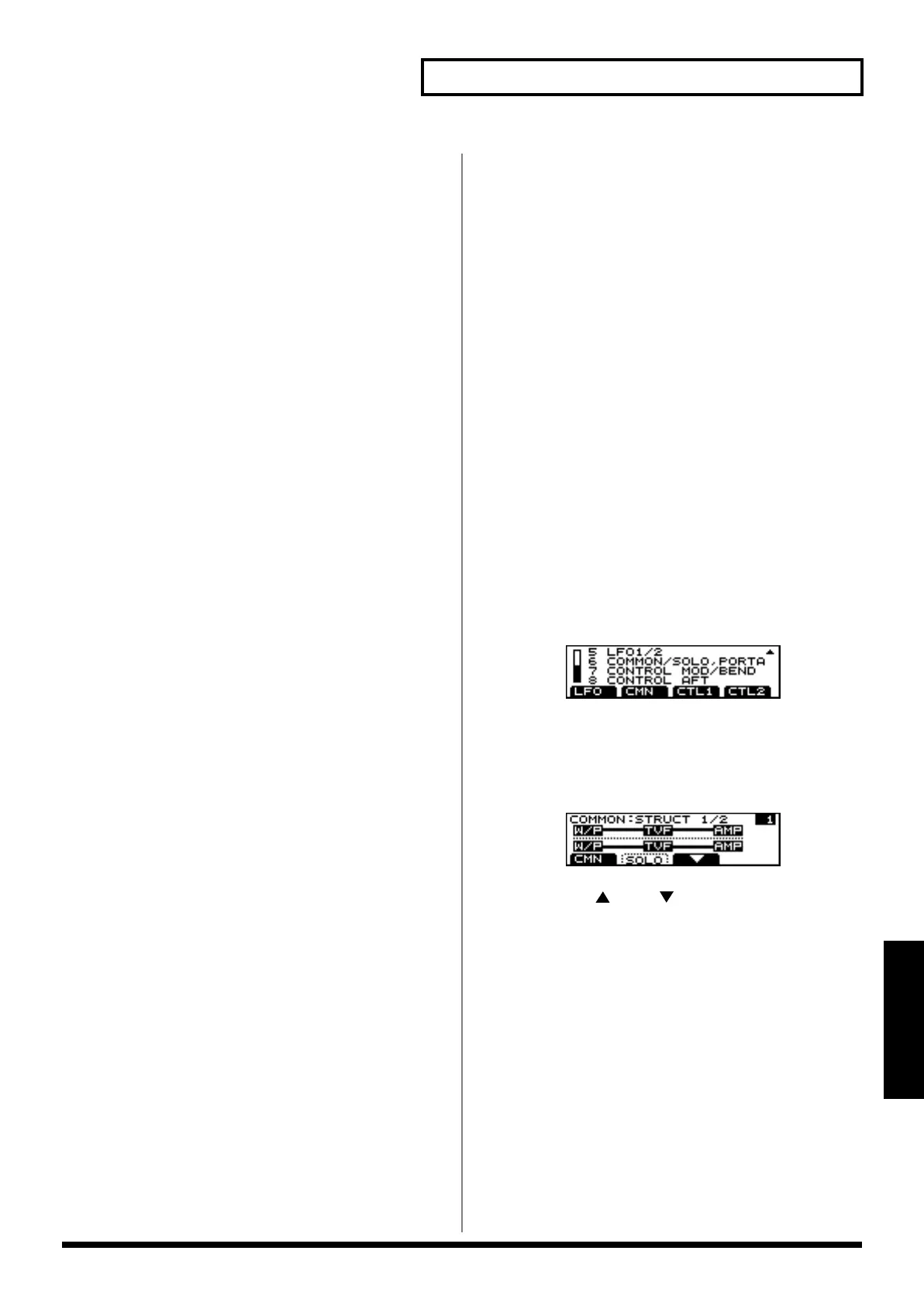99
Chapter 6 Making Original Patches
Chapter6
LFO1/2: FADE TIME
Specifies the time over which the LFO amplitude will reach
the maximum (minimum) after the Delay TIME has elapsed.
Higher settings will produce longer times.
Range: 0–127
LFO1/2: OFFSET
This parameter offsets the LFO waveform upward or
downward from the central value (pitch or cutoff frequency,
etc.).
As this value is increased in the positive (+) direction, the
waveform will be moved upward from the central value. As
this value is increased in the negative (-) direction, the
waveform will be moved downward from the central value.
Range: -100– +100
LFO1/2: PITCH DEPTH
The pitch level wavers cyclically, creating a vibrato effect.
The wavering increases the further from 0 the value becomes,
and the effect is reversed by switching the - and + signs.
Range: -63– +63
* By giving two tones the same rate setting and setting their
Pitch Depth to “+30” and “-30” respectively to apply
opposite-phase LFO, you can create a vibrato effect in which
the pitches change in opposite directions.
LFO1/2: FILTER DEPTH
The cutoff level wavers cyclically, creating wah effect. The
wavering increases the further from 0 the value becomes, and
the effect is reversed by switching the - and + signs.
Range: -63– +63
LFO1/2: AMP DEPTH
The volume level wavers cyclically, creating a tremolo effect.
The wavering increases the further from 0 the value becomes,
and the effect is reversed by switching the - and + signs.
Range: -63– +63
LFO1/2: PAN DEPTH
Adjusts the effect that the LFO will have on pan (stereo
location).
As this value is increased in the positive (+) direction, the
LFO will have a greater effect on pan. Negative (-) settings
will invert the LFO waveform, causing the pan to change in
the opposite direction.
Range: -63– +63
Defining Parameters Affecting
the Entire Patch
(COMMON/SOLO, PORTA)
“COMMON:” is used to define parameters common to the
entire patch.
“SOLO:” is used to set up the solo playback function.
Synthesized reed and bass sounds are effectively set up by
turning the SOLO switch on.
“PORTAMENTO:” is used to smoothen transition from the
pitch of one key to another. Applied when the Solo switch is
turned on, this function achieves an effect like a violin played
using the slide technique.
Procedure
1. Press the [PTN] button.
2. Press [PART SELECT] then, Press one of the [1] to [7]
part buttons to select the part to be edited.
3. Press [F1 (PACH)] and [F1 (EDIT)] button, in that order.
The menu screen for patch editing appears.
4. Press the [CURSOR (down)] button, then press [F2
(CMN)] button.
5. Press [F1 (CMN)] button to edit parameters in the
“COMMON:”. To edit parameters in the “SOLO:” or
“PORTAMENT”, press [F2 (SOLO)] button.
One of the editing screens appears.
6. Press the[F3 ( )]/[F4 ( )] buttons to select the
parameter to be edited.
7. Press the [CURSOR (right/left)] buttons to move the
cursor below the tone number (T-1 to T-4) for which you
want to define the parameter.
8. Specify a value using the [VALUE] dial or the [INC/
DEC] buttons.
9. After the value is specified, press the [EXIT] button to
return to the previous screen.
Parameters that can be set
- COMMON:
STRUCT 1/2, 3/4, BOOSTER GAIN 1/2, 3/4, STRETCH
TUNE, VOICE PRIORITY, KEY RANGE LOWER, KEY
RANGE UPPER, VELO RANGE SW, VELO RANGE
