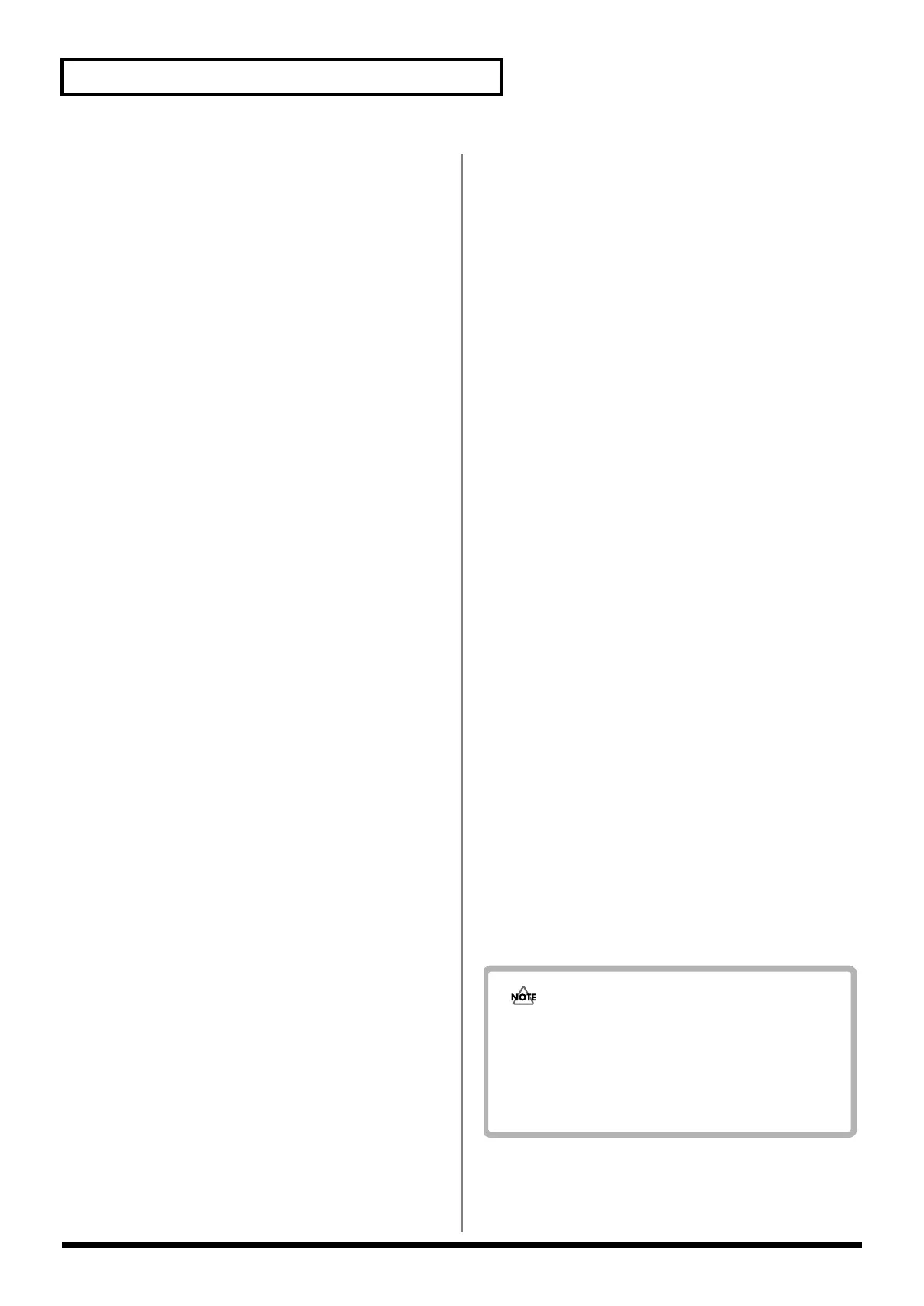90
Chapter 6 Making Original Patches
Coarse Tune value for both tones and then use Fine Tune to
create a slight pitch difference between the two tones, the
sound will appear more spacious (the Detune effect).
PITCH: RANDOM PITCH
This applies a degree of randomness to the pitch of each note.
As this value is increased, a greater degree of randomness
will be applied. As this value is decreased, there will be less
randomness.
With a value of “0” there will be no effect.
Range: 0–1200
PITCH: KEY FOLLOW
This setting causes the pitch to be affected by the key pad
location.
Unless you are creating a special type of sound, you will
normally leave this at “+100.”
With positive (+) settings, the pitch will rise as you play
higher notes (i.e., notes toward the right of the keyboard).
With negative (-) settings, the pitch will fall as you play
higher notes.
Range: -100– +200
- +100: As on a conventional keyboard instrument, the
pitch will rise one octave when you move 12 notes
upward on the keyboard.
- +200: The pitch will rise two octaves when you move 12
notes upward on the keyboard.
- 0: The pitch will be the same regardless of which note
you play.
- 100: The pitch will fall one octave when you move 12
notes upward on the keyboard.
When you are creating sounds of instruments that naturally
have minimal change in pitch, such as percussion
instruments, it is effective to set Pitch Key Follow to a setting
of “+10” or “+20.”
P-ENV (PITCH ENVELOPE) parameters
P-ENV: ENV DEPTH (ENVELOPE DEPTH)
Here’s how you can adjust the depth of the Pitch Envelope.
Increasingly positive (+) settings will produce a greater
width of pitch change. Negative (-) settings will invert the
shape of the envelope, causing the pitch to change in the
opposite direction.
Range: -12– +12
P-ENV: VELO SENS (VELOCITY SENSE)
This setting lets you control the Pitch Envelope depth by the
force with which you play the external MIDI keyboard.
With positive (+) settings, the pitch will change more greatly
as you play the keyboard more strongly. With negative (-)
settings, the pitch will change less as you play the keyboard
more strongly.
When TIME is set to a positive (+) value, softly-played notes
will have little pitch change, and strongly-played notes will
have greater pitch change.
Range: -100– +150
P-ENV: VELO TIME1, 4 (VELOCITY SENSE TIME 1
and TIME 4)
The strength with which a keyboard key on an external MIDI
keyboard pressed is used to control TIME 1, while the speed
at which the key is released is used to control TIME 4.
- VELO TIME 1
Range: -100– +100
With positive (+) settings, TIME1 will become faster as
you play the keyboard more strongly. With negative (-)
settings, TIME1 will become slower as you play the
keyboard more strongly.
- VELO TIME 4 (Amplifier Envelope Velocity TIME 4
Sensitivity)
Range: -100– +100
With positive (+) settings, releasing the keyboard more
quickly will cause TIME4 to be faster. With negative (-)
settings, releasing the keyboard more quickly will cause
TIME4 to be slower.
P-ENV: TIME KEY FOLLOW
This setting causes the pitch envelope times (TIME 2/3/4) to
be affected by the keyboard pad position.
Higher settings will produce a greater change relative to the
C4 key envelope.
With positive (+) settings, times will become shorter as you
play higher notes. With negative (-) settings, times will
become longer as you play higher notes.
Range: -100– +100
P-ENV: TIME1–4
TIME1–4 (Pitch Envelope TIME 1–4)
In the following “P-ENV TIME 1-4” and “P-ENV LEVEL
1-4” screens, the TIME 1-4 and LEVEL 1-4 are indicated for
one tone, rather than for Tones 1, 2, 3, and 4. For example, if
before going to this screen the cursor is placed at TONE 2,
then the TIME 1-4 for TONE 2 is indicated.
