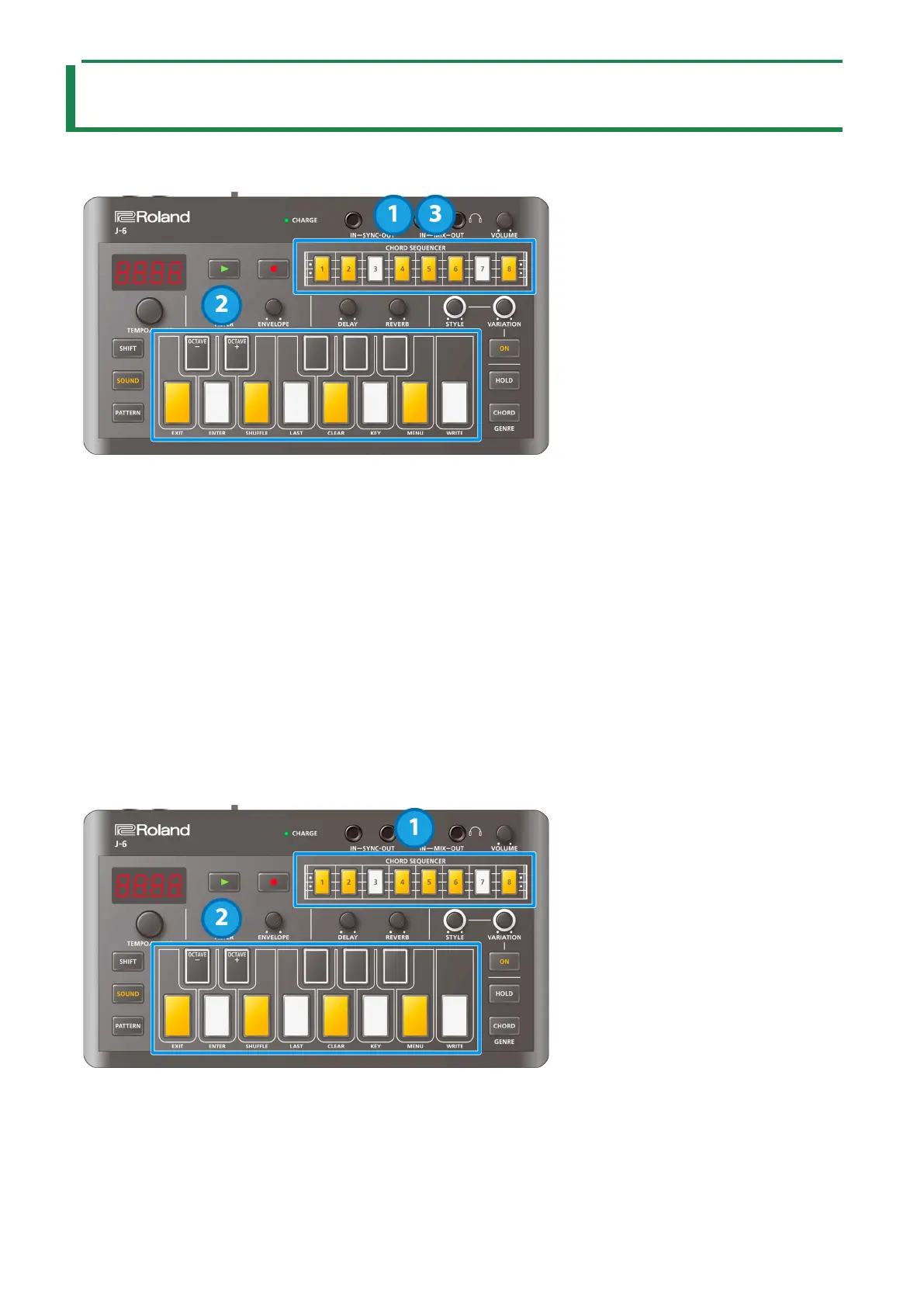Using the Sequencer
9
Using the Sequencer
Basic operations (basic steps for inputting notes)
1.
Press the step [1]–[8] buttons.
The [SHIFT] button blinks, and the note you pressed on the keyboard is displayed.
2.
Press the keyboard buttons.
This adds note data to the step.
If the [CHORD] button is on, the notes in the chord are inputted (this overwrites any existing data).
If the [CHORD] button is off, a single note is added. If there are already four notes in the step, you can’t input any more.
By pressing the STYLE [ON] button to make it light up, you can use the [STYLE] knob and [VARIATION] knob to play notes and
chords for the selected phrase.
On steps for which the STYLE [ON] button is unlit (STYLE: OFF), the phrase selected in the previous step continues to be used.
When the STYLE: OFF steps continue from the step at which playback begins, the phrase selected in the pattern is applied.
3.
Press the step [1]–[8] buttons again.
Step editing ends, and the keyboard goes dark.
The display returns to showing the tempo.
Deleting the contents of a step
1.
Press the step [1]–[8] buttons.
2.
Press the note or chord’s keyboard button to delete from the keyboard buttons that are lit.
The note for the selected key button is deleted.
In the case of chords, all of the chord’s notes are deleted.
* If there is a note or chord outside of the octave range shown by the keyboard buttons, the keyboard buttons light up dimly.
