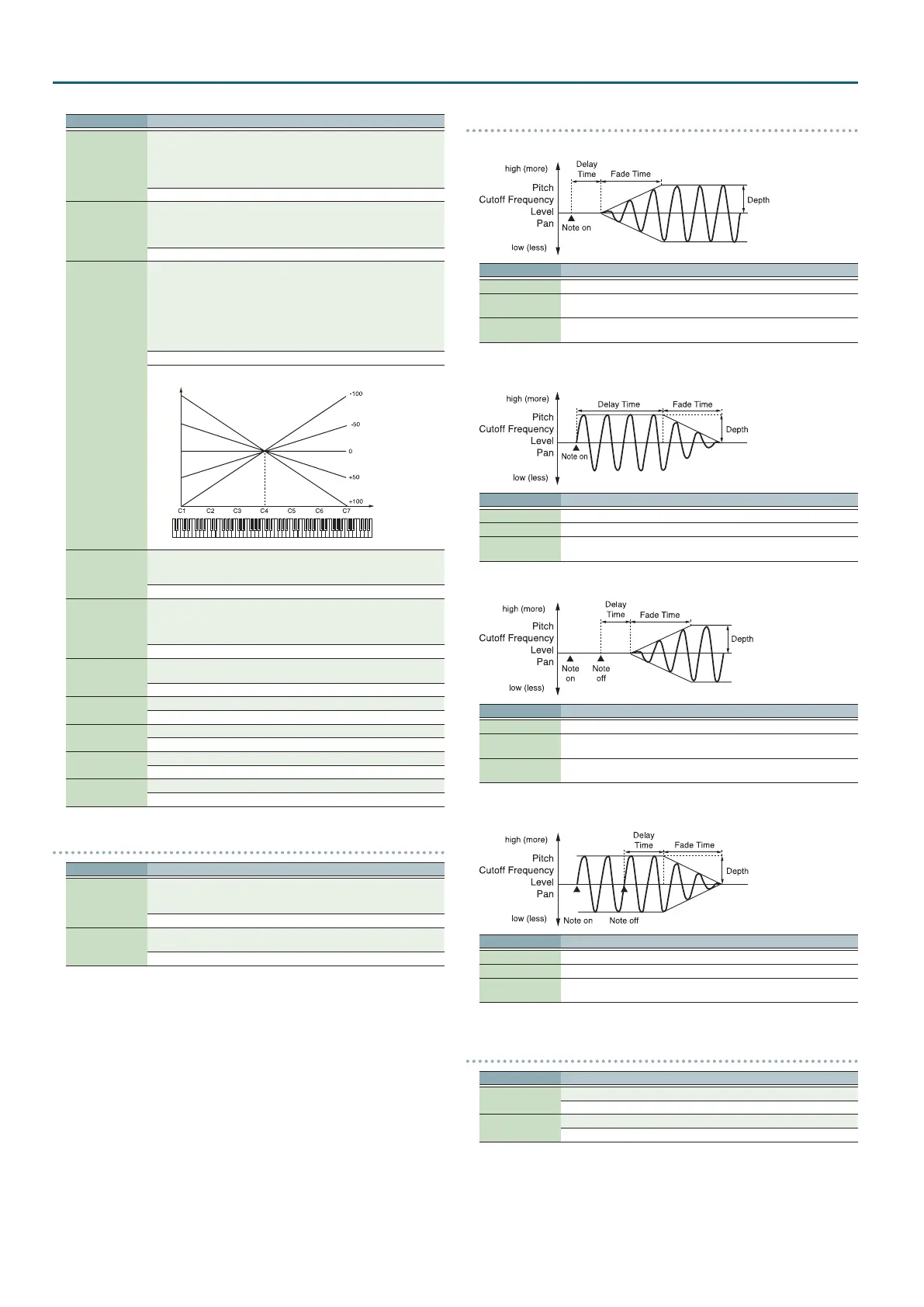28
Sample Edit
Parameter Value/Explanation
Oset
Raises or lowers the LFO waveform relative to the central value (pitch or
cuto frequency). Positive (+) settings will move the waveform so that
modulation will occur from the central value upward. Negative (-) settings
will move the waveform so that modulation will occur from the central
value downward.
-100, -50, 0, +50, +100
Delay Time
Delay Time (LFO Delay Time) species the time elapsed before the LFO
eect is applied (the eect continues) after the key is pressed (or released).
* After referring to “How to Apply the LFO” (p. 28), change the setting
until the desired eect is achieved.
0–127
Delay Time KF
Adjusts the value for the Delay Time depending on the key position,
relative to the C4 key (center C). To decrease the time that elapses before
the LFO eect is applied (the eect is continuous) with each higher key
that is pressed in the upper registers, select a positive value; to increase
the elapsed time, select a negative value.
Larger settings will produce greater change. If you do not want the
elapsed time before the LFO eect is applied (the eect is continuous) to
change according to the key pressed, set this to “0.”
-100–+100
Time
Key
Fade Mode
Species how the LFO will be applied.
* After referring to “How to Apply the LFO” (p. 28), change the setting
until the desired eect is achieved.
ON <, ON >, OFF <, OFF >
Fade Time
Species the time over which the LFO amplitude will reach the maximum
(minimum).
* After referring to “How to Apply the LFO” (p. 28), change the setting
until the desired eect is achieved.
0–127
Key Trigger
Species whether the LFO cycle will be synchronized to begin when the
key is pressed (ON) or not (OFF).
OFF, ON
Pitch Depth
Species how deeply the LFO will aect pitch.
-63–+63
TVF Depth
Species how deeply the LFO will aect the cuto frequency.
-63–+63
TVA Depth
Species how deeply the LFO will aect the volume.
-63–+63
Pan Depth
Species how deeply the LFO will aect the pan.
-63–+63
STEP LFO
Parameter Value/Explanation
Step Type
When generating an LFO waveform from the data specied in LFO
Step1–16, specify whether the level will change abruptly at each step
(TYPE 1) or will be connected linearly (TYPE 2).
TYPE 1, TYPE 2
LFO Step 1–16
Species the data for the Step LFO. If the LFO Pitch Depth is +63, each +1
unit of the step data corresponds to a pitch of +50 cents.
-36–+36
How to Apply the LFO
Apply the LFO gradually after the key is pressed
Parameter Value/Explanation
Fade Mode ON <
Delay Time
The time from when the keyboard is played until the LFO begins to be
applied.
Fade Time
The time over which the LFO amplitude will reach the maximum after the
Delay Time has elapsed.
Apply the LFO immediately when the key is pressed, and then gradually begin to
decrease the eect
Parameter Value/Explanation
Fade Mode ON >
Delay Time The time that the LFO will continue after the keyboard is played.
Fade Time
The time over which the LFO amplitude will reach the minimum after the
Delay Time has elapsed.
Apply the LFO gradually after the key is released
Parameter Value/Explanation
Fade Mode OFF <
Delay Time
The time from when the keyboard is released until the LFO begins to be
applied.
Fade Time
The time over which the LFO amplitude will reach the maximum after the
Delay Time has elapsed.
Apply the LFO from when the key is pressed until it is released, and gradually begin
to decrease the eect when the key is released
Parameter Value/Explanation
Fade Mode OFF >
Delay Time The time that the LFO will continue after the keyboard is released.
Fade Time
The time over which the LFO amplitude will reach the minimum after the
Delay Time has elapsed.
OUTPUT
Parameter Value/Explanation
Tone Chorus Send
Species the level of the signal sent to the chorus.
0–127
Tone Reverb Send
Species the level of the signal sent to the reverb.
0–127
