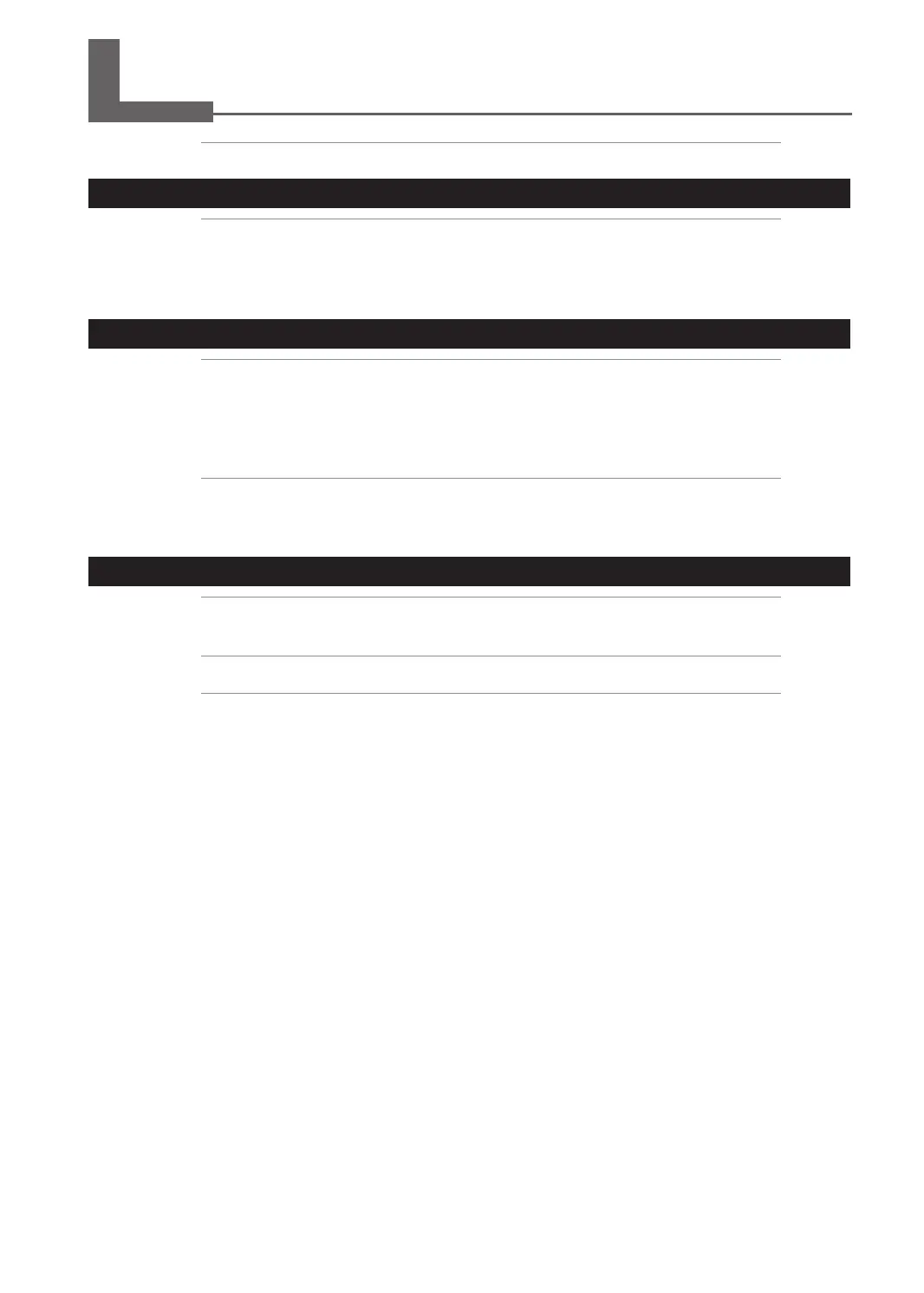1
Company names and product names are trademarks or registered trademarks of their respective holders.
Copyright ©2013-14 Roland DG Corporation
No part of this publication may be reproduced in any form without the written permission of ROLAND DG CORPORATION.
Contents ...................................................................................1
1. Changes to the Setup Guide (First Step Guide for the LEF-12) 3
Installing the Ink Cartridges .................................................................4
Selecting the Ink Mode ......................................................................4
Axing the Cartridge-slot Labels ............................................................7
Installing the Ink Cartridges. . . . . . . . . . . . . . . . . . . . . . . . . . . . . . . . . . . . . . . . . . . . . . . . . . . . . . . . . . . . . . . . . . 8
2. Changes to the User’s Manual (Master Guide for the LEF-12) 15
Correcting for Misalignment in Bidirectional Printing ....................................... 16
Performing the Initial Adjustment (Correcting for Misalignment in Bidirectional Printing More
Precisely) ...................................................................................16
Corrections Performed from the [MEDIA SETTING] Menu ....................................19
Correcting for Misalignment in Bidirectional Printing ........................................20
Switching the Ink Type .................................................................... 22
Restrictions on Switching Ink Type ..........................................................22
Method for Switching the Ink Type ..........................................................23
3. Supplemental 27
To Customers Who Upgraded the Firmware of the Machine ................................. 28
Precautions Regarding Saved Settings ......................................................28
About Handling of EUVS/EUV3 Ink ......................................................... 29
Contents
