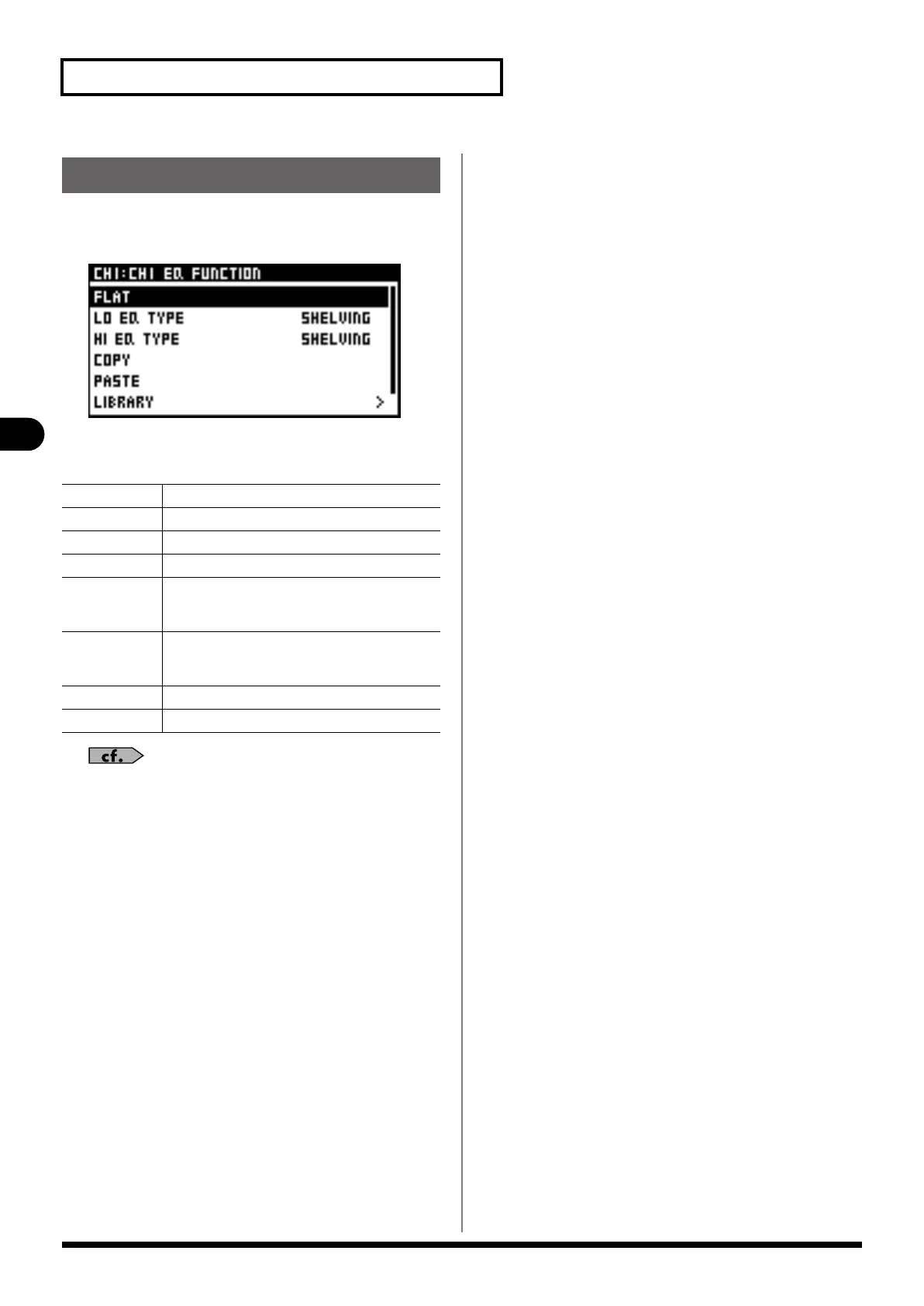56
4-BAND EQ
4-BAND EQ
1.
Access the EQ screen for the desired channel.
2.
Press [FUNC] to access the EQ FUNCTION screen.
The operations available at the EQ FUNCTION screen are as
follows:
For information on, COPY, PASTE, UNDO, LIBRARY, or PEAK
CLEAR, go to “Basic operation,“ and refer to “Copy“ (p. 28),
“Paste“ (p. 29), “Undo“ (p. 29), “Library““ (p. 30), or “Peak clear“
(p. 33).
EQ FUNCTION screen
FLAT
This sets the gain to 0.0 dB for each band.
LO EQ TYPE Selects as the EQ TYPE for the LO band.
HI EQ TYPE Selects as the EQ TYPE for the HI band.
COPY Copies EQ settings to the clipboard.
PASTE When EQ settings have been copied to the
clipboard, this pastes the settings from the
clipboard.
UNDO This undoes the last-performed parameter paste
operation. It is not displayed when there is no action
to undo.
LIBRARY Accesses the EQ LIBRARY screen.
PEAK CLEAR Clears the level meter's peak hold or over indication.
M-200i_e.book 56 ページ 2013年1月16日 水曜日 午後4時9分
