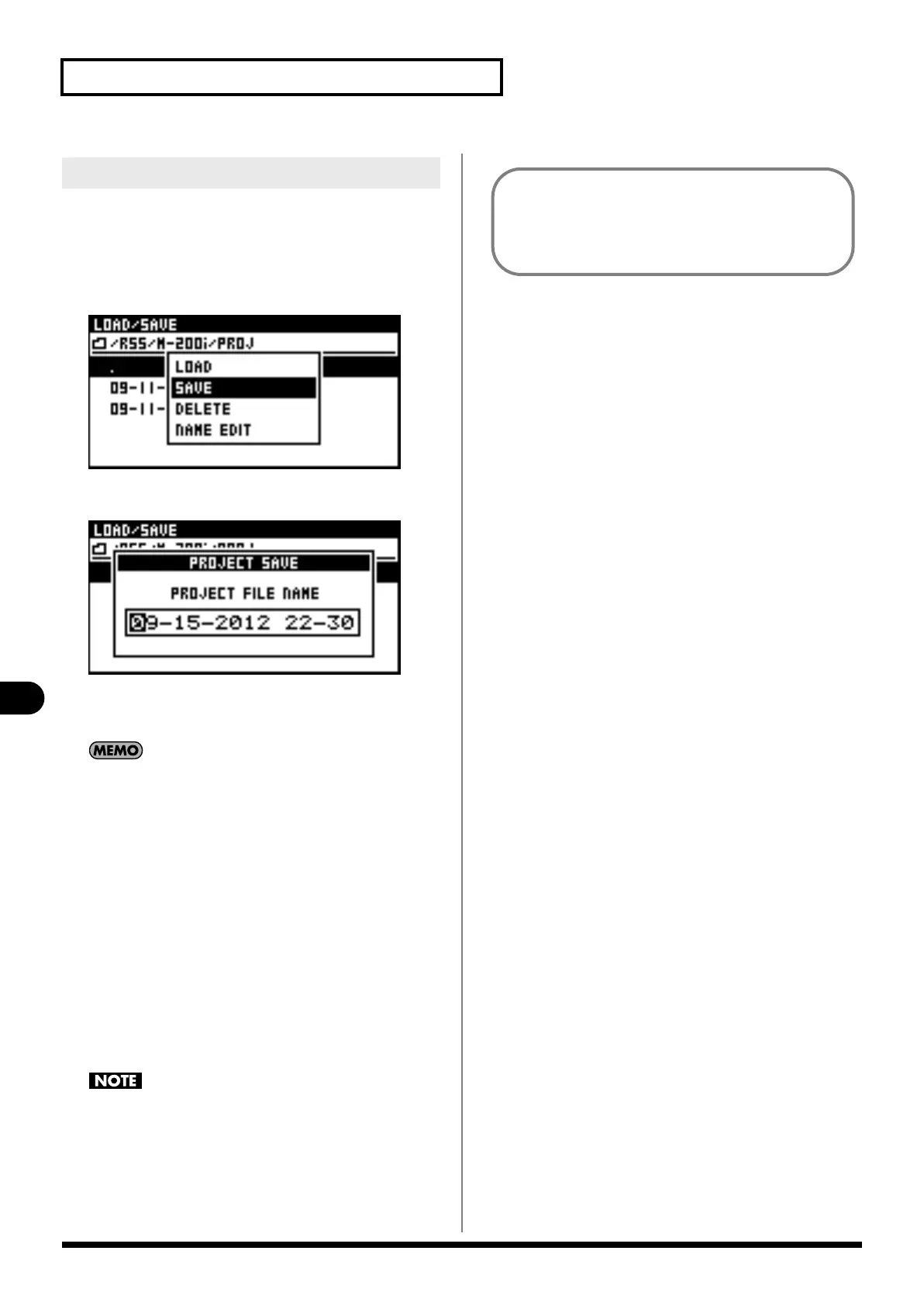82
SETUP screen
SETUP screen
1.
Access the LOAD/SAVE screen.
2.
Select the current directory, and press [ENTER].
A popup will appear.
If you want to overwrite and existing file, select the file to
overwrite and press [ENTER].
3.
Move the cursor to the SAVE and press [ENTER].
4.
The PROJECT FILE SAVE screen appears.
Edit the name of the project file.
For information on how to edit the name, refer to “Editing a
name“ (p. 33).
5.
Pressing [ENTER] executes the save operation,
displaying a “now processing“ message to indicate the
progress of saving.
When overwriting, a message prompting you to confirm the
operation is displayed before saving. When saving is
complete, the progress message disappears.
Pressing [EXIT] cancels the operation.
6.
Pressing [ENTER] executes the save operation, displaying
a “now processing“ message to indicate the progress of
saving.
When saving is complete, the progress message disappears.
Pressing [EXIT] cancels the operation.
Never disconnect the USB memory or turn off the M-200i's
power while data is being saved to USB memory. Doing so
might corrupt the data saved in USB memory.
Saving mixer settings to USB memory
It's a good idea to save your mixer settings, because in
the unlikely event that the M-200i should malfunction,
this will allow you to move your settings to a backup M-
200i unit and continue operating.
M-200i_e.book 82 ページ 2013年1月16日 水曜日 午後4時9分
