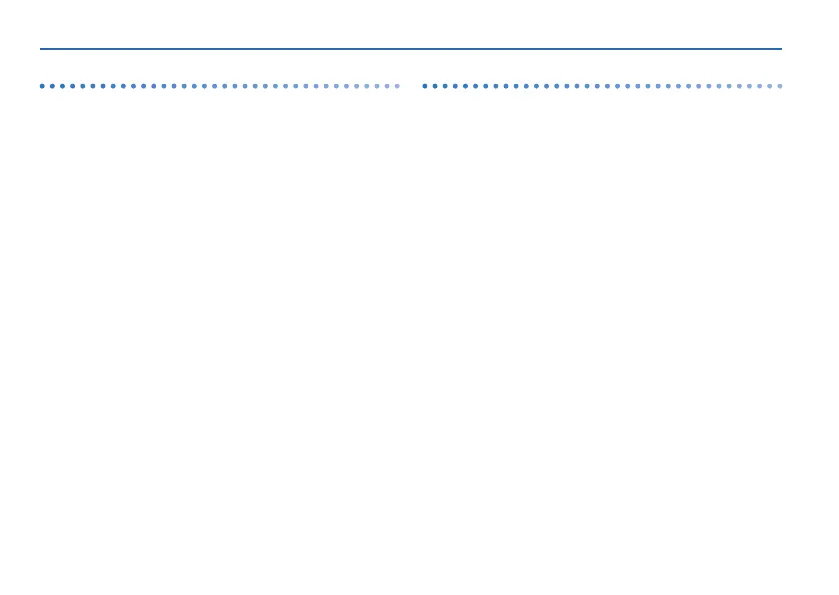An Overview of the MC-101
10
What is a Project?
On the MC-101, data for one song is managed as a unit
called a “project.” Projects are saved on the SD card.
A project contains data for tracks, clips, and tones, and
the data for the samples that are used.
If you want to keep the results of your editing, save the
project.
What is the Browser?
This lets you select the material that you need for the
project that you’re working on.
Selecting preset tones and drum kits
You can browse the preset tones and drum kits, and use
them.
Selecting from a project on the SD card
You can browse clips, tones, and drum kits, and use
them.
Selecting from audio les on the SD card
You can use these as looper samples to be played by a
looper track.
You can also use them as user samples for a tone or
drum kit.
