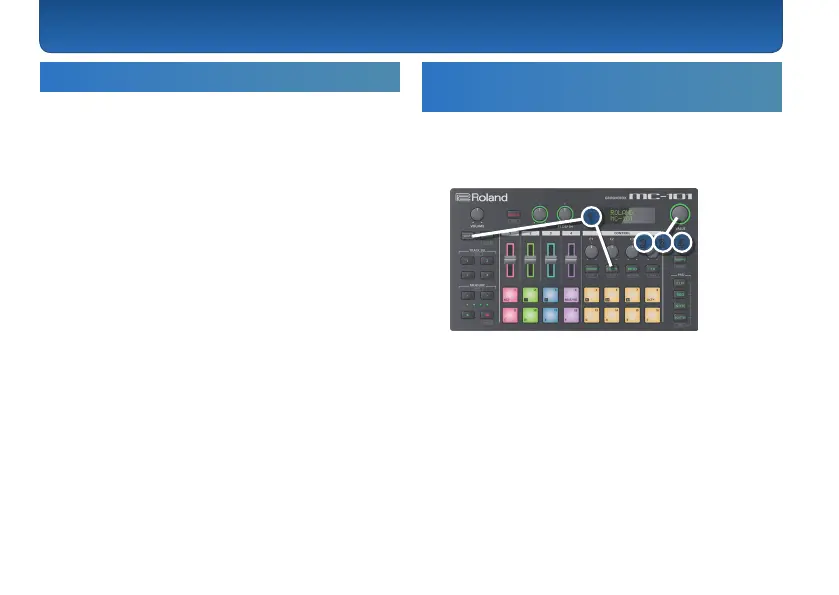16
Making Various Settings
Editing Settings
Here’s how to edit the settings of this unit.
1.
Hold down the [SHIFT] button and press the
[FILTER] button.
The UTILITY menu appears.
2.
You can make various settings by turning the
[VALUE] dial to select a menu item and then
pressing the [VALUE] dial to conrm.
& For details, refer to “Reference Manual” (PDF).
Returning to the Factory Settings
(Factory Reset)
Here’s how to return the settings of this unit to their
factory-set state.
1
2 3 4
1.
Hold down the [SHIFT] button and press the
[FILTER] button.
The UTILITY menu appears.
2.
Use the [VALUE] dial to select “FACTORY RESET”
and press the [VALUE] dial.
A conrmation message appears.
