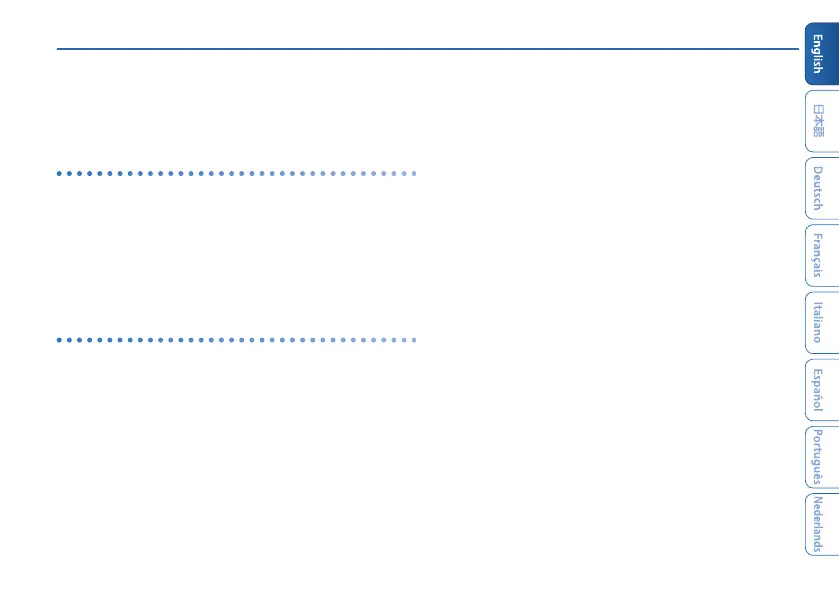An Overview of the MC-101
9
The MC-101 can simultaneously play back up to four
independent tracks.
You can assign up to 16 clips to each track, and switch
between these clips during playback.
What is a Track?
There are three types of track.
Tone: A track that mainly handles clips that have pitch.
Drum: A track that handles drum and percussion clips.
Looper: A track that handles audio loops. You can import
audio data from an SD card, or record sound that’s
input from a track. Time stretch is also supported.
What is a Clip?
A “clip” is a collection of data to be played back by a
track. The data included in a clip diers depending on
the type of track.
Track type: Tone
Clip setting: This contains the name of the clip, and information
and settings for the clip.
Tone: This contains settings for the sound. It also includes
eect
(MFX) settings. (*1)
Phrase: This is performance data and data that creates
changes in the sound (MOTION).
Track type: Drum
Clip setting: This contains the name of the clip, and information
and settings for the clip.
Drum kit: This contains settings for the sound. It also includes
eect
(MFX) settings. (*1)
Phrase: This is performance data and data that creates
changes in the sound (MOTION).
Track type: Looper
Clip setting: This contains the name of the clip, and information
and settings for the clip.
Looper
sample:
This is the audio data played by the looper.
Looper set-
ting:
This contains settings that specify how the looper
sample is played.
MFX: This contains eect
(MFX) settings. (*1)
Phrase: This contains data that creates changes in the sound
(MOTION).
* 1 Alternatively, you can use the track’s settings instead of the clip’s
settings.