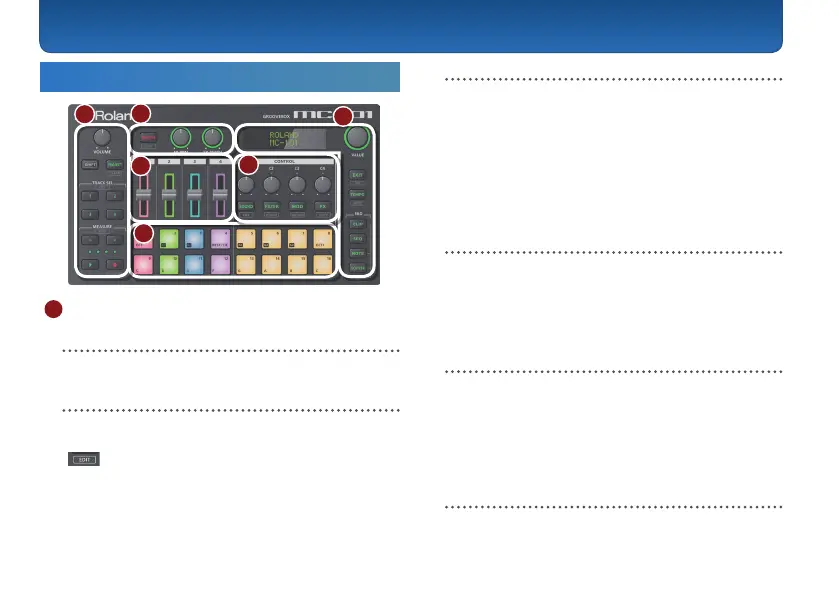2
Top Panel
2
1
3
4
5
6
1
Common Section 1
[VOLUME] knob
Adjusts the volume of the OUT jacks.
[SHIFT] button
When you hold down the [SHIFT] button and press a
button that’s labeled with a function name (such as
), that function is executed.
[PROJECT] button
Accesses the project menu screen.
Here you can load a project and make settings for it.
When used together with the [SHIFT] button, this func-
tions as the [CLEAR] button.
By using the [CLEAR] button together with other but-
tons, you can clear the recorded contents of the step
sequencer or the contents of a phrase.
TRACK SEL [1]–[4] button
Select tracks.
If you hold down the [SHIFT] button and press the [SEL]
button, the track settings menu appears.
& For details, refer to “Reference Manual” (PDF).
MEASURE [<] [>] buttons
Move to the measure that you want to edit.
If you hold down the [SHIFT] button and press a
MEASURE [<][>] button, the measure length edit screen
appears.
& For details, refer to “Reference Manual” (PDF).
Measure display indicators
The four indicators show the measure that you’re editing.
Panel Descriptions
