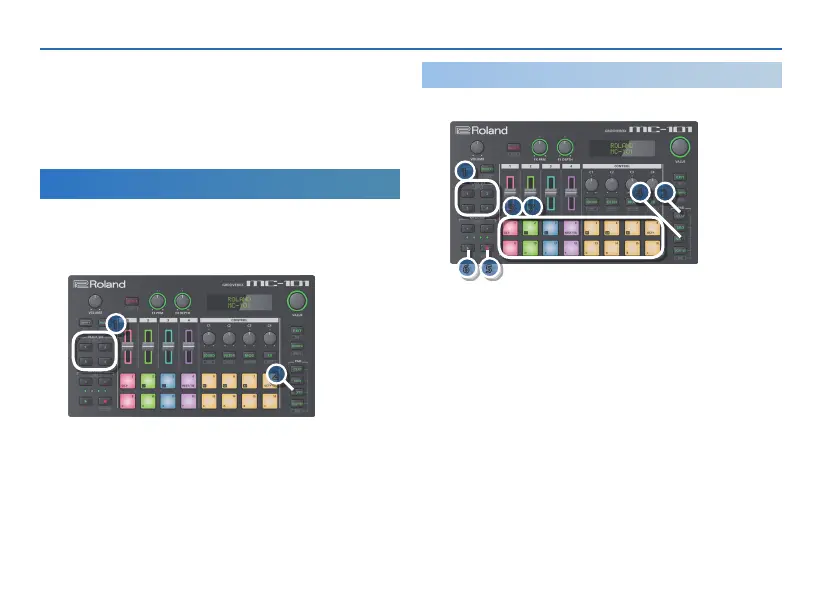Performing and Producing
14
5.
Use the [VALUE] dial to select the clip that you
want to import, and press the [VALUE] dial.
6.
Use the [VALUE] dial to select the import-destina-
tion, and press the [VALUE] dial.
Performing with the Pads (NOTE Mode)
By using the NOTE mode of the pads, you can perform
using the illuminated pads.
1
2
1.
Press the [SEL] button of the tracks that you want
to play.
2.
Press the [NOTE] button.
The pads are now in NOTE mode.
You can perform using the illuminated pads.
Recording a Pad Performance
4
1
2
3 7
6 5
1.
Use the TRACK SEL [1]–[4] buttons to select a
track.
2.
Press the PAD [CLIP] button.
3.
Press a pad to select the recording-destination
clip.
4.
Press the PAD [NOTE] button.
5.
Press the [t](record) button to make it light.
6.
Press the [p](play/stop) button to play back.
7.
Play the pads and record the performance.
