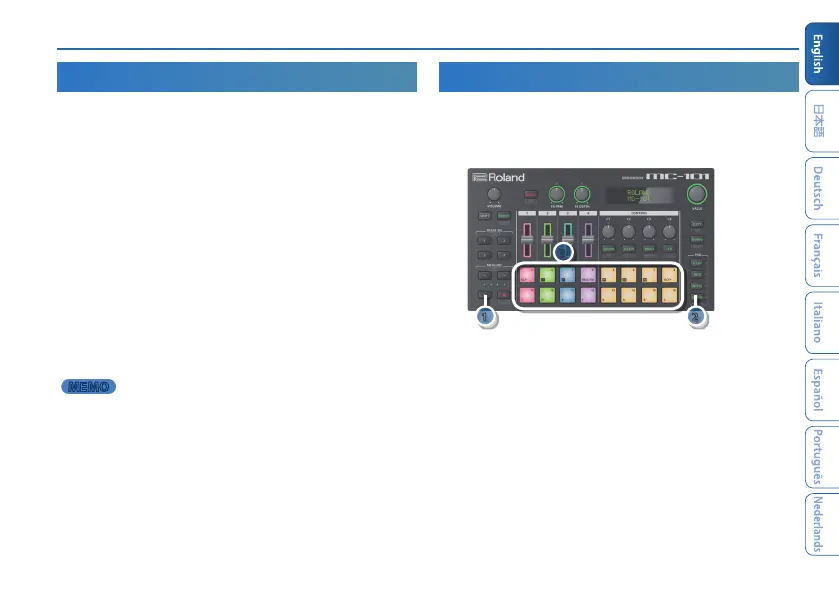Performing and Producing
15
About the Step Sequencer
The phrase data included in a clip is played back by the
step sequencer for each track.
By setting pad mode to SEQ, you can check and edit the
content that is played back by each step.
If the track type is the tone, use the [VALUE] dial to select
a step, and then press the [VALUE] dial to conrm; now
you can use the [C1]–[C4] knobs to edit the note data
that is input into that step.
In the case of a chord, turn the [VALUE] dial to individu-
ally check and edit each of the notes in the chord.
If the track type is the drum, use the [VALUE] dial to
select a drum instrument; the pads indicate the step at
which that drum instrument is played.
MEMO
If you hold down the [SHIFT] button and press a pad,
you can then use the [C1]–[C4] buttons to check and
edit detailed parameters for the timing of that note.
Using Scatter (SCATTER Mode)
“Scatter” is a beat-synchronized eect. It lets you add a
sense of digital groove to the playback sound.
3
21
1.
Press the [p] (play) button to play back the
project.
2.
Press the PAD [SCATTER] button.
3.
Press the pad.
You can apply various eects for each pad.
