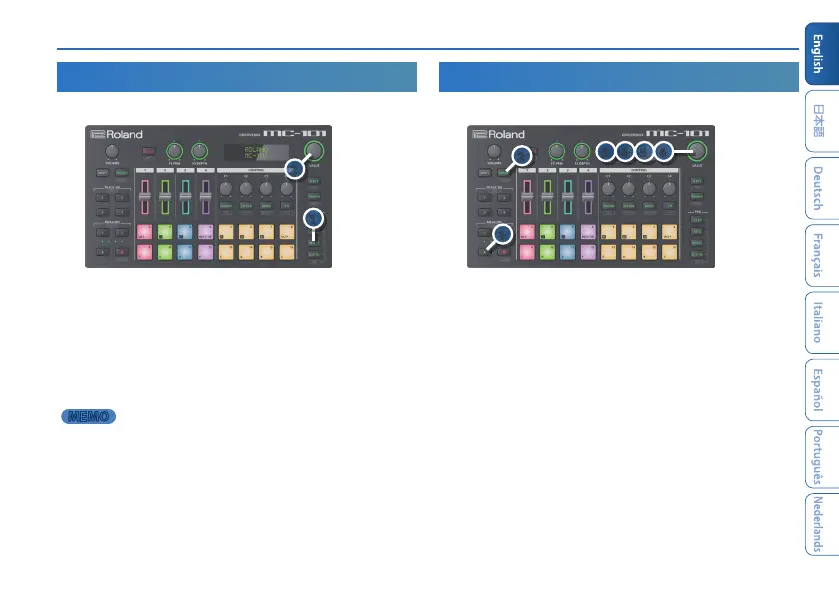Performing and Producing
13
Selecting a Tone or Drum Kit
2
1
1.
Press the PAD [NOTE] button.
The pads are assigned to NOTE mode.
2.
Use the [VALUE] dial to change the tone or drum
kit.
MEMO
5 When you press the [VALUE] dial, a detailed menu
appears.
5 You can strike the pads to audition the sound of the
selected tone or drum kit.
Loading a Clip from SD Card
3
4
1
2
5
6
1.
Stop playback the project.
Make sure that the [p] button is blinking.
If the [p] button is lit, press the [p] button to stop
playback.
2.
Press the [PROJECT] button.
3.
Use the [VALUE] dial to select clip IMPORT menu,
and press the [VALUE] dial.
4.
Use the [VALUE] dial to select the project that
contains the clip that you want to import, and
press the [VALUE] dial.
