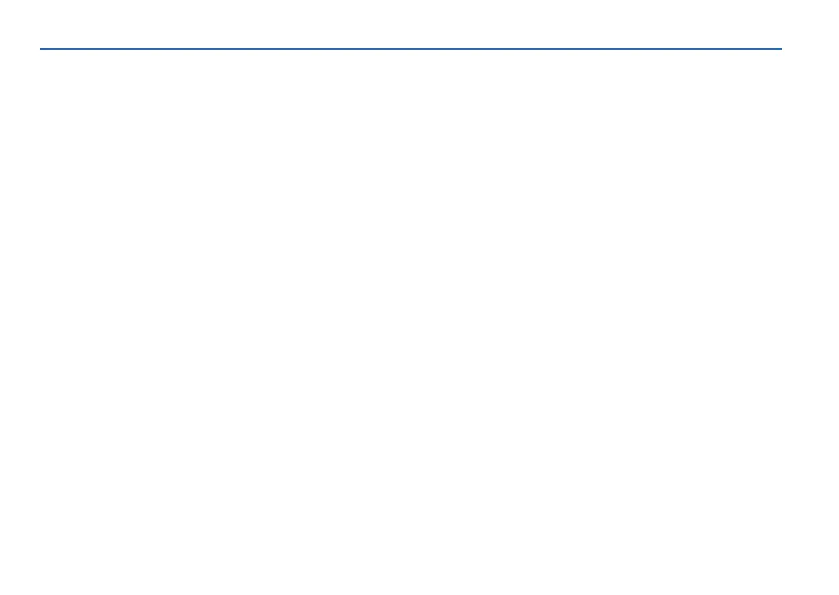Making Various Settings
18
2.
Replace the SD card.
Attach the SD card protector as necessary.
* Never turn o the power or remove the SD card while the SD
card is being accessed.
3.
Hold down the [SHIFT] button and press the
[FILTER] button.
The UTILITY menu appears.
4.
Use the [VALUE] dial to select “SD CARD FORMAT”
and press the [VALUE] dial.
A conrmation message appears.
5.
Press the [VALUE] dial to execute.
If you decide to cancel, press the [EXIT] button.
