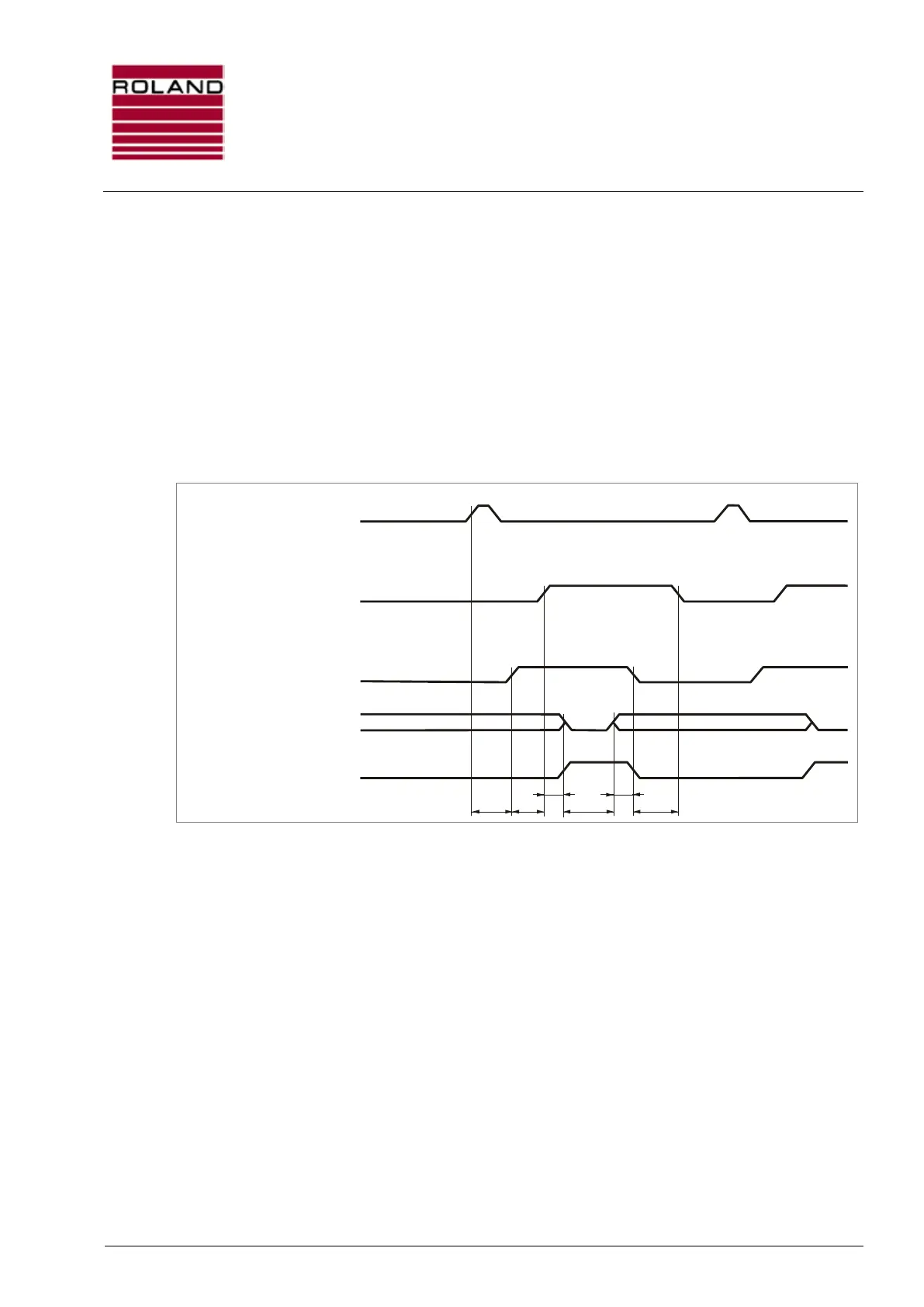Manual
Weld Seam Detection System R4000 SND40
for Tubes, Cans and Drums
B0059001 / Rev. 2.3
Technical records
ROLAND ELECTRONIC GmbH · Otto-Maurer-Str. 17 · DE 75210 Keltern · Phone +49 (0)7236-9392-0 · Fax +49 (0)7236-9392-33
143
11 Technical records
Pos: 121 /Schw eissnaht/ Geräte/SND40/ 11 Technis che Unterlage n/Rundkörper/T iming-Diagramme - Anwe ndung Rundk örper @ 0\mod _11289288 47250_501.do cx @ 756 @ 2 @ 1
11.1 Timing Diagrams – Round material application
Minimal wiring of interface
Operational condition: Setup - Edit
Pre-condition:
1. The unit must be in ”Setup - Edit“ condition.
2. System parameter ”Test job control mode: PLC“
3. Test job or Speed measurement (is started by key operation and automatically terminated).
By pressing the button the SND40 outputs the signals to the PLC. The status message “Waiting for PLC start” is
generated by the SND40. The PLC prepares a tube for detection and gives the signal “start test job” to the SND40.
Key / Start Test job
Parallel Data Inputs
IN0 / Start Test job
OUT2 / Ready for measuring
OUT5 / General fault
OUT7 / Motor
t1: < 100 ms
t2: Time which the PLC needs to prepare a tube for parameter programming (Putting-on the tube).
t3: < 30 ms
t4: The duration of the test procedure / speed measurement is depending on tube diameter and tube rotation rate.
t5: ≥ 0 ms
t6: At the end of the test procedure / speed measurement the Start signal must be cancelled.
The duration of parameter optimization (test job / speed measurement) depends on tube diameter, tube rotation rate and
the time required for entering the parameters.
Test job: Transient time + 3 to 4 tube turns
Speed measurement approx. 60 s transient time + 5 tube turns
1)
Not mentioned inputs / outputs of the interface are not required for parameter programming.
