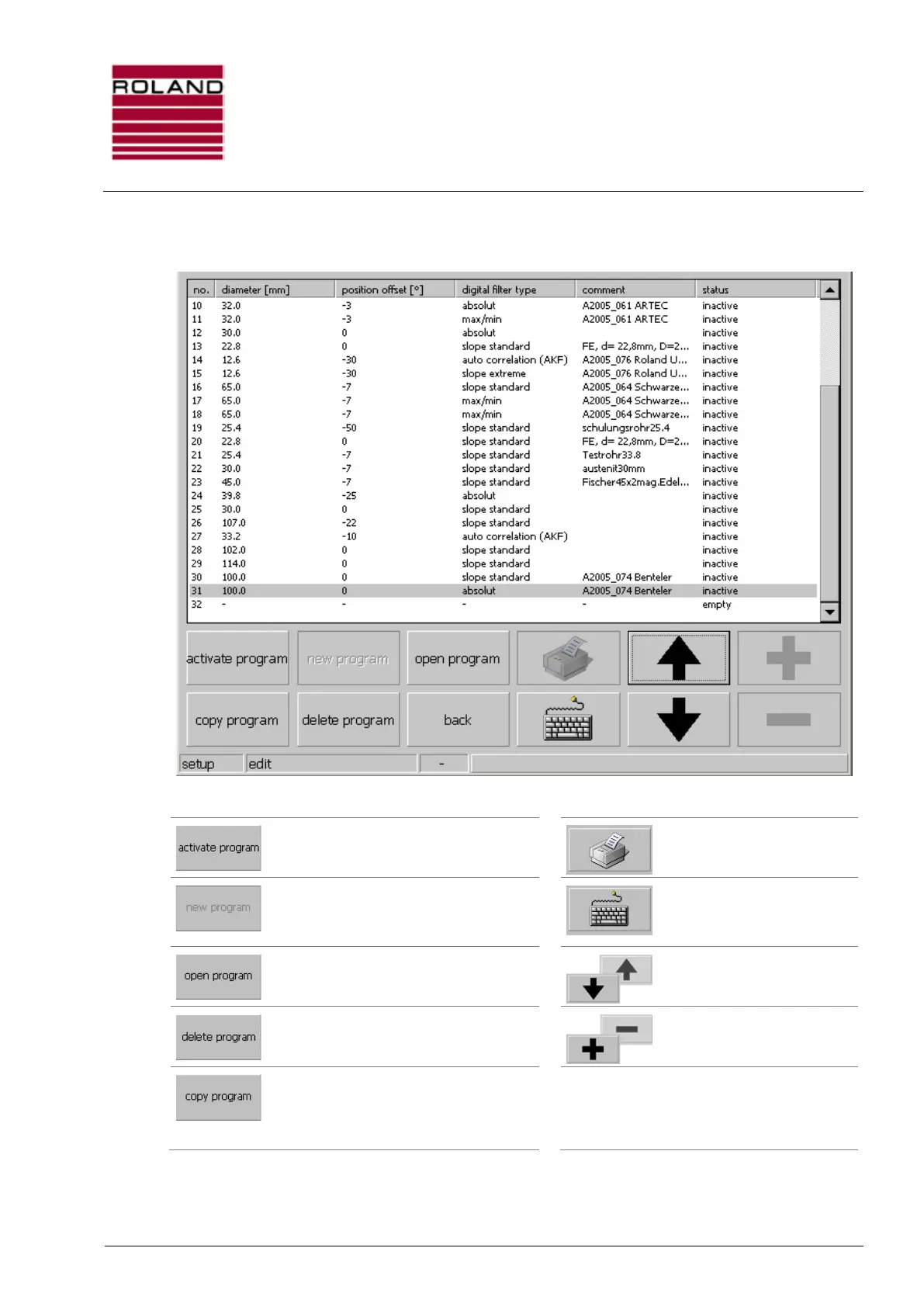Manual
Weld Seam Detection System R4000 SND40
for Tubes, Cans and Drums
B0059001 / Rev. 2.3
Operation
ROLAND ELECTRONIC GmbH · Otto-Maurer-Str. 17 · DE 75210 Keltern · Phone +49 (0)7236-9392-0 · Fax +49 (0)7236-9392-33
71
7.3 Setup – Program selection
Administration of the measuring programs.
Fig. 38: Setup program selection
Switches this program active, on which the
cursor is just placed. The currently active
program will be switched passive.
Prints out the program list.
Sets up a new program at the empty program
space, on which the cursor is just placed.
Therefor the unit switches over to the mode
“setup operation”.
No key function in this mode.
The unit switches over to the mode
“setup operation“.
Selects the parameters from
the list.
Deletes the program, on which the cursor is
just placed.
No key function in this mode.
Copies the program, on which the cursor is
just placed on, into the clipboard. For storing
this program onto another program place,
select an empty program place and press the
“Insert” key.
Pos: 52 /Schw eissnaht/Geräte/ SND40/8 Betrieb/Rundkö rper/Einrichte n Testbetrieb @ 0\ mod_1186 483245937_ 501.docx @ 4463 @ 2 @ 1
