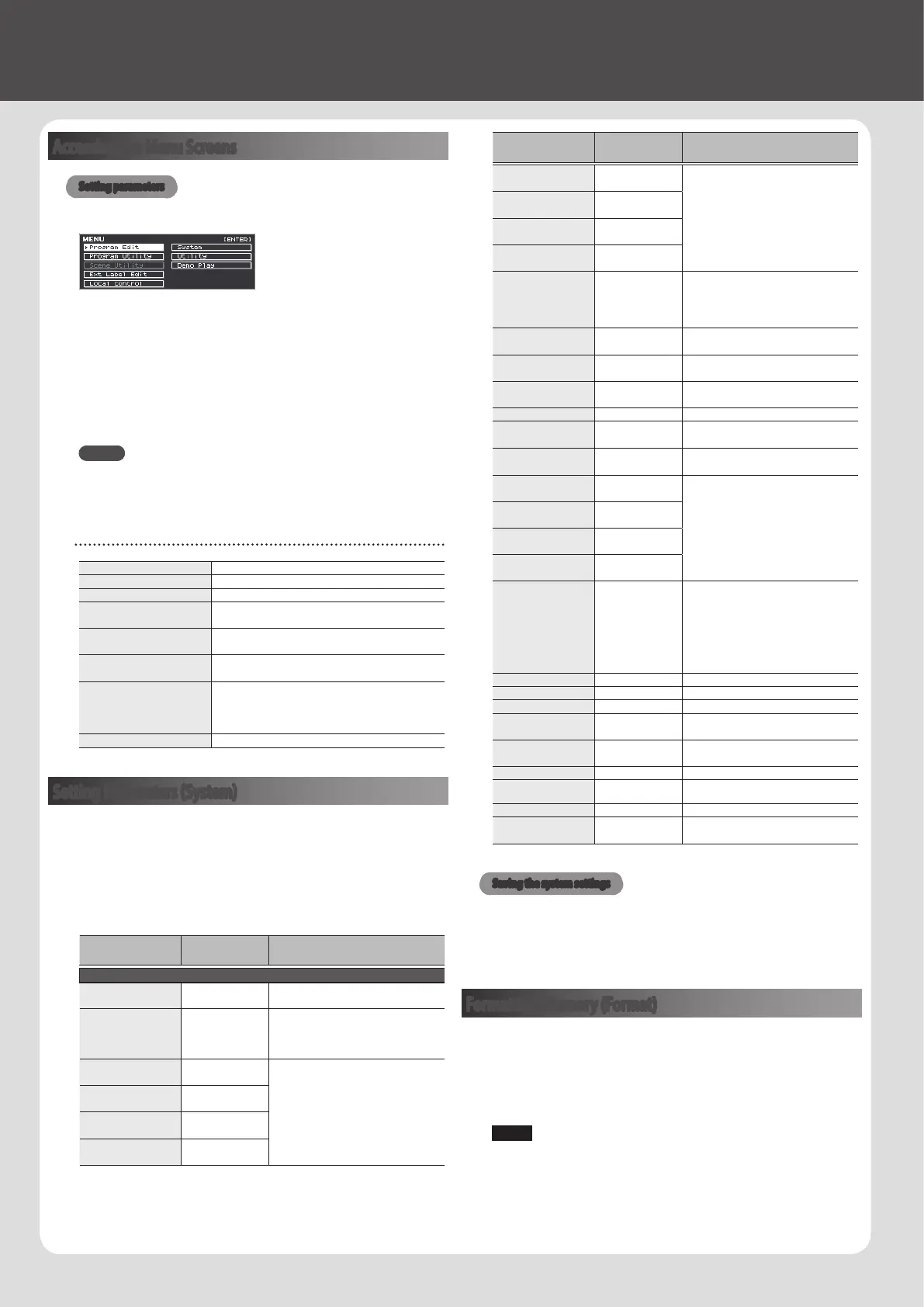26
Various Settings
Accessing the Menu Screens
Setting parameters
1. Press the [MENU] button.
2. Use the cursor buttons to select the item that you want to edit,
and press the [ENTER] button.
The corresponding edit screen appears.
3. Select the parameter that you want to edit, and use the [DEC]
[INC] buttons or the value dial to edit the value.
4. When you’ve nished making settings, press the [EXIT] button
several times to return to the Tone screen or the Program screen.
MEMO
The following settings will be stored as common settings for the
entire RD-2000 when you press the [WRITE] button in an edit screen.
5 System
Editable items
Program Edit Edit a program.
Program Utility Manage program les and songs.
Scene Utility Initialize a scene or enter a memo.
Ext Label Edit
Assign labels to external zones. The label is shown
as the external device name in various screens.
Local Control
Specify the connection between the controller
section and the sound engine.
System
Make settings that aect the operating
environment of the entire RD-2000.
Utility
Make settings that specify how your RD-2000
performance will be recorded on an external
sequencer, or initialize the RD-2000 itself or a USB
ash drive.
Demo Play Play demo songs.
Setting Parameters (System)
Functions that aect the overall operating environment of the RD-2000
are called “system functions.”
1. In the MENU screen, select “SYSTEM” and press the [ENTER]
button.
The SYSTEM EDIT screen appears.
2. Use the cursor [
K
] [
J
] buttons to switch tabs.
Parameter
[
H
] [
I
]
Value
[DEC] [INC]
Explanation
SYSTEM tab
Master Tune
415.3–440.0–
466.2 [Hz]
Tuning to other instruments’ pitches
Control Destination
SELECT,
PROGRAM
Specifying the target of knobs and other
controllers
SELECT: Only the selected zone
PROGRAM: Program settings
EQ Mode
PROGRAM,
REMAIN
Specifying whether, when you switch
programs, the settings of the newly selected
program are applied (PROGRAM) or the
settings prior to the change are retained
(REMAIN)
Select Button Mode
PROGRAM,
REMAIN
Pedal Mode
PROGRAM,
REMAIN
Wheel Mode
PROGRAM,
REMAIN
Parameter
[
H
] [
I
]
Value
[DEC] [INC]
Explanation
Assign 1-9 Mode
PROGRAM,
REMAIN
Specifying whether, when you switch
programs, the settings of the newly selected
program are applied (PROGRAM) or the
settings prior to the change are retained
(REMAIN)
Delay Mode
PROGRAM,
REMAIN
Reverb Mode
PROGRAM,
REMAIN
Rhythm Mode
PROGRAM,
REMAIN
Key Touch Mode
TONE/PROGRAM,
REMAIN
Specifying whether, when you switch tones
or programs, the settings of the newly
selected program or tone are applied
(TONE/PROGRAM) or the settings prior to
the change are retained (REMAIN)
Tone/Program
Remain
OFF, ON
Retaining the current tone even when tones
are switched
Tone Ext Zone
Remain
OFF, ON
Retaining the external zone settings even
when zones are switched
Program Control
Channel
OFF, 1–16
Using program change messages to switch
program
USB Driver VENDER, GENERIC
Selecting the USB driver
USB MIDI Thru
Switch
OFF, ON
Selecting the USB MIDI thru switch
MIDI OUT2 Port
Mode
OUT, THRU
Selecting the function of the MIDI THRU/
OUT 2 connector
Damper Polarity
STANDARD,
REVERSE
Switching the pedal’s polarity
FC1 Polarity
STANDARD,
REVERSE
FC2 Polarity
STANDARD,
REVERSE
EXT Pedal Polarity
STANDARD,
REVERSE
Temperament
EQUAL, JUST
MAJ, JUST MIN,
PYTHAGOREAN,
KIRNBERGER,
MEANTONE,
WERCKMEISTER,
ARABIC
Setting the Tuning Method
Temperament Key C–B
Sets the keynote.
Clock Out OFF, ON
Transmitting synchronization messages
Hi-Res Velocity Out OFF, ON
Transmitting high-resolution velocity data
Rhythm MIDI
Output Port
ALL, OUT1, OUT2,
USB
Selecting the MIDI output port for rhythm
Rhythm MIDI Out
Channel
OFF, 1–16
Selecting the MIDI output channel for
rhythm
Audio Volume 0–127
Adjusting the playback volume of audio les
Output Mix/Parallel MIX, PARALLEL
&
“Temporarily outputting from the MAIN
OUT jacks” (p. 19)
LCD Brightness 1–10
Adjusting the brightness of the display
Auto O
OFF, 30 [min],
240 [min]
Making the power automatically turn o
after a time
Saving the system settings
1. In the SYSTEM EDIT screen, press the [WRITE] button.
A conrmation message appears.
2. Move the cursor to “OK” and press the [ENTER] button.
If you decide to cancel, press the [EXIT] button.
Formatting Memory (Format)
“Formatting” is the operation of deleting all Program les from user
memory or initializing a USB ash drive so that it can be used with the
RD-2000.
USB ash drive cannot be used with the RD-2000 unless it is formatted
suitably for the RD-2000.
Before using a new USB ash drive, you’ll need to format it.
NOTE
When you format the USB ash drive, all data previously saved on
that memory will be erased. Before you carry out a format, make sure
