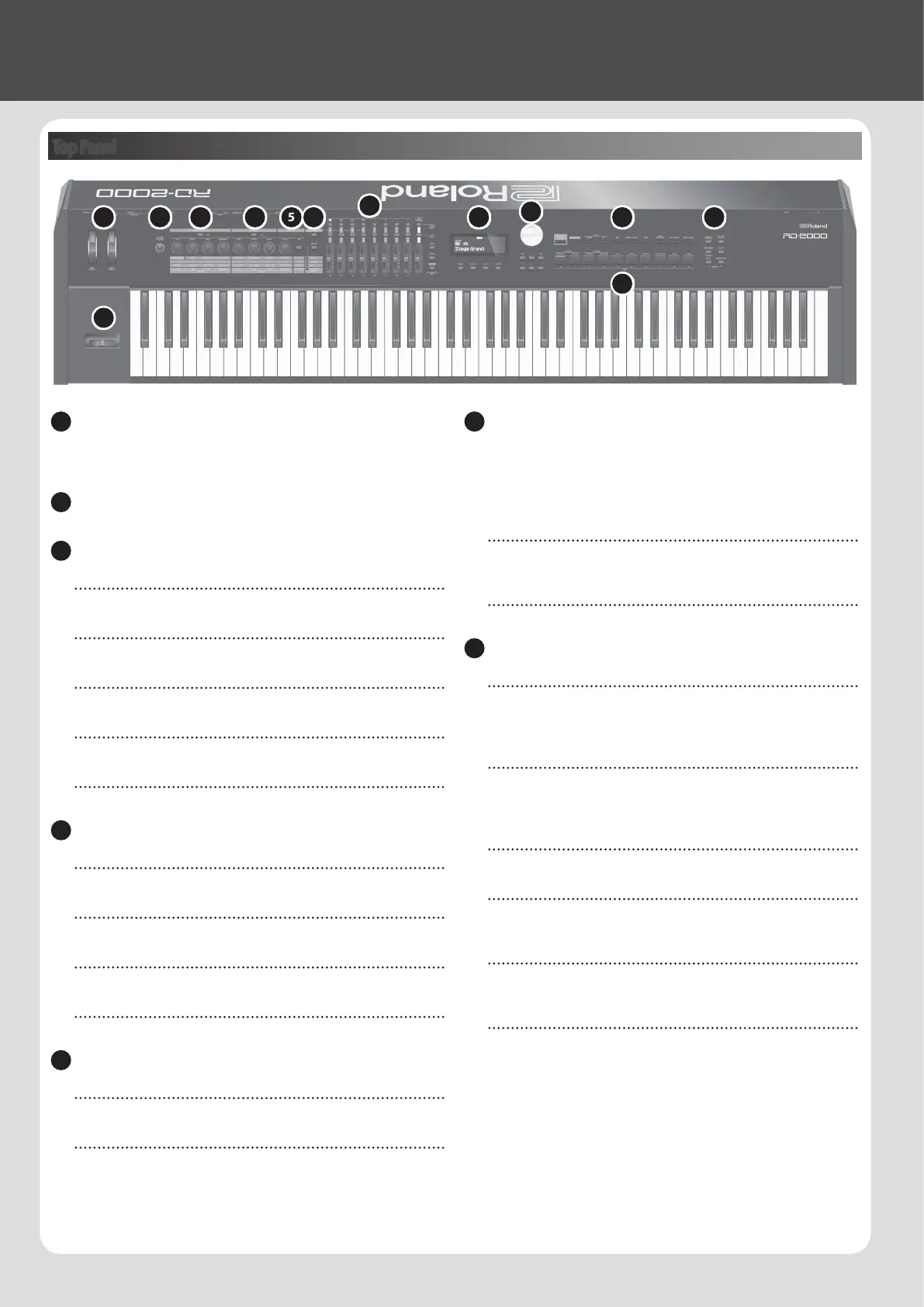8
Panel Descriptions
1
MOD WHEEL 1/2
You can assign various functions to these wheels.
You can use the assigned functions by moving these wheels while you
perform.
2
[MASTER VOLUME] knob
Adjusts the overall volume of the RD-2000.
3
MODULATION FX
[ON] button
Turns the eect on/o.
[TYPE] knob
Selects the type of the modulation FX.
[DEPTH] knob
Adjusts the depth of the modulation FX.
[RATE] knob
Adjusts the rate of the modulation FX.
[FEEDBACK] knob
Adjusts the amount of feedback for the modulation FX.
4
TREMOLO
[ON] button
Turns the eect on/o.
[TYPE] knob
Selects the type of tremolo.
[DEPTH] knob
Adjusts the depth of the tremolo eect.
[RATE] knob
Adjusts the rate of the tremolo eect.
5
AMP SIM
[DRIVE] knob
Adjusts the amount of distortion.
[ON] button
Turns the eect on/o.
6
[ZONE EFFECTS] button
Turns the ZONE EFFECT on/o.
If ZONE EFFECT is on, the MODULATION FX, TREMOLO, and AMP SIM
knobs and buttons operate as controllers for each function.
If this button is o, the knobs and buttons operate as controllers for
the function that is selected by the [SELECT] knob.
[SELECT] button
Selects the function that the knobs and buttons will have when ZONE
EFFECT is o. The function changes each time you press the button.
CTRL, ASSIGN, EQ, REVERB/DELAY indicator
Indicate the function that is selected by the [SELECT] button.
7
ZONE
SELECT buttons (1–8, USB-AUDIO)
Select the zone to control.
By holding down the [SHIFT] button and pressing one of these
buttons, you can access the ZONE EDIT screen of each zone.
INT/EXT select buttons (1–8, USB-AUDIO)
Turns each ZONE’s sound on and o.
Select whether the knobs and slider operate the RD-2000 itself or an
external MIDI sound module.
Sliders (S1–S8, USB-AUDIO)
Use these sliders to adjust the volume of each zone, or to edit values.
[LEVEL] button
If you press this button to make it light, you can use the sliders to
adjust the volume of each zone.
[ASSIGN] button
If you press this button to make it light, you can adjust the value that is
assigned to the sliders.
[SCENE] button
If you press this button to make it light, you can use the TONE buttons
to recall scenes.
If a TW organ sound is selected for the zone that is selected by the
SELECT button, you can hold down the [SHIFT] button and press this
button, and then use the sliders to modify the sound as when using
the harmonic bars of a tonewheel organ.
Top Panel
1 2 3 4 5 6
7
8
9
10
11
12
13