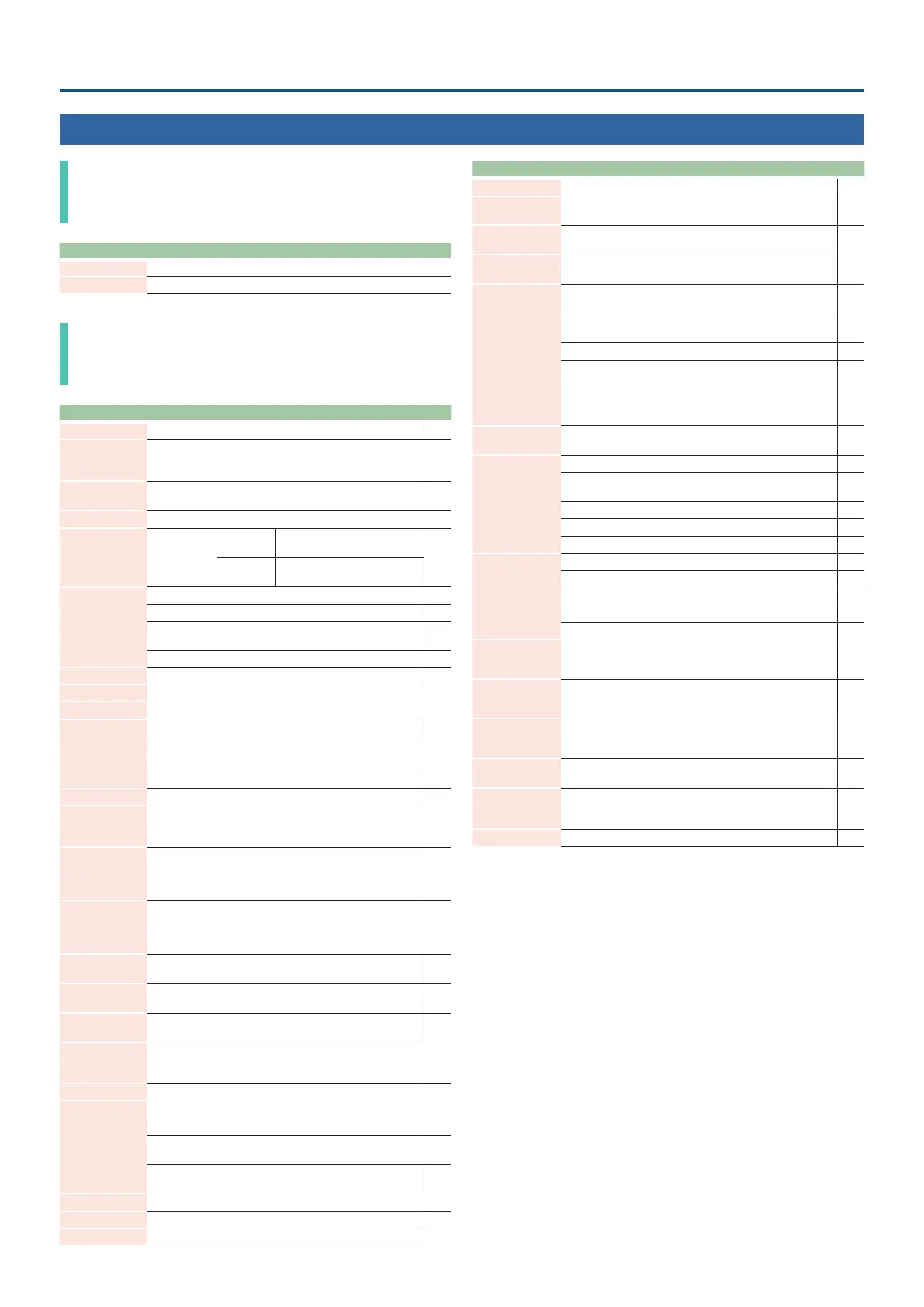8
Parameter Guide
TONE Parameters
TONE COMMON
SH-101
Parameter Value Explanation
(name) Tone name
Catg CATEGORY Selects the tone’s category.
TONE
SH-101
Parameter Value Explanation CC#
LFO RATE 0–1023 Species the speed of the LFO cycle. 29
LFO WAVEFORM
TRI,
SQR,
S&H
Species the LFO waveform.
OSC LFO MOD 0–100
Adjusts the depth at which the LFO modulates
the OSC.
26
OSC RANGE 16’, 8’, 4’, 2’ Species the oscillator’s octave. 47
PULSE WIDTH
MOD
0–127
PW MODE =
MANUAL
Adjusts the pulse width value.
50
PW MODE =
LFO/ENV:
Adjusts the depth of modulation.
PW MODE
Species the pulse width mode.
LFO The pulse width is aected by the LFO.
MANUAL
The pulse width is aected by PULSE WIDTH
MOD.
ENV The pulse width is aected by ENV.
PW LEVEL 0–255 Adjusts the volume of the pulse wave. 16
SAW LEVEL 0–255 Adjusts the volume of the sawtooth wave. 17
SUB OSC LEVEL 0–255 Adjusts the volume of the sub oscillator. 18
SUB OSC
Species the SUB OSC type.
1OCT DN One octave lower
2OCT DN1 Two octaves lower
2OCT DN2 Two octaves lower (small pulse width)
NOISE LEVEL 0–255 Adjusts the noise volume. 19
VINTAGE FLT TYPE R, M, S
Selects one of three response curves, each
modeling the LPF of an analog synthesizer of
the past.
108
CUTOFF 0–1023
Species the cuto frequency of the low-pass
lter. The frequency region above the cuto
frequency is cut, producing a more mellow
tonal character.
3
RESONANCE 0–1023
Boosts the region of the lter’s cuto frequency.
Higher values produce a stronger result, giving
the sound a distinctively synthesizer-like
character.
9
FLT ENV DEPTH -1023–+1023
Adjusts the amount by which the cuto
frequency is controlled by the envelope.
81
FILTER MOD 0–100
Adjusts the amount by which the LFO
modulates the cuto frequency.
28
FLT KEY FOLLOW 0–200
Varies the lter’s cuto frequency according to
the note played on the keyboard.
82
AMP ENV SEL
ENV F&A,
G-AMP
Species whether the volume is controlled by
the ENV (ENV F&A) or stays at a xed volume as
long as the key is held down (G-AMP).
AMP LEVEL 0–127 Adjusts the volume of the tone. 110
ENV MODE
Species what causes the envelope to attack.
GATE+TRIG Attack each time a key is pressed.
GATE
Attack when a key is pressed anew. No attack
when playing legato.
LFO
Attack repeatedly at each cycle of the LFO as
long as the key is held.
ENV ATTACK 0–1023 Species the ENV Attack time. 89
ENV DECAY 0–1023 Species the ENV Decay time. 90
ENV SUSTAIN 0–1023 Species the ENV Sustain level. 102
Parameter Value Explanation CC#
ENV RELEASE 0–1023 Species the ENV Release time. 103
BEND PITCH 0–1500
Species the range of pitch change produced
by pitch bend.
BEND FILTER 0–63
Species the range of lter change produced
by pitch bend.
14
MODULATION
LFO
0–63
Species the amount of LFO applied by
modulation.
PORTA MODE
Turns portamento on/o. If this is on, the pitch will change
smoothly from one note to the next-played note.
OFF
Regardless of the portamento time setting,
portamento is not applied.
ON Portamento is always applied.
AUTO
Portamento is applied only when you play
legato (pressing the next key before completely
releasing the previously-played key). This lets
you use your playing technique to control
portamento on/o.
PORTA TIME 0–1023
Adjusts the time over which the portamento
pitch change occurs.
5
PORTA CRV
Species the pitch change curve for portamento.
ORIGINAL
Change according to the original curve of the
model.
LINEAR Change in a linear curve.
EXP1 Change in a non-linear curve (gentle slope).
EXP2 Change in a non-linear curve (steep slope).
KEY MODE
Species how notes are sounded. 119
POLY Polyphonic
SOLO Monophonic
UNISON Unison
SL-UNISON Monophonic unison
AFT LFO -63–+63
Sets how much aftertouch changes the LFO
intensity .
* This is only enabled for products with aftertouch.
AFT FREQ -63–+63
Sets how much aftertouch changes the low-
pass lter intensity.
* This is only enabled for products with aftertouch.
AFT LEVEL -63–+63
Sets how much aftertouch changes the tone
volume.
* This is only enabled for products with aftertouch.
PITCH DRIFT 0–255
Adjusts the slight pitch drift that occurs when
notes are played on an analog synthesizer.
PARAM
EXPANSION
OFF, ON
If this is “ON,” the range of change for LFO RATE,
CUTOFF, RESONANCE, and FILTER ENV DEPTH is
wider than on the original model.
CONDITION 0–100 Simulates the changes that occur as a unit ages.
