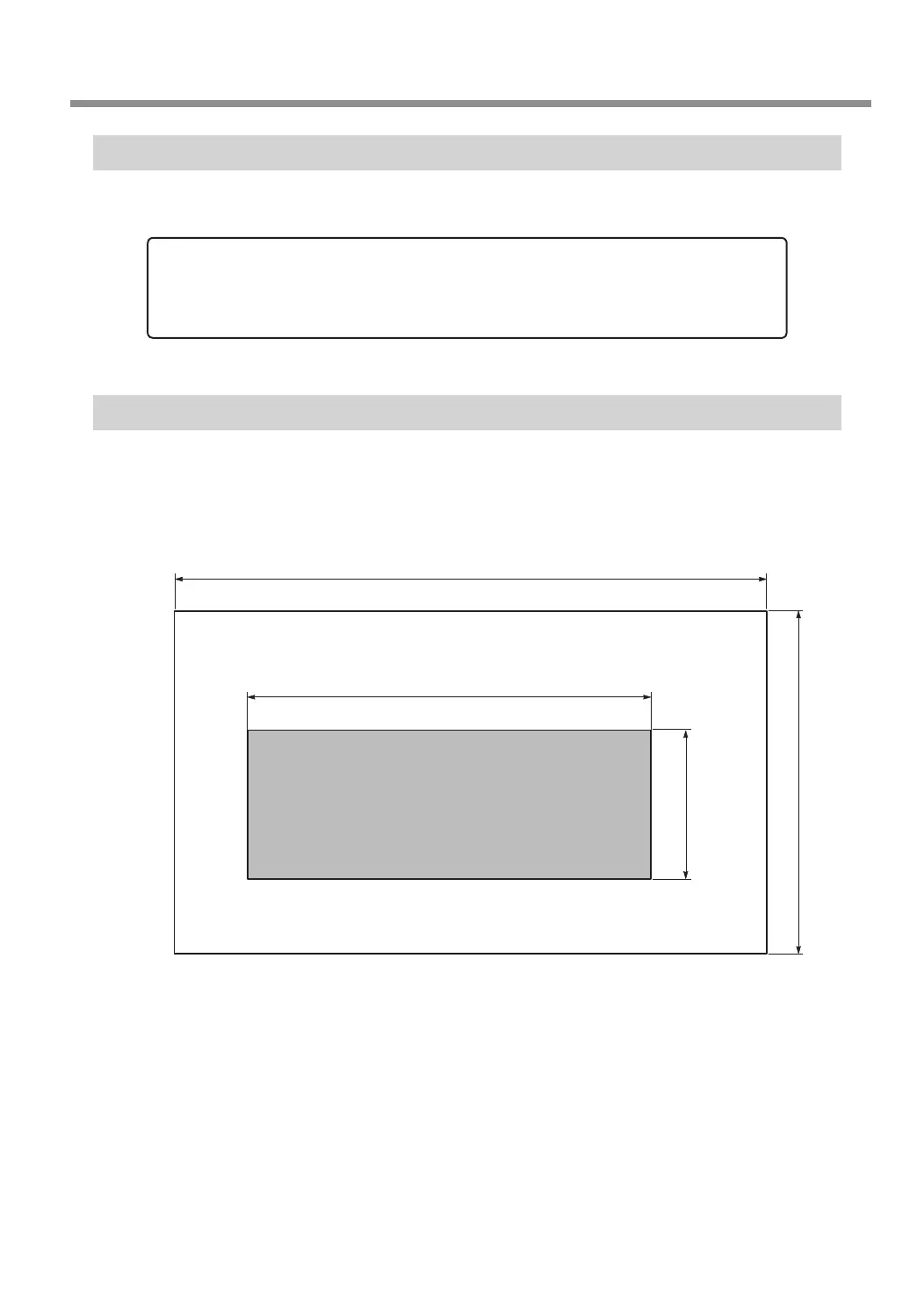1. Installation Environment
19
Temperature and Humidity
Maintain the specied temperature and humidity even when the machine is not in use. If temperatures are
too high or too low, it may cause malfunction.
Installation Space
The space shown in the gure is required in order to use this machine.
During operation: Temperature 20 to 32˚C (68 to 90˚F), relative humidity 35 to 80% (no
condensation)
During non-operation: Temperature 5 to 40˚C (41 to 104˚F), relative humidity 20 to 80%
(no condensation)
900 mm (35 in.)
2800 mm (110 in.)
Unit Space
Work Space
2100 mm (87 in.)
3800 mm (118 in.)
