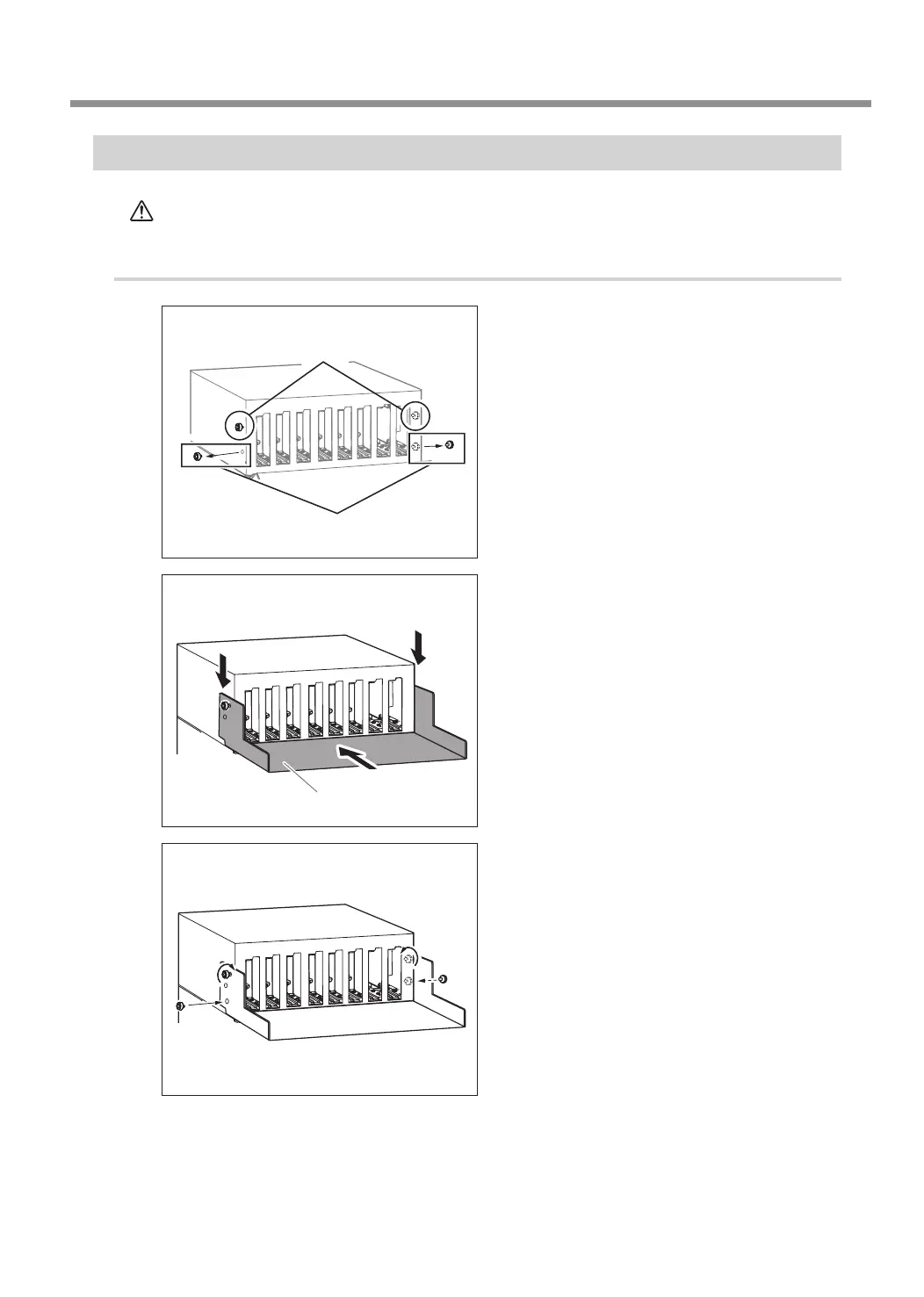3. Assembling and Installing
29
Step 4 : Attach the Ink-cartridge Tray
WARNING
Perform this task with all power switches left switched off.
Otherwise sudden movement of the machine may cause injury.
Procedure
Loosen the bolt of A (2 places).
Remove the bolt of B (2 places).
Hook the Ink-cartridge tray on the bolt of A.
Secure the Ink-cartridge tray with the bolts
of A and B (4 places).
%
$
Ink-cartridge tray
