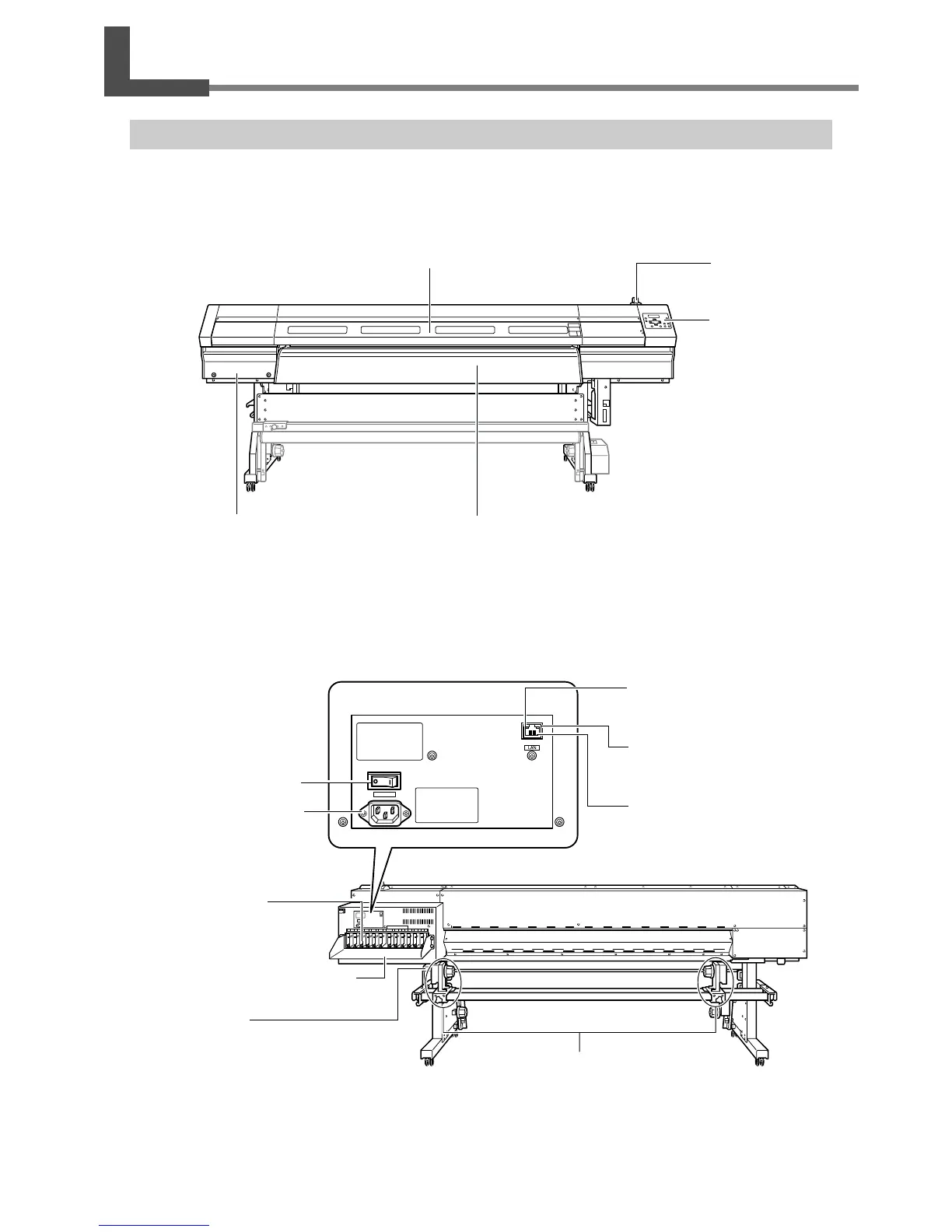21
Chapter 1 Introduction
1-2 Part Names and Functions
Printer Unit
Front cover
Be sure to close this when
you perform printing.
Loading lever
You operate this when
you load media.
Operation panel
You use this to perform
various operations.
☞ P. 23, "Operation Panel"
Dryer
This heats the media to hasten
ink-drying.
Maintenance cover
You remove this when you per-
form cleaning of the print heads.
Main power switch
Power-cord connector
This supplies power to the
printer.
Ethernet connector
This is used to connect the
printer to a network.
Drain bottle
This collects drained ink and
other such fluids.
Ink-cartridge tray
Cartridge slots
There are where ink cartridges
are installed.
Media holders
Here is where you load roll
media and secure it in place.
Status LED
This flashes yellow while data is
being received from the network.
Link LED
This lights up green when the con-
nection to the network is correct.
