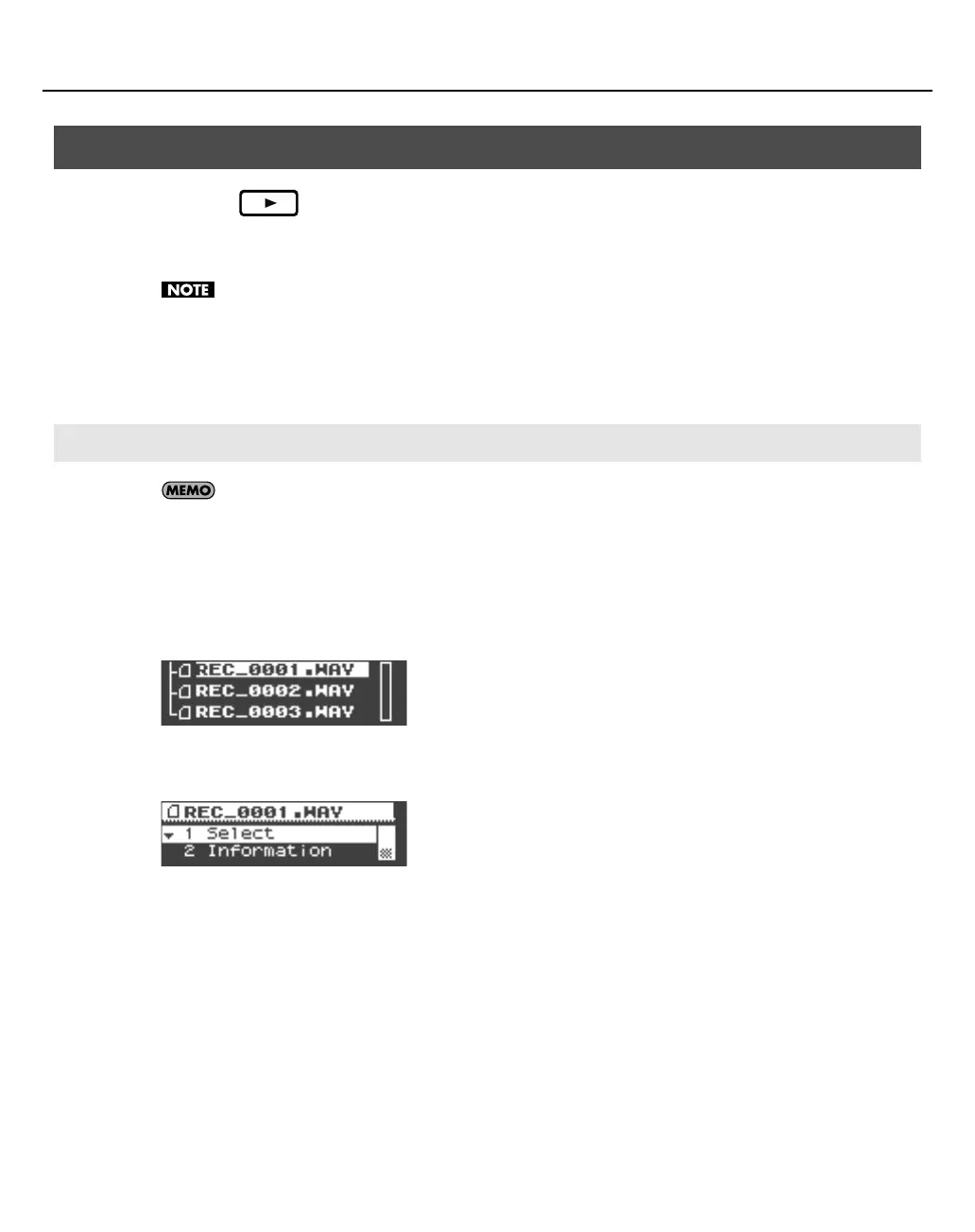30
Using the WAVE recorder
1.
Press the
(Playback) button.
2.
Use the [PLAYBACK] knob to adjust the playback volume.
If the sampling frequency of the file being played differs from the sampling frequency setting of the SONAR
V-STUDIO 100, you may hear a small amount of noise when the file is playing or stopped. In this case, refer to
“Sampling frequency setting”
(p. 52) and set the SONAR V-STUDIO 100’s sampling frequency to match the
sampling frequency of the file you’re playing.
The SONAR V-STUDIO 100 cannot play back files that are inside a folder. When using a computer to copy
files for playback to SD memory, you must copy them to the root folder.
1.
In the main screen, press the [CURSOR/VALUE] knob to open the finder screen (p. 26).
2.
In the finder screen, turn the [CURSOR/VALUE] knob to select the file that you want to play back.
fig.finder-screen.eps
3.
In the next screen, ensure that “Select” is highlighted and press the [CURSOR/VALUE] knob.
fig.finder-screen2.eps
Playing back a file
Selecting a file to play back
VS-100_r_e.book 30 ページ 2009年3月25日 水曜日 午前9時34分
