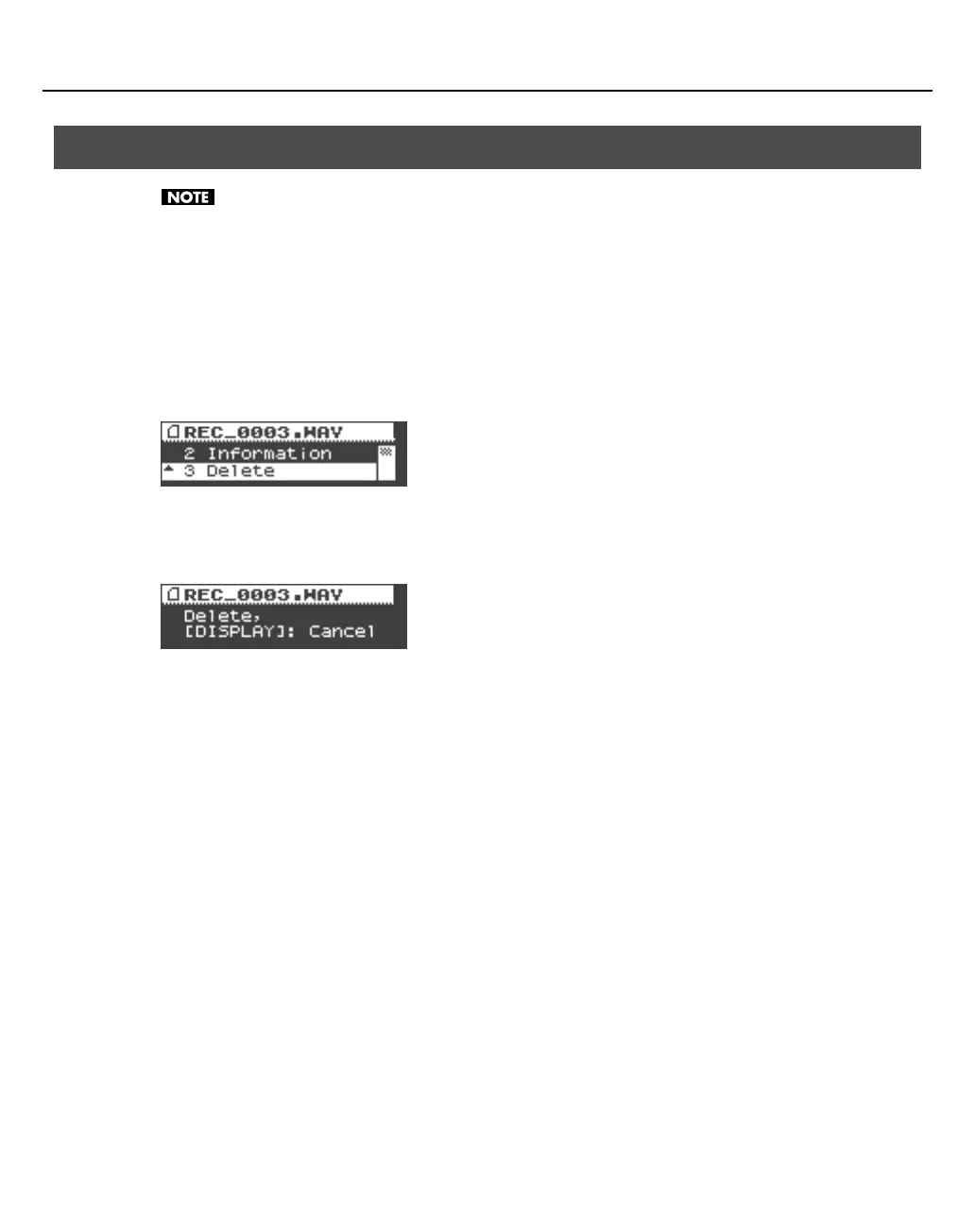36
Using the WAVE recorder
A deleted file cannot be recovered.
1.
From the main screen, press the [CURSOR/VALUE] knob to access the finder screen (p. 26).
2.
From the finder screen, turn the [CURSOR/VALUE] knob to select the file that you want to delete,
and then press the [CURSOR/VALUE] knob.
3.
Turn the [CURSOR/VALUE] knob to highlight “Delete,” and then press the [CURSOR/VALUE] knob.
fig.fileDel0.eps
4.
A confirmation screen appears.
To delete the selected file, press the [CURSOR/VALUE] knob once again.
fig.fileDel1.eps
If you decide not to delete the file, press the [DISPLAY] button.
5.
When the file has been deleted, you will return to the finder screen.
Press the [DISPLAY] button to return to the previous screen.
Deleting a file
VS-100_r_e.book 36 ページ 2009年3月25日 水曜日 午前9時34分
