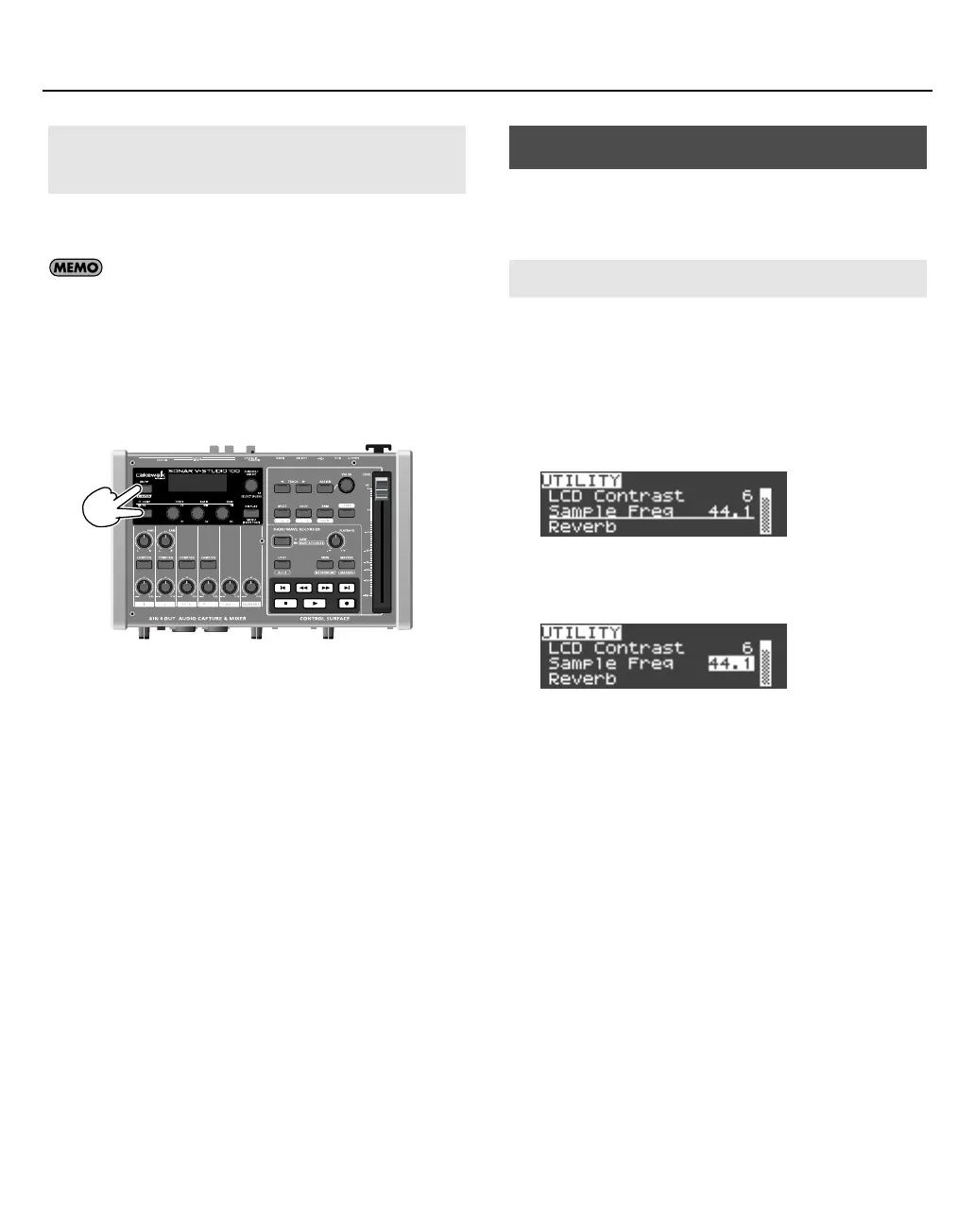54
System settings
To initialize all settings of SONAR V-STUDIO 100 to their
factory-set state, proceed as follows.
The data in the SD memory card will not be initialized.
1.
Power-off the SONAR V-STUDIO 100.
2.
While holding down the [ACT]/[V-LINK] button and
the compressor/equalizer setting button, power-
on the SONAR V-STUDIO 100.
fig.FReset.eps
3.
When the screen indicates “Factory Reset,” release
the [ACT]/[V-LINK] button and the compressor/
equalizer setting button.
The system setting screen lets you change various settings to
specify how the SONAR V-STUDIO 100 will operate.
1.
Hold down the [DISPLAY] button for approximately
one second; the system setting (UTILITY) screen
appears.
2.
Turn the [CURSOR/VALUE] knob to move the cursor
to the parameter that you want to change.
fig.SetSampleFreq1.eps
3.
Press the [CURSOR/VALUE] knob to highlight the
value of that parameter.
fig.SetSampleFreq2.eps
4.
Turn the [CURSOR/VALUE] knob to change the
value.
5.
Press the [CURSOR/VALUE] knob to confirm the
change.
6.
Press the [DISPLAY] button to return to the
previous screen.
Initializing the system settings
(Factory Reset)
Other settings
Operations in the system setting screen
VS-100_r_e.book 54 ページ 2009年3月25日 水曜日 午前9時34分
