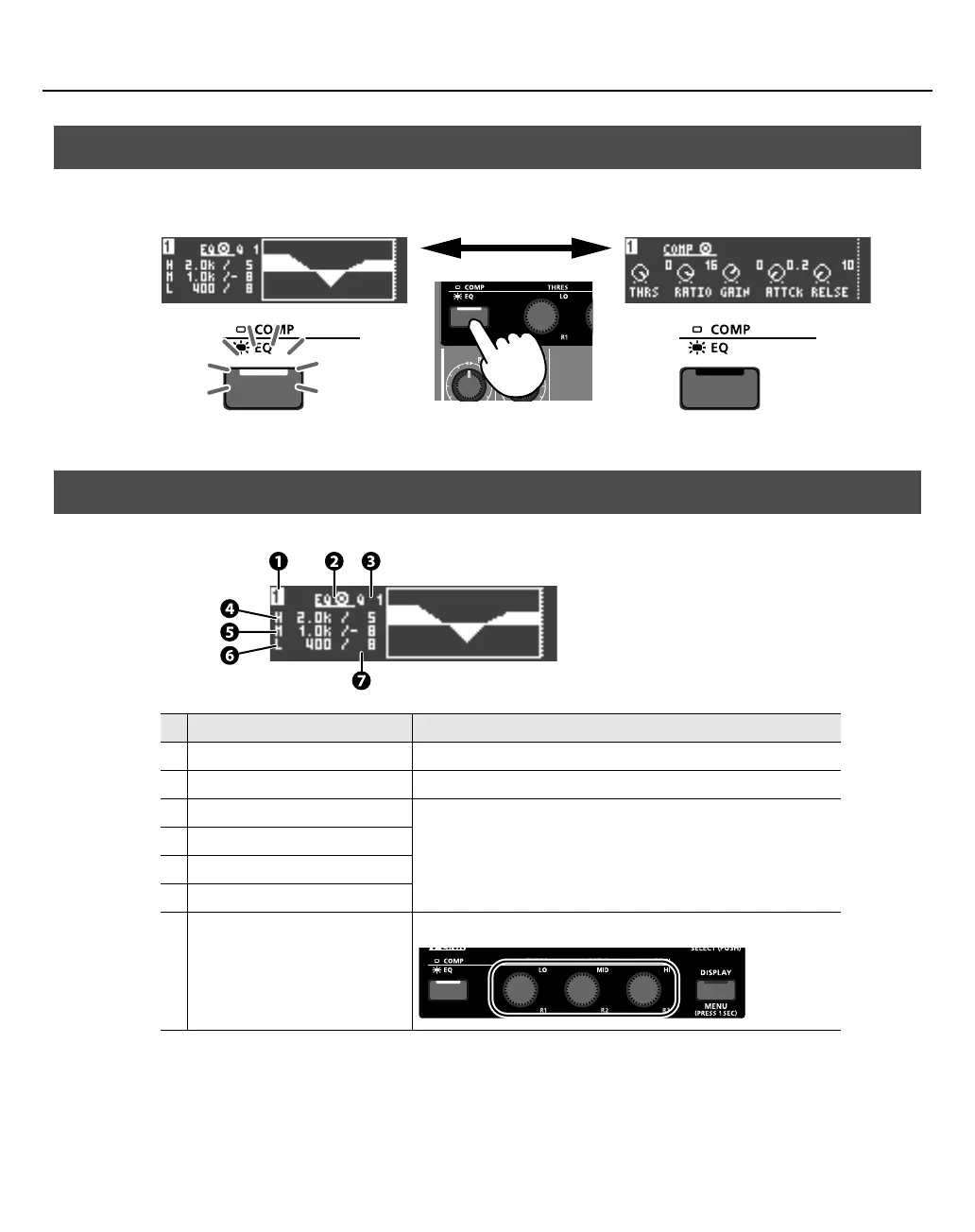49
Using the compressors and equalizers
fig.compEQ03.eps
Pressing the compressor/equalizer toggle button switches between the screens for the compressor and the
equalizer.
fig.compEQ04.eps
* The HI and LO bands are shelving type and the MID band is peaking type.
Setting the compressors and equalizers
Setting the equalizers
Meaning Changing the settings
1
Channel currently displayed Press the [COMP/EQ] button for each channel
2 Equalizer bypass Use the [CURSOR/VALUE] knob to set the cursor, and then press the knob
3 Equalizer Q
1. Use the [CURSOR/VALUE] knob to set the cursor
2. Press the [CURSOR/VALUE] knob
3. Use the [CURSOR/VALUE] knob to change the value
4. Press the [CURSOR/VALUE] knob to confirm
4 Hi band cutoff frequency/gain
5 MID band center frequency/gain
6 LO band cutoff frequency/gain
7 Gain of each band
Adjust each of the [LO], [MID] and [HI] knobs
Equalizer setting screen Compressor setting screen
VS-100_r_e.book 49 ページ 2009年3月25日 水曜日 午前9時34分
