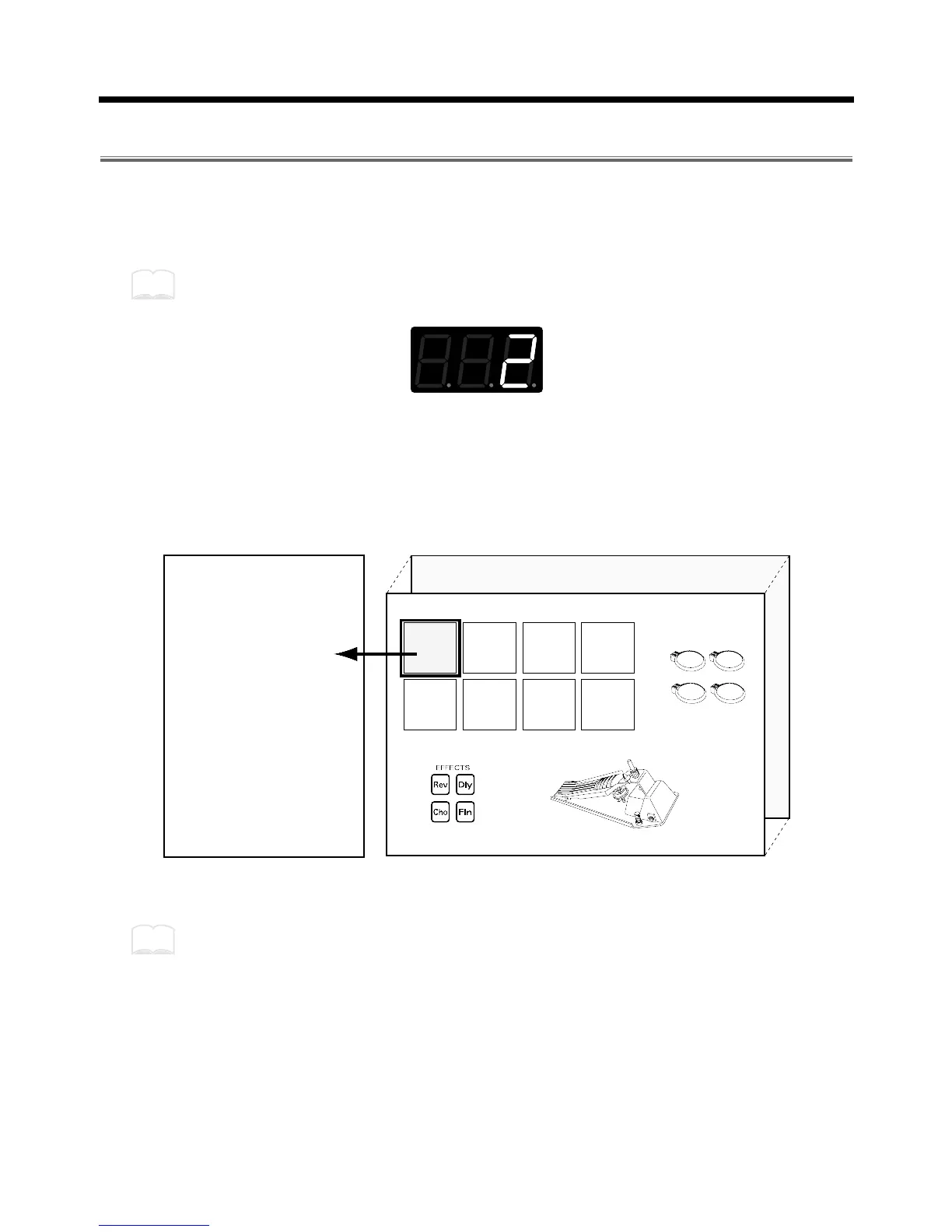Selecting a Patch
When you select a Patch, the sound assigned to each pad and the settings for MIDI, effect and pedal will
all change instantly. Try each of the 99 factory-preset Patches to hear the different possibilities.
To select Patches first make sure you are in the Play mode. Then use the PATCH/VALUE [-] or [+] but-
tons to select Patches. The number of the selected Patch will appear in the display.
Pressing PATCH/VALUE [+] while holding down PATCH/VALUE [-] (or vice versa) causes the
Patch numbers to change more rapidly.
fig.10
The factory patch names are listed on p. 93.
What is a Patch?
A Patch contains data determines how each pad sounds, settings for the effects and also MIDI settings.
The SPD-20 can store 99 different Patches.
fig.11
When you select a Patch, the settings for each pad are instantly changed (p. 15).
You can also use MIDI Exclusive messages to store Patch data in an external sequencer or other
device (p. 75).
