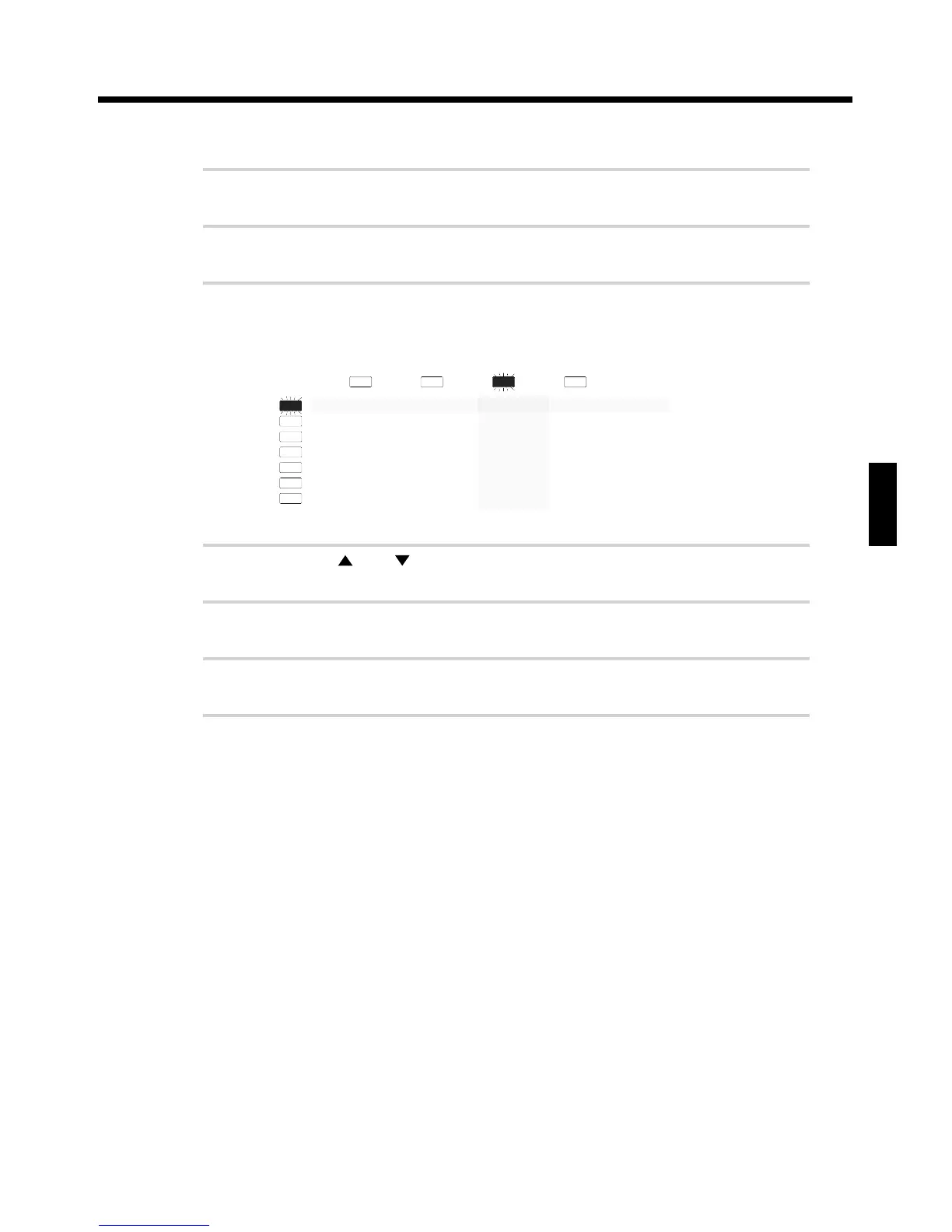How to Edit Effect Parameters
1
In the Play mode, use PATCH/VALUE [-] or [+] to select a Patch
(1–99).
2
Press [EDIT] to enter the Edit mode.
3
Press [SELECT] to select the FX/PEDAL parameter group (p. 21).
fig.28
4
Press [ ] or [ ] to select the effect parameter you wish to edit.
5
Use PATCH/VALUE [-] or [+] to set the value.
6
Repeat steps 3–5 to finish making the effect settings for the Patch.
7
If you wish to adjust the effect depth independently for each pad,
make the appropriate settings for the FX SEND in the SOUND para-
meter group for each pad (p. 25).
