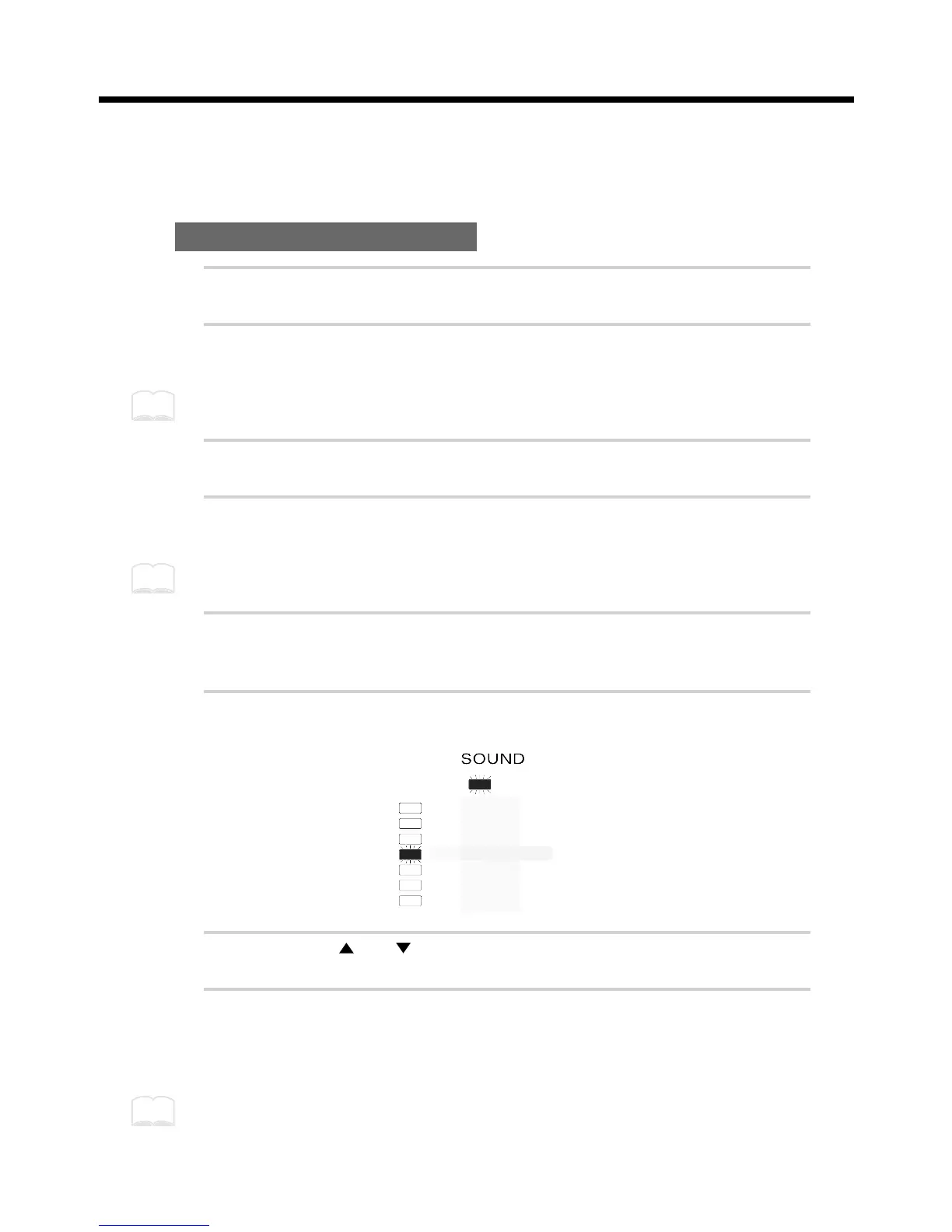How to Edit Sound Parameters
It is not possible to simultaneously edit the sound parameters of pad banks A and B. Use [BANK A/B]
to switch between the two pad banks, and edit each bank separately.
Editing a sound parameter
1
In the Play mode, use the PATCH/VALUE [-] or [+] buttons to select
the Patch (1–99) to edit.
2
Press [EDIT] to enter the Edit mode.
Selecting and changing parameters is called editing.
3
Strike the pad you wish to edit.
4
Turn Layer on or off if necessary.
You can have only one of the Pad Bank Instruments sound by setting Layer to OFF.
5
Press [BANK A/B] to select the bank you wish to edit.
The selected PAD BANK indicator will be flashing.
6
Press [SELECT] to select the SOUND parameter group.
fig.26
7
Press [ ] or [ ] to select the parameter to be edited.
8
Use PATCH/VALUE [-] or [+] to set the value.
For a numerical parameter, pressing PATCH/VALUE [-] will decrease the value, and
pressing PATCH/VALUE [+] will increase the value.
Pressing PATCH/VALUE [+] while holding down PATCH/VALUE [-] (or vice versa) makes this
change more rapidly. However, when selecting a Parameter Group Instrument (INST), when you
press PATCH/VALUE [+] while holding down PATCH/VALUE [-] (or vice versa), you jump to the
next Instrument group.
