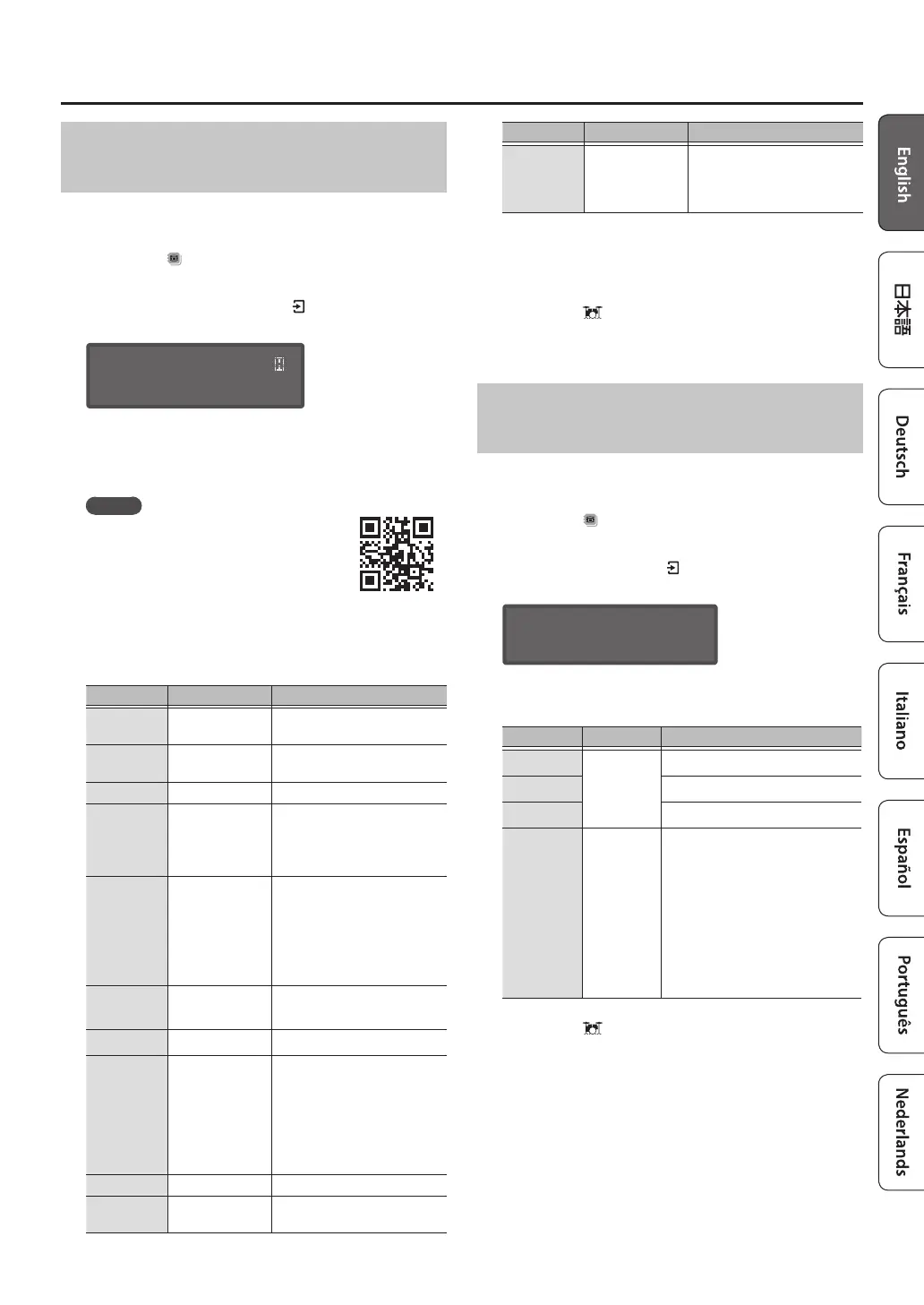13
Customizing a Drum Kit (KIT EDIT)
Editing the Sound of Each Pad
(INSTRUMENT)
Here’s how to edit each pad’s sound, and its pitch and decay.
1. Press the [ ] (KIT EDIT) button.
2. Use the [C][A] buttons to select
“INSTRUMENT,” and press [ ] (ENTER) button.
The INSTRUMENT screen appears.
INSTRUMENT SN
026 Steel S À
3. Strike the pad that you want to make settings.
4. To change a pad’s sound, turn the dial in the
INSTRUMENT screen.
MEMO
For a list of all sounds (an instrument list),
access the following QR code and view
the “TD-07 Data List” (PDF).
http://roland.cm/td-07_om
5. To edit the selected sound, use the [C][A]
buttons to select an item (parameter), and use
the dial to edit the value.
Parameter Value Explanation
Level -INF–+6.0dB
Volume of the pad sound
(level)
Pan L30–CTR–R30
Stereo position of the pad
sound (pan)
Tuning *1 -100–+100 Tuning of the head
Muing *1
OFF, 1–9 (kick,
snare, tom)
OFF, 1–19
(cymbal)
Muing (muting) setting
Head *1
CLEAR, COATED,
PINSTRIPE
Type of head
Beater *1
FELT1, 2, WOOD,
PLSTIC1, 2
Type of beater
Size *1 1.0–40.0 Cymbal diameter
Fixed *1
NORMAL,
FIXED1–4
Openness of the hi-hat
If something other than
“NORMAL” is selected, the
openness of the hi-hat does
not change, regardless of
how much you press the
hi-hat pedal.
Pitch *1 -100–+100 Pitch of the pad sound
Decay *1 1–100
Decay length of the pad
sound
Parameter Value Explanation
H&R Link ON, OFF
Selects whether the head
and rim parameters are
edited as a set (ON) or
independently (OFF).
*1: Whether you can edit these parameters depends on
the sound that is selected. Also, these parameters do
not aect cross-stick sounds.
6. Press the [ ] (DRUM KIT) button to return to
the DRUM KIT screen.
Adjusting the Drum Kit’s Volume
(KIT VOLUME)
Here’s how to adjust the volume of the drum kit.
1. Press the [ ] (KIT EDIT) button.
2. Use the [C][A] buttons to select “KIT
VOLUME,” and press [ ] (ENTER) button.
The KIT VOLUME screen appears.
KIT VOLUME
Kit -3.0dBÀ
3. Use the [C][A] buttons to select an item
(parameter), and use the dial to edit the value.
Parameter Value Explanation
Kit
-INF–+6.0dB
Drum kit volume
FootHH Volume of the pedal hi-hat sound
XStick Volume of the cross-stick sound
HH Op/Cl -5–+5
Balance between hi-hat open and
close volume
Higher values increase the
volume of the hi-hat when played
while open, relative to the volume
when played while closed.
Lower values decrease the
volume of the hi-hat when played
while open, relative to the volume
when played while closed.
4. Press the [ ] (DRUM KIT) button to return to
the DRUM KIT screen.
