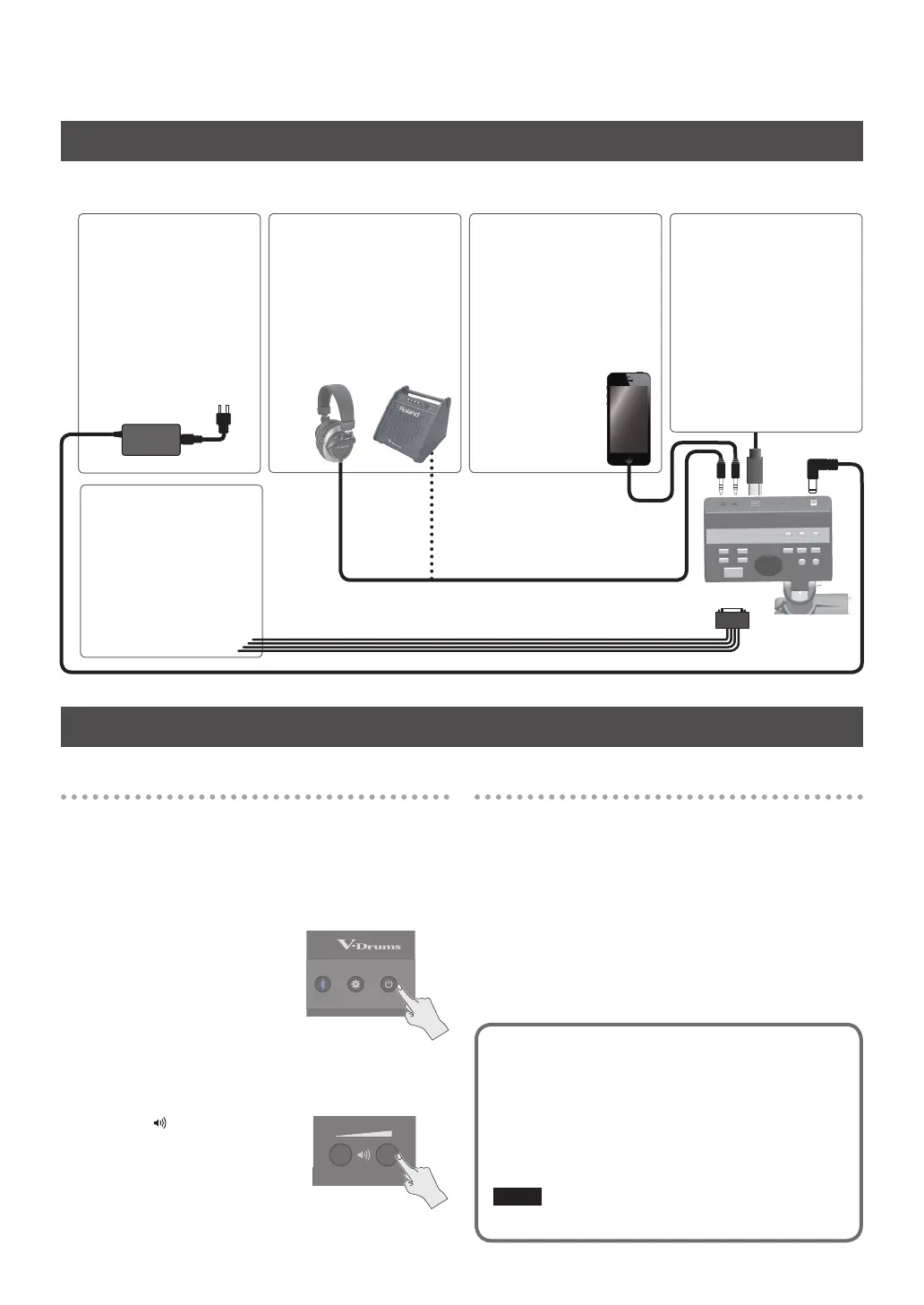6
Turning the Power On/O
About Auto O function
The power to this unit will be turned o automatically
after a predetermined amount of time has passed
since it was last used for playing music, or its buttons
or controls were operated (Auto O function). If you
do not want the power to be turned o automatically,
disengage the Auto O function (p. 24).
NOTE
To restore power, turn the power on again.
Turning the Power On
1. Connect headphones (sold separately) or
amplied speakers (sold separately) to the
TD-07.
* If amplied speakers are connected, minimize the volume
of the amplied speakers.
2. Press the [L] (POWER)
button.
The power turns on.
3. If amplied speakers are
connected, turn on the
power of the amplied speakers, and adjust
the volume.
4. Use the [ ] (VOLUME)
buttons to adjust the
volume.
Turning the Power O
1. If amplied speakers are connected to the
TD-07, minimize the volume of amplied
speakers and turn o their power.
2. Long-press the [L] (POWER) button.
The power turns o.
* You must turn o the power by pressing the [L] (POWER)
button. If you turn o the power by disconnecting the
power cord, the settings might not be saved correctly.
Connect Your Equipment
* To prevent malfunction and equipment failure, always turn down the volume, and turn o all the units before making any
connections.
DC IN jack
Connect the included AC
adaptor here.
MIX IN jack (Stereo)
Connect your audio player
or smartphone here. You
can perform along with a
song on the smartphone.
&“Performing Along
with a Song from Your
Smartphone”
(p. 11)
OUTPUT/PHONES jack
Outputs the sound.
Connect headphones
(sold separately) or
an amplied speaker
(sold separately).
TD-07
USB COMPUTER port
If the TD-07 is connected
to your computer via a
USB cable (commercially
available), you can
transmit and receive MIDI
and audio data.
&“Using the TD-07 with a
Computer or Smartphone
App” (p. 18)
TRIGGER INPUT jack
Connect the included
dedicated connection
cable to this connector,
and use it to connect the
pads and pedals.
(back side)
