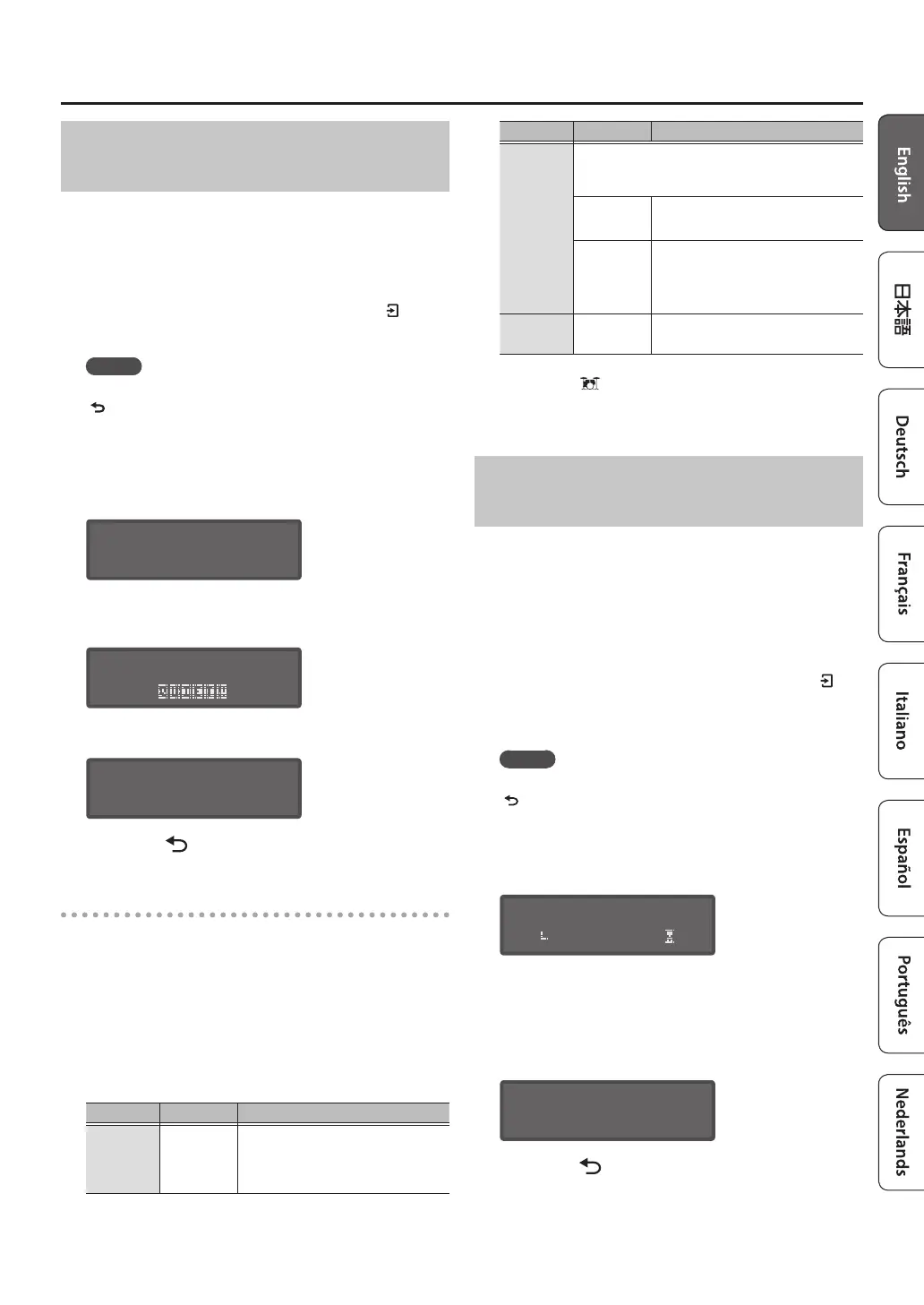9
Practicing in Coach Mode (COACH)
Developing Internal Timing Sense
(QUIET COUNT)
This practice will help you develop a good sense of time/
tempo. The metronome alternates between “sounding and
not sounding” at every specied length, and the cycle will
repeat.
1. In the QUIET COUNT screen, press the [ ]
(ENTER) button.
MEMO
If you decide to stop mid-way through practice, press the
[
] (EXIT) button.
2. Strike the pad in time with the metronome.
The metronome will sound during the rst few measures.
When you reach the last measure during which the
metronome will sound, the screen will indicate “Ready..”
Ì=120 1-3
Ready..
When the metronome stops sounding, the screen
indication will change to “QUIET!!” Continue striking the
pads during this time.
Ì=120 4-*
The strike timing is evaluated following the QUIET
interval.
Ì=120 1-2
SCORE:100
3. Press the [ ] (EXIT) button to nish.
QUIET COUNT settings
You can specify the number of measures in which the
metronome will sound and the number of measures in
which it will not sound.
1. In the QUIET COUNT screen, use the [C][A]
buttons to select the item (parameter) that you
want to set.
2. Use the dial to change the value.
Parameter Value Explanation
Measures
2, 4, 8, 16
(measures)
Specify the length (measures) of the
interval for which the metronome
will alternate between “Sounding”
and “Quiet.”
Parameter Value Explanation
Quiet
Of the measures specied by “Measures,” this
setting species the length of the measures that
will be “Quiet”
RANDOM
The length of the QUIET interval will
randomly change each time.
1, 2, 4
Species the length (number of
measures) of the QUIET interval.
* This setting cannot be longer
than half of the Measures value.
Tempo
20–260
(bpm)
Sets the tempo.
3. Press the [ ] (DRUM KIT) button to return to
the DRUM KIT screen.
Playing Along with a Changing Tempo
(AUTO UP/DOWN)
The metronome increases and decreases tempo over time,
to help develop stamina and endurance. The tempo will
increase in steps for each beat until the metronome reaches
the upper limit; then the tempo will continue slowing down
in steps until it reaches the initial tempo. This cycle will
repeat.
1. In the AUTO UP/DOWN screen, press the [ ]
(ENTER) button.
A two-measure count-in is played when you start.
MEMO
If you decide to stop mid-way through practice, press the
[
] (EXIT) button.
2. Strike the pad in time with the metronome.
The remaining time is shown in the lower right of the
screen.
Ì=121 1-4
ÃMAX260
3
* Auto Up/Down does not let you change the current
tempo.
* The current tempo value will be the lower tempo limit.
This ends when the specied time has elapsed, and the
strike timing is evaluated.
Finished! [EXIT]
SCORE:100
3. Press the [ ] (EXIT) button to nish.
