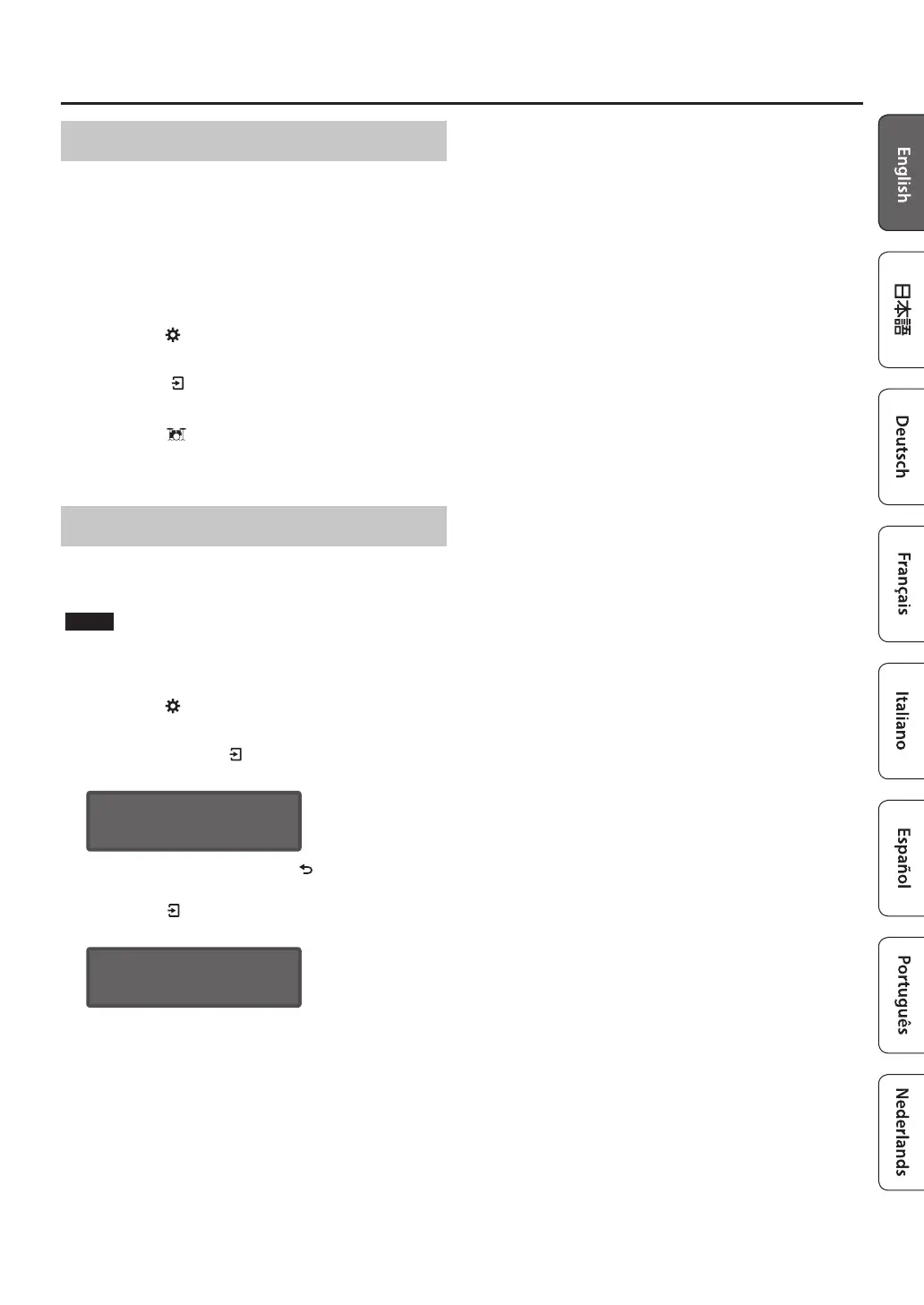25
Making Detailed Settings (SETUP)
Viewing Version Information
Here’s how to show the TD-07’s program version.
If a new system program is released, you can update the
TD-07. For details, refer to the following URL.
http://www.roland.com/support/
Enter the model name 0 refer to “Updater and Driver”
1. Press the [ ] (SETUP) button.
2. Use the [C][A] buttons to select “VERSION,”
and press [ ] (ENTER) button.
The TD-07’s version information is shown.
3. Press the [ ] (DRUM KIT) button to return to
the DRUM KIT screen.
Restoring the Factory Settings
The “Factory Reset” operation returns all data and settings
stored in the TD-07 to their factory-set condition.
NOTE
When you execute this operation, all data and settings in
the TD-07 will be lost.
1. Press the [ ] (SETUP) button.
2. Use the [C][A] buttons to select “FACTORY
RESET,” and press [ ] (ENTER) button.
A conrmation message appears.
Sure? CANCEL/OK
[EXIT] / [ENTER]
If you decide to cancel, press the [ ] (ENTER) button.
3. Press the [ ] (ENTER) button.
The “Factory Reset” operation will be executed.
Completed!
