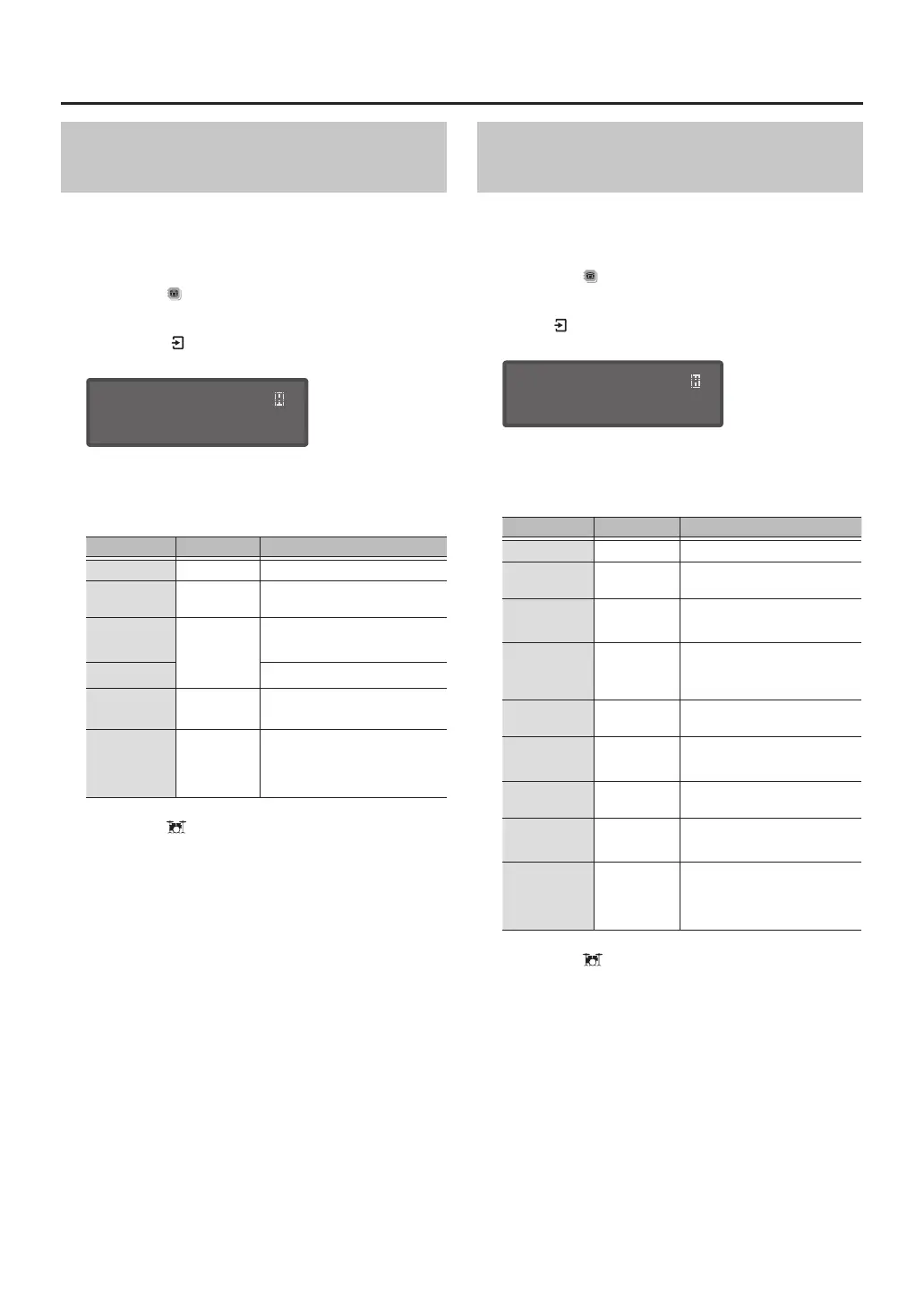14
Customizing a Drum Kit (KIT EDIT)
Adjusting the Attack and Release
(TRANSIENT)
Here’s how to emphasize or de-emphasize the attack or
release portion of the sound. You can adjust this individually
for each pad.
1. Press the [ ] (KIT EDIT) button.
2. Use the [C][A] buttons to select “TRANSIENT,”
and press [ ] (ENTER) button.
The TRANSIENT screen appears.
TRANSIENT SN
ON/OFF ONÀ
3. Strike the pad that you want to make settings.
4. Use the [C][A] buttons to select an item
(parameter) and use the dial to edit the value.
Parameter Value Explanation
ON/OFF ON, OFF Turns the eect on/o.
Time 1–10
Time over which the sound
rises (attack)
Attack
-100–100
Attack adjustment
Release Release adjustment
Gain -12.0–+6.0dB
Volume after transient is
adjusted
H&R Link ON, OFF
Selects whether the head and
rim parameters are edited as
a set (ON) or independently
(OFF).
5. Press the [ ] (DRUM KIT) button to return to
the DRUM KIT screen.
Adjusting the Tonal Character of Each Pad
(PAD EQ)
Here’s how to adjust the tonal character of each pad (pad
equalizer).
1. Press the [ ] (KIT EDIT) button.
2. Use the [C][A] buttons to select “PAD EQ,” and
press [ ] (ENTER) button.
The PAD EQ screen appears.
PAD EQ SN
ON/OFF ONÀ
3. Strike the pad that you want to make settings.
4. Use the [C][A] buttons to select an item
(parameter) and use the dial to edit the value.
Parameter Value Explanation
ON/OFF ON, OFF Turns the eect on/o.
LoFrq 20Hz–1kHz
Center frequency of the low
range
LoGain -15–+15dB
Amount of boost/cut for the
low range
MidQ 0.5–8.0
Width of the frequency range
A higher Mid Q narrows the
aected area.
MidFrq 20Hz–16kHz
Center frequency of the mid
range
MidGain -15–+15dB
Amount of boost/cut for the
mid range
HiFrq 1kHz–16kHz
Center frequency of the high
range
HiGain -15–+15dB
Amount of boost/cut for the
high range
H&R Link ON, OFF
Selects whether the head and
rim parameters are edited as
a set (ON) or independently
(OFF).
5. Press the [ ] (DRUM KIT) button to return to
the DRUM KIT screen.
