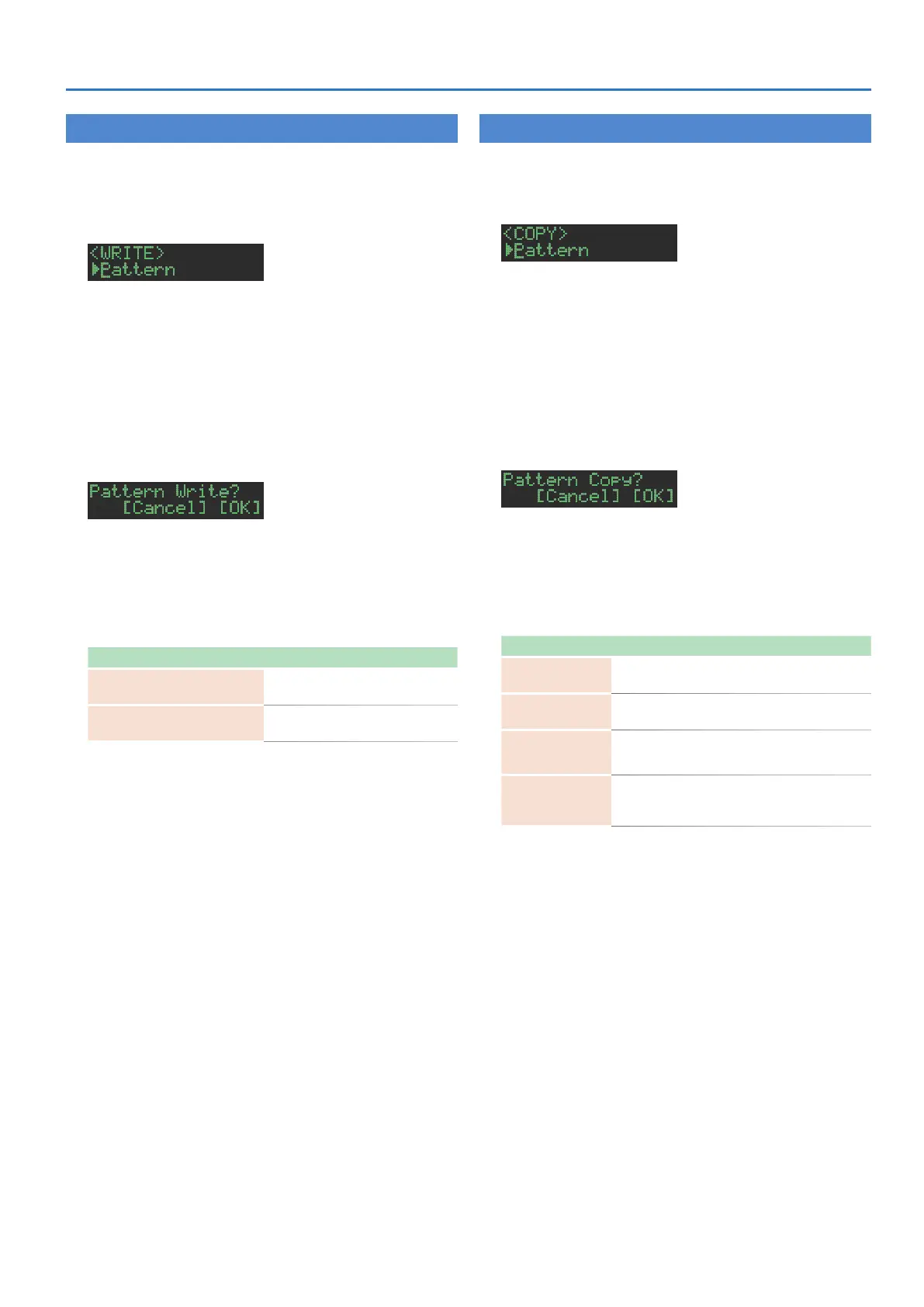17
Editing the Pattern Settings (Pattern Setting)
Saving the Pattern, Kit, or System Settings (WRITE)
Here’s how to save a pattern or kit.
1. Hold down the [SHIFT] button and press the [EXIT]
button.
The WRITE screen appears.
2. Use the [VALUE] knob to select what you want to
save, and press the [VALUE] knob.
The WRITE screens appear in the order of “Overwrite”
0
“Pattern”
0
“Kit”
0
“System.”
* If “System” is selected, a confirmation screen appears. Proceed to step 4.
* “Overwrite” saves the pattern and kit simultaneously. Proceed to step 4.
3. Use the [VALUE] knob to select the save-
destination, and press the [VALUE] knob.
A confirmation message appears.
4. To save, use the [VALUE] knob to select “O K ,” and
press the [VALUE] knob.
If you decide to cancel, use the [VALUE] knob to select “Cancel,” and
then press the [VALUE] knob.
Shortcuts for save operations
Operation Operating the Unit
Save a pattern
(PATTERN WRITE screen)
Hold down the [EXIT] button and
press the [PTN SELECT] button.
Save a kit
(KIT WRITE screen)
Hold down the [EXIT] button and
press the [KIT] button.
Copying a Pattern or Kit (COPY)
Here’s how to copy a pattern or kit.
1. Press the [COPY] button.
The COPY screen appears.
2. Use the [VALUE] knob to select what you want to
copy, and press the [VALUE] knob.
The COPY screens appear in the order of “Pattern”
0
“Variation”
0
“Track”
0
“Kit”
0
“Inst.”
3. Use the [VALUE] knob to select the copy-source, and
press the [VALUE] knob.
4. Use the [VALUE] knob to select the copy-
destination, and press the [VALUE] knob.
A confirmation message appears.
5. Use the [VALUE] knob to select “O K ,” and press the
[VALUE] knob.
If you decide to cancel, use the [VALUE] knob to select “Cancel,” and
then press the [VALUE] knob.
Shortcuts for copy operations
Operation Operating the Unit
Copy a pattern
(PATTERN COPY screen)
Hold down the [COPY] button and press the
[PTN SELECT] button.
Copy a kit
(KIT COPY screen)
Hold down the [COPY] button and press the
[KIT] button.
Copy an
instrument
(INST COPY screen)
Hold down the [COPY] button and press the
[INST] button.
Copy a track
While holding down the [COPY] button, press
the [BD]–[OH] button of the copy-source and
copy-destination.
