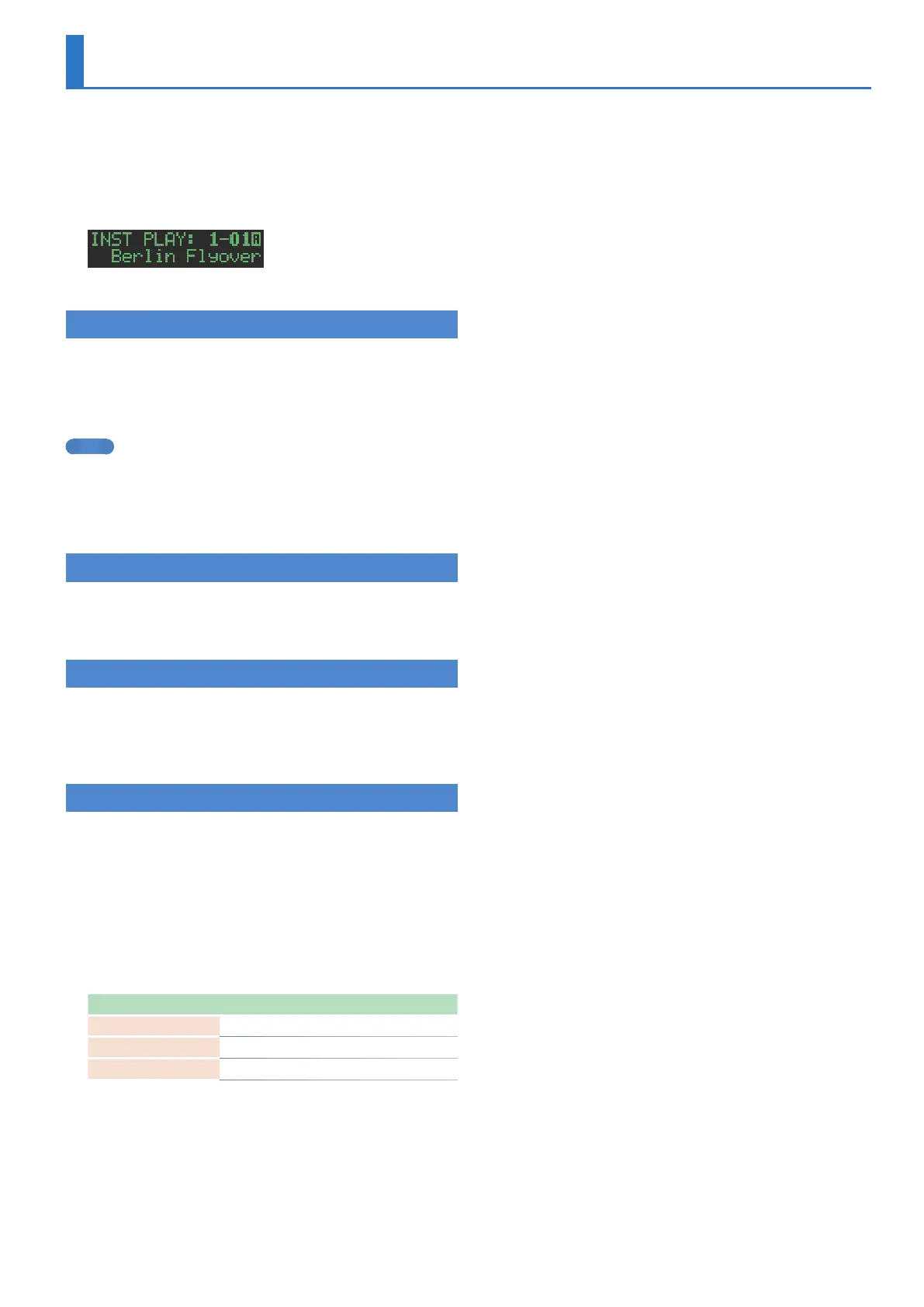21
Playing the Pads (INST PLAY)
You can use pads [1] (BD)–[6] (OH) to perform in real time.
Your performance does not modify the pattern.
1. Hold down the [SHIFT] button and press the [INST
REC] button.
The [INST REC] button blinks green.
2. Play the pads [1](BD)–[6](OH).
Performing Sub Steps and Flams
Here’s how to play sub steps or flams.
1. Press the [SUB] button.
2. Press the pad [1](BD)–[6](OH) for which you want to
perform a sub step or flam.
MEMO
By holding down the [SUB] button and turning the [VALUE] knob
you can choose from 1/2, 1/3, 1/4, or FLAM as the number of step
divisions.
You can also perform a sub step or flam by holding down the [SUB]
button and pressing the pads [1](BD)–[6](OH).
Performing Weak Beats (WEAK BEATS)
1. While holding down the [SHIFT] button, press a pad
[1] (BD)–[6] (OH).
This lets you perform weak beats.
Performing Alternate Sounds (ALT INST)
For sounds whose name includes a “/” character, such as 707Bass1/2,
you can perform alternate sounds.
1. While holding down an instrument select button
[BD]–[OH], press a pad [1] (BD)–[6] (OH).
Performing a Roll (ROLL)
Here’s how to perform a roll on an instrument’s tone.
1. While holding down a pad [7]–[8], press a pad [1]
(BD)–[6] (OH).
This lets you perform a roll on the instrument’s tone.
If you hold down the [SHIFT] button and [INST REC] button, and
press a pad [7]–[8], the roll function is held. To defeat the hold,
press a pad [7]–[8].
Roll speed
Pad Explanation
Pad [7]
Sixteenth note
Pad [8]
Thirty-second note
Pad [7] + [8]
Sixty-fourth note
