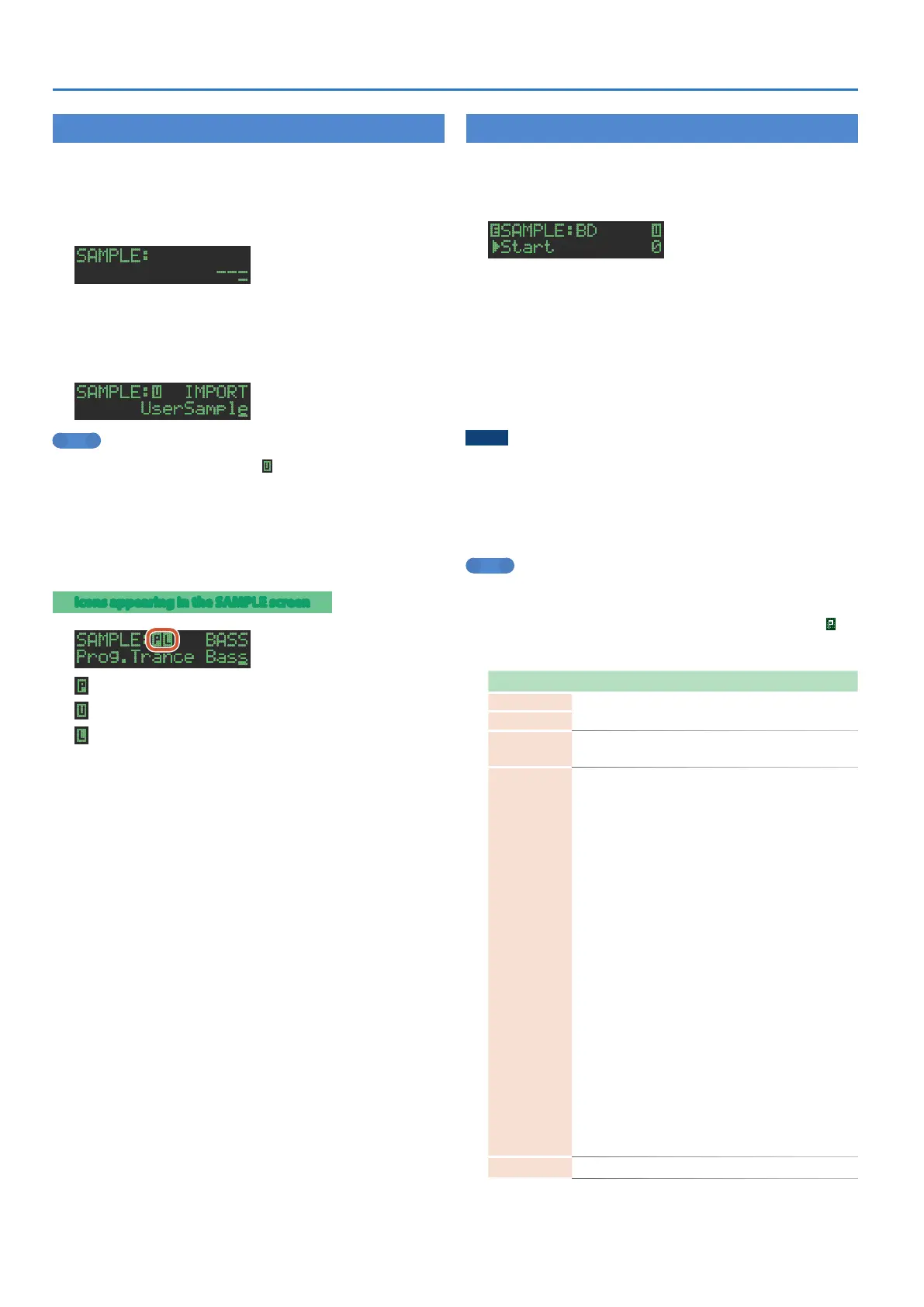30
Assigning an Imported User Sample to an Instrument
Assigning a User Sample to an Instrument (SAMPLE)
1. Press the instrument select button [BD]–[OH] to
which you want to assign the user sample.
2. Press the [SAMPLE] button.
The [SAMPLE] button is lit, and the SAMPLE screen appears.
When you select an instrument for which a sample is selected, the
sample name is shown.
3. Use the [VALUE] knob to select the user sample that
you want to assign as the instrument’s tone.
MEMO
5 Choose from the user sample (
icon) that you imported from
the SD card.
5 You can press a [BD]–[OH] button to change the loading-
destination.
4. Press the lit [SAMPLE] button.
The [SAMPLE] button goes dark, and you exit the SAMPLE screen.
Icons appearing in the SAMPLE screen
Preset: Samples originally in the TR-6S
User: Imported samples
Loop: Samples that play repeatedly
Editing a User Sample Tone’s Settings (SAMPLE Edit)
1. Hold down the [SHIFT] button and press the
[SAMPLE] button.
The SAMPLE Edit screen appears.
2. Select a parameter.
2-1. Use the [VALUE] knob to select a parameter.
2-2. Press the [VALUE] knob.
3. Modify values.
3-1. Use the [VALUE] knob to edit the parameter value.
3-2. Press the [VALUE] knob.
Return to the parameter selection (step 2).
NOTE
If the screen indicates “---,” editing is not possible.
4. Press the [SAMPLE] button.
Exit the SAMPLE Edit screen.
If you had edited the settings, a screen asks whether you want to
save the sample.
MEMO
5 The settings you specify here are common to all kits that use the
same user sample.
5 If an ACB tone or a preset sample (a sample indicated by a
icon) is assigned to the instrument, the parameter value is
shown as “---” and cannot be edited.
Parameter Value Explanation
Start
(number of samples, in
steps of 10 samples)
Specify the locations at which
playback starts and ends.
End
Gain
-18dB–0dB–
+18dB
Specifies the playback gain.
Category
IMPORT,
BD,
SD,
TOM,
RS,
HC,
CH/OH,
CC/RC,
PERC1,
PERC2,
PERC3,
PERC4,
PERC5,
FX/HIT,
VOICE,
SYNTH1,
SYNTH2,
BASS,
SCALED,
CHORD,
OTHERS,
USER01–32
Specifies the category used when
selecting a tone.
Name
Specifies the sample name
(maximum 16 characters)
.
